
Hi @IBN ,
Is there a way we can make teams in the browser default to dark mode for all users
I am afraid currently it's not feasible. The theme of Teams in the browser is a user specific setting that can be changed by users themselves at present.
On the other hand, the theme setting of Teams desktop client is stored in the desktop-config.json file which is by default located at %Appdata%\Microsoft\Teams:
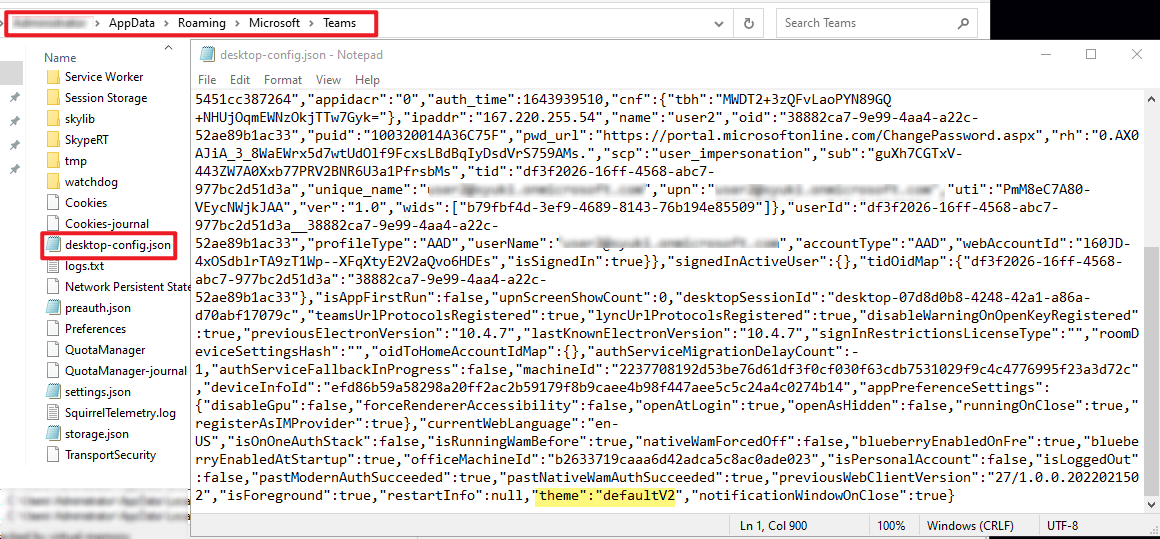
So if they intended to change the theme of Teams desktop client to Dark for all users, a possible solution is to modify the desktop-config.json file for all users by means of for example PowerShell script.
If the answer is helpful, please click "Accept Answer" and kindly upvote it. If you have extra questions about this answer, please click "Comment".
Note: Please follow the steps in our documentation to enable e-mail notifications if you want to receive the related email notification for this thread.