Hi @Manuel Schmerber ,
Welcome to our fourm and posting your question here!
According to my search, if you don’t see the From button, the typical cause is that your Outlook profile contains only one email account. To view the From button, you'll need to add another email account.
Besides, go to registry and locate to HKEY_CURRENT_USER\Software\Microsoft\Office\16.0\Outlook\Preferences
Find this entry and set the value to "ShowFrom"=dword:00000001(If you don't find this entry in your registry, try to create a new Dword)
Important: Follow the steps in this section carefully. Serious problems might occur if you modify the registry incorrectly. Before you modify it, back up the registry for restoration in case problems occur.
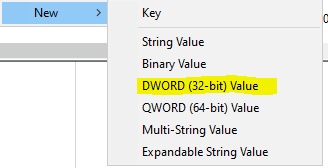
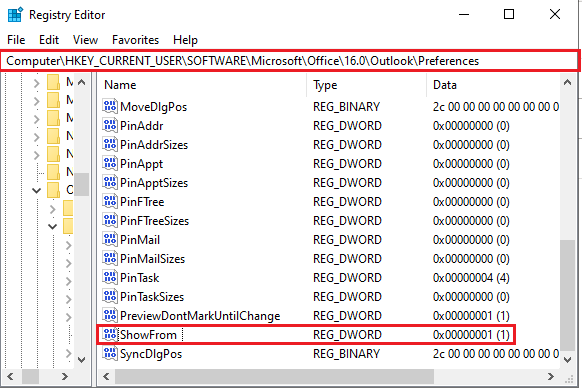
If the answer is helpful, please click "Accept Answer" and kindly upvote it. If you have extra questions about this answer, please click "Comment".
Note: Please follow the steps in our documentation to enable e-mail notifications if you want to receive the related email notification for this thread.
