Hi @Paul Goldstein ,
Welcome to our forum!
I only need to display one of them depending on which template I am using.
I'm afraid it is not feasible to customize command to directly open the specific template in Outlook itself.
But you can add a new button to the “Home” tab on the Outlook ribbon to open the “Choose Form” panel directly from there without via New Items > More Items > Choose From, here are the steps:
Scroll down to and select “Choose Form”, add the button to the “Home” tab , click “New,” and then click “New Group”.
Click the new group that’s added, and then click “Rename”, change the name to “Templates”, click ok.
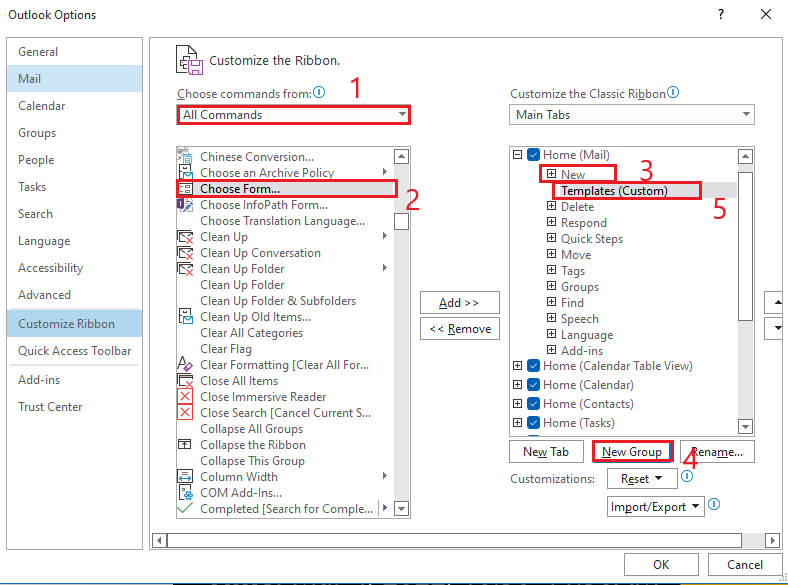
Add the Choose From to the Templates group and click ok.

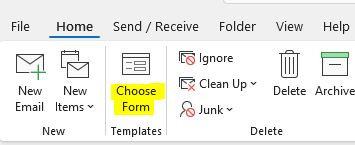
If the answer is helpful to you, please click "Accept Answer" and kindly upvote it to help others with the same problem.
Note: Please follow the steps in our documentation to enable e-mail notifications if you want to receive the related email notification for this thread.