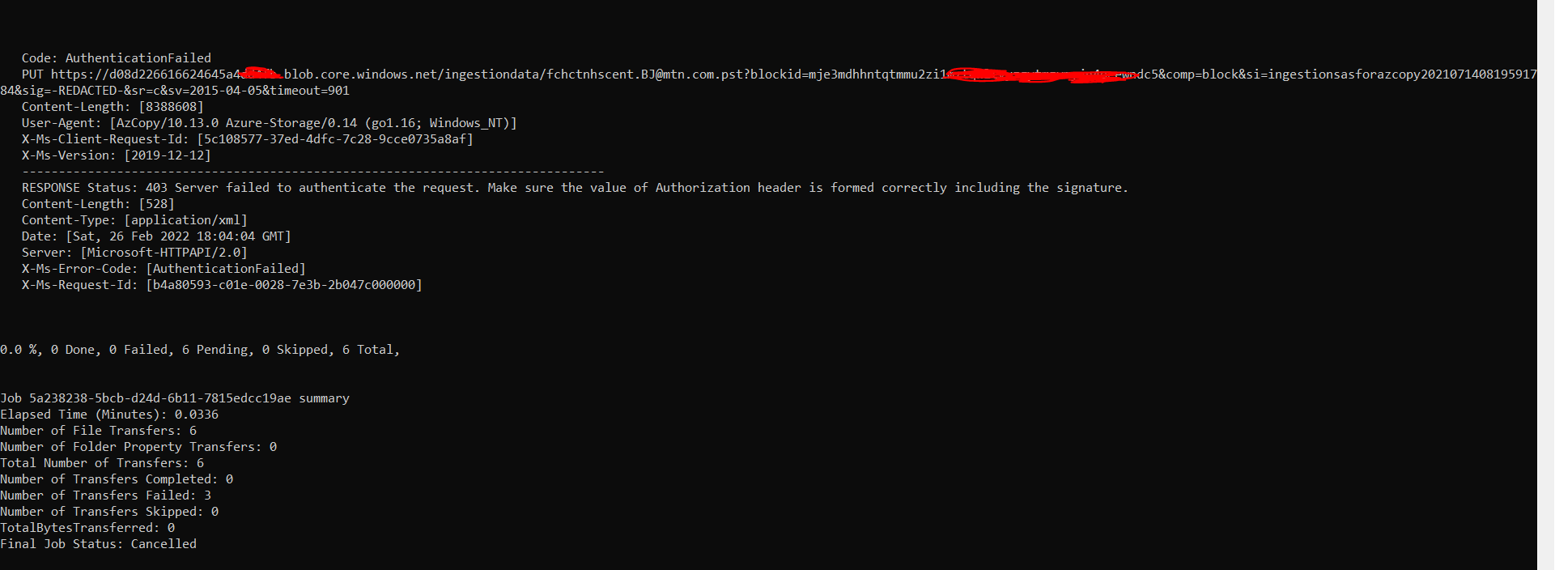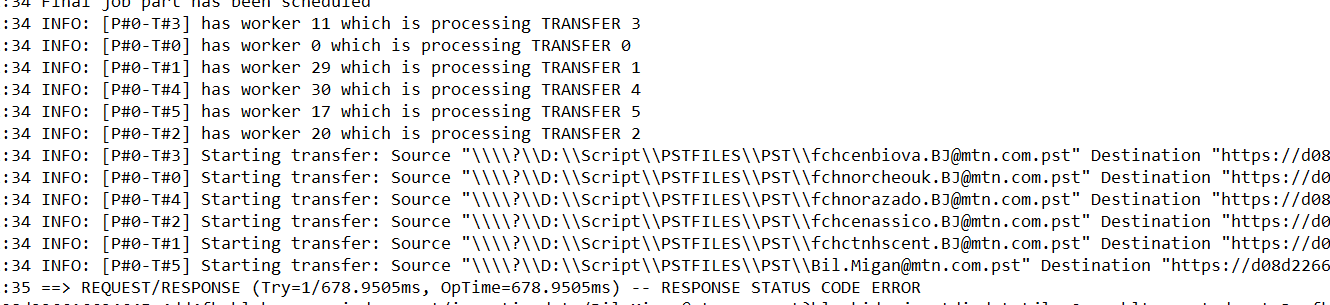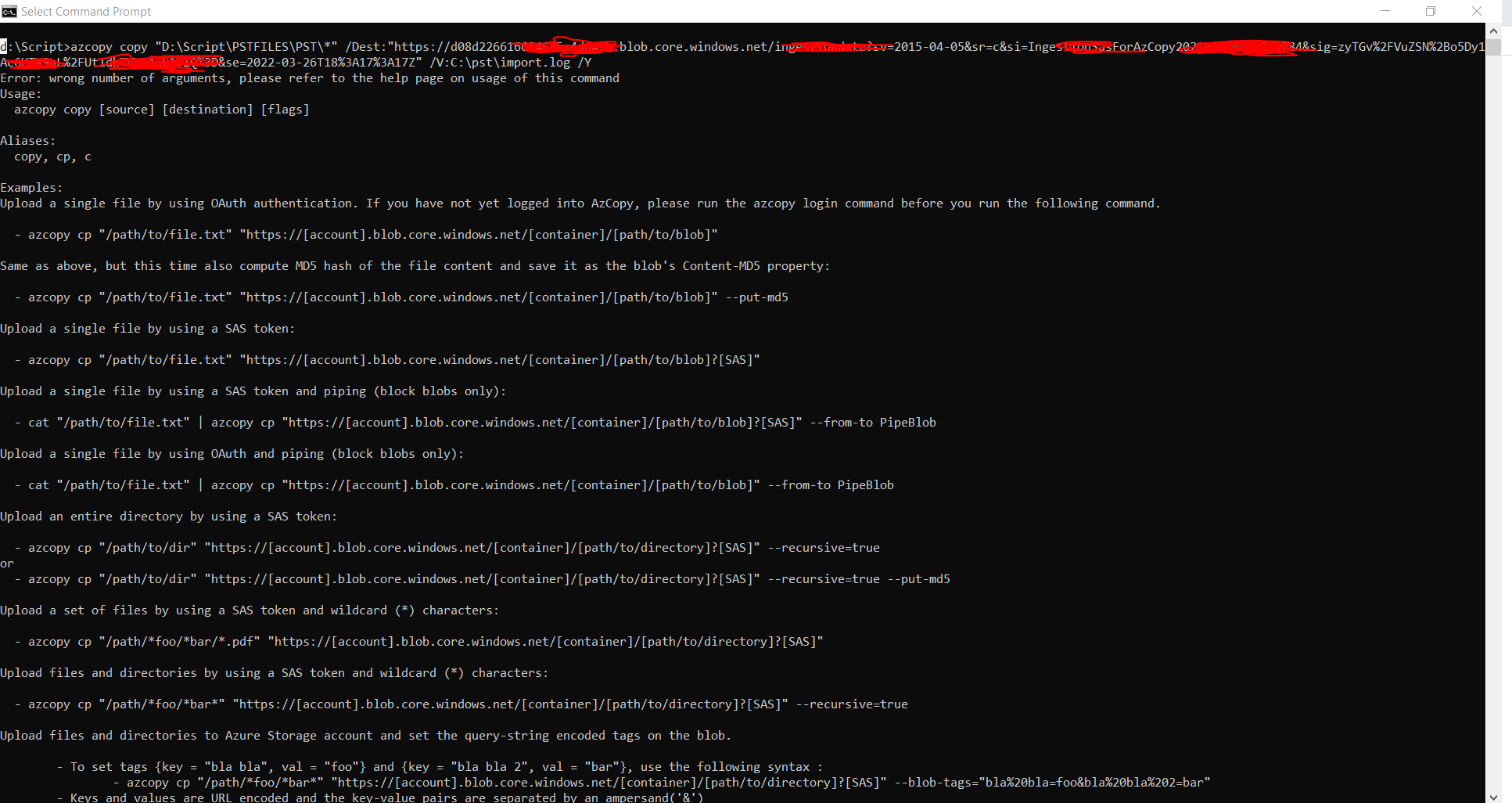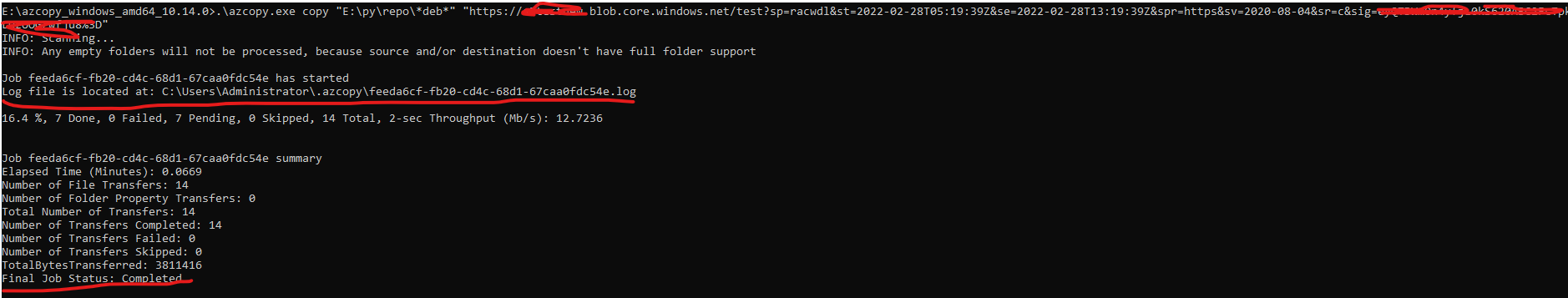It looks a definite syntax issue where the source directory is not able to process well. You may paste the exact command you use (with some fake characters to hide the sensitive info) here to validate it. In short, give quotes ("") for indicating source directory within the command
Azcopy: copy file from local machine to Azure Blob not successful

Please I'm trying to copy file from my local PC to azure Blob storage which failling.
below is the command used
AzCopy copy "Source Dir" "Dest<SASURL>" /V:C:\pst\import.log /Y
But i'm getting the output below
INFO: Scanning...
INFO: Any empty folders will not be processed, because source and/or destination doesn't have full folder support
Job 24324886-ebbf-624b-4cfe-4dcc1ca08d7b has started
Log file is located at: C:\Users\SAiadeniregun.BJ.azcopy\24324886-ebbf-624b-4cfe-4dcc1ca08d7b.log
0.0 %, 0 Done, 0 Failed, 6 Pending, 0 Skipped, 6 Total, 2-sec Throughput (Mb/s): 7.1655
Job 24324886-ebbf-624b-4cfe-4dcc1ca08d7b summary
Elapsed Time (Minutes): 0.067
Number of File Transfers: 6
Number of Folder Property Transfers: 0
Total Number of Transfers: 6
Number of Transfers Completed: 0
Number of Transfers Failed: 6
Number of Transfers Skipped: 0
TotalBytesTransferred: 0
Final Job Status: Failed
'sr' is not recognized as an internal or external command,
operable program or batch file.
'si' is not recognized as an internal or external command,
operable program or batch file.
'sig' is not recognized as an internal or external command,
operable program or batch file.
'se' is not recognized as an internal or external command,
operable program or batch file.
And on checking the log from the specified location below is the error from the log
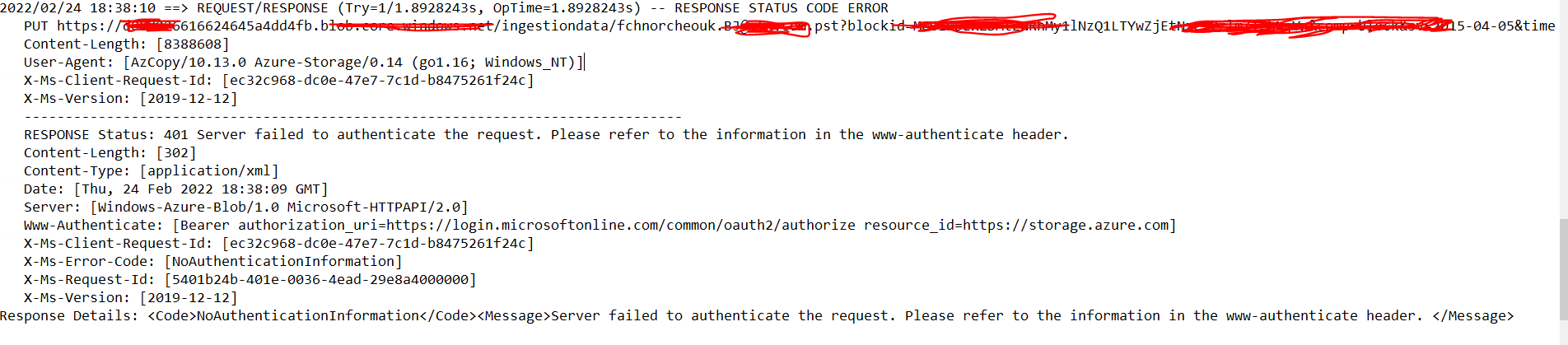
Azure Storage
Azure Blob Storage
-
 Manu Philip 20,491 Reputation points MVP Volunteer Moderator
Manu Philip 20,491 Reputation points MVP Volunteer Moderator2022-02-27T02:28:26.593+00:00
3 additional answers
Sort by: Most helpful
-
shiva patpi 13,376 Reputation points Microsoft Employee Moderator
2022-02-25T06:25:58.2+00:00 Hello @Ibrahim Adeniregun ,
There can be multiple reasons for this issue:- Try to check the account key used to generate the SAS
- Make sure your SAS token is valid
- Check couple of options mentioned at https://stackoverflow.com/questions/24492790/azurestorage-blob-server-failed-to-authenticate-the-request-make-sure-the-value
- Try to regenerate the keys (like use Key2 instead of Key1) etc
- Before executing the azcopy copy command; try to login using the command: azcopy login --tenant-id <tenantid>
- Also check if there is any firewall for the storage account.
-
 Manu Philip 20,491 Reputation points MVP Volunteer Moderator
Manu Philip 20,491 Reputation points MVP Volunteer Moderator2022-02-25T08:34:59.793+00:00 As indicated in the error INFO: Any empty folders will not be processed empty folder can't processed by azcopy
Just create a file inside the source directory and try the azcopy command again to see if it helps
If the Answer is helpful, please click "Accept Answer" and upvote it
-
 Ibrahim Adeniregun 71 Reputation points
Ibrahim Adeniregun 71 Reputation points2022-02-27T10:15:37.033+00:00 i also tried the below
azcopy copy "D:\Script\PSTFILES\PST*" https://d08d22661636662464dsegdeer.blob.core.windows.net/ingestiondata?sv=2015-04-05&sr=c&si=IngestionSasForAzCopy202107ds140819591784&sig=zyTGvdgfeef%hTVVcfnn,ukitAqC1D1efbtrttfbfdcbQ%3D&se=2022-03-26T18zergrtrr7Z /V:C:\pst\import.log /Y