Hi @Vishu , welcome to Microsoft Q&A forum.
If I understand clearly, you want to migrate the on-premise SQL server database to SQL Server on Azure VM.
Now if you already have a .bak file you can upload it to Azure Blob Storage and then through the Azure VM you can access and download the .bak file and have it restored on SQL Server on VM.
SQL Server Backup and Restore with Azure Blob Storage
If you have not yet taken the backup then I would like to suggest methods as per below article:
Migrate a SQL Server database to SQL Server on an Azure virtual machine
It has many ways to migrate the database from on-premise to azure VM and again based on our requirements and comfort level we can choose one or the other. But for best data transfer performance, migrate the database files into the Azure VM using a compressed backup file as explained in below article.
Again we can choose based on other parameters the method that best suits us.
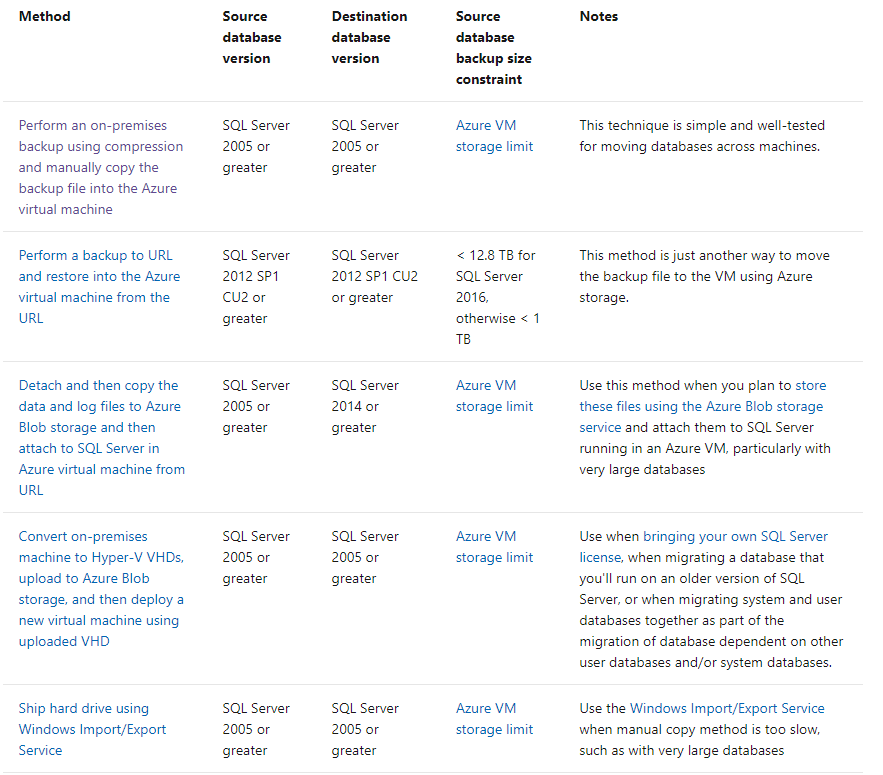
Based on the method you choose and if you face any issue there we can continue this discussion further. Please let us know if this helps you.
----------
If answer is helpful please please click on 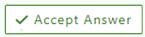 as it could help other members of the Microsoft Q&A community who have similar questions and are looking for solutions. Thank you for helping to improve Microsoft Q&A!
as it could help other members of the Microsoft Q&A community who have similar questions and are looking for solutions. Thank you for helping to improve Microsoft Q&A!