标题: SQL Server 安装程序失败。
SQL Server 安装程序遇到以下错误:
没有可供显示行的空间。。
按钮:
确定
This browser is no longer supported.
Upgrade to Microsoft Edge to take advantage of the latest features, security updates, and technical support.
安装SQL Server 2009出现下面两个错误
1、标题: Microsoft SQL Server 2019 安装
出现以下错误:
Could not open key: UNKNOWN\Components\7510101DCAB8C8242AEC21AE1F4B9D4A\E0DECD7172B5A3542B4B4E788B962BA8. Verify that you have sufficient access to that key, or contact your support personnel.
按钮:
确定
2、标题: SQL Server 安装程序失败。
SQL Server 安装程序遇到以下错误:
已添加了具有相同键的项。。
按钮:
确定
标题: SQL Server 安装程序失败。
SQL Server 安装程序遇到以下错误:
没有可供显示行的空间。。
按钮:
确定
Hi wangyi-6543,
Welcome to Microsoft Q&A.
Could not open key: UNKNOWN\Components\7510101DCAB8C8242AEC21AE1F4B9D4A\E0DECD7172B5A3542B4B4E788B962BA8. Verify that you have sufficient access to that key, or contact your support personnel.
Please try to go to Registry editor and we should be able to navigate to HKEY_LOCAL_MACHINE\SOFTWARE\Microsoft\Windows\CurrentVersion\Installer\UserData\S-1-5-18\Components\7510101DCAB8C8242AEC21AE1F4B9D4A. Then right-click the GUID –> go to Permissions to add the user account used to run the installation and grant ‘Full control’ for that user.
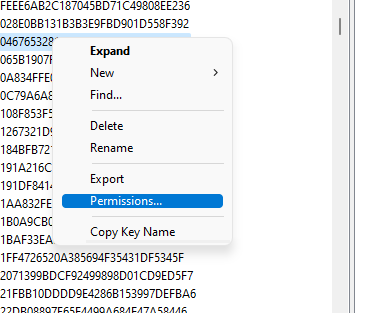
If this solution does not work, please share us the setup log summary.txt and detail.txt within %programfiles%\Microsoft SQL Server\150\Setup Bootstrap\Log. Please refer to View and Read SQL Server Setup Log Files.
Best Regards,
Amelia
If the answer is the right solution, please click "Accept Answer" and kindly upvote it. If you have extra questions about this answer, please click "Comment".
Note: Please follow the steps in our documentation to enable e-mail notifications if you want to receive the related email notification for this thread.