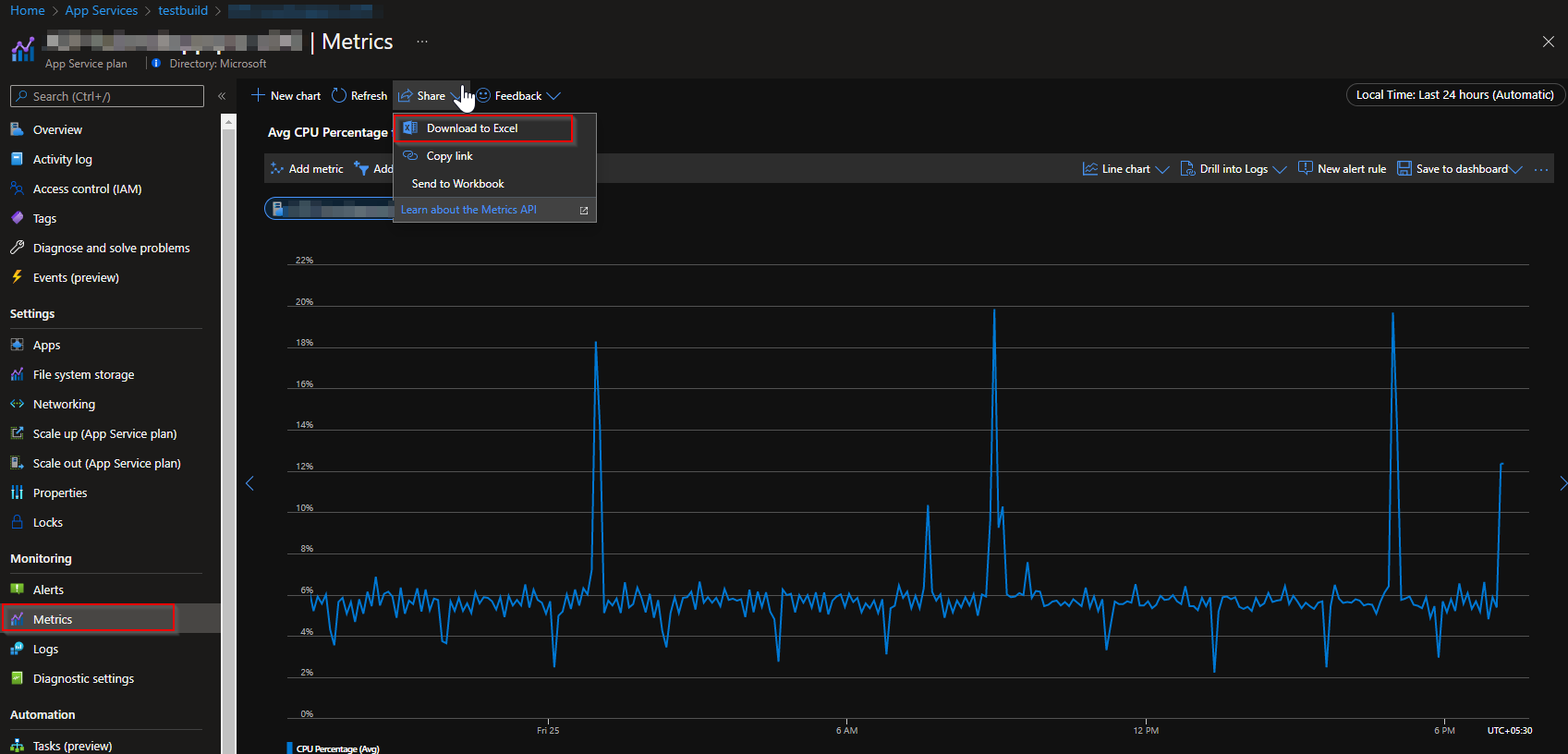@Andy Knott Welcome to Microsoft Q & A Community Forum. I understand that you are trying to retrieve the CPU and RAM utilization for app service for the past week. App Service always run on App service plan. When you create an App Service plan, a set of compute resources are created for that plan and the apps are hosted on this app service plan using app service.
To get the CPU and RAM utilization, you need to traverse to the app service plan where the app service is hosted. You can click on the hyperlink of your app service as highlighted in below screenshot.
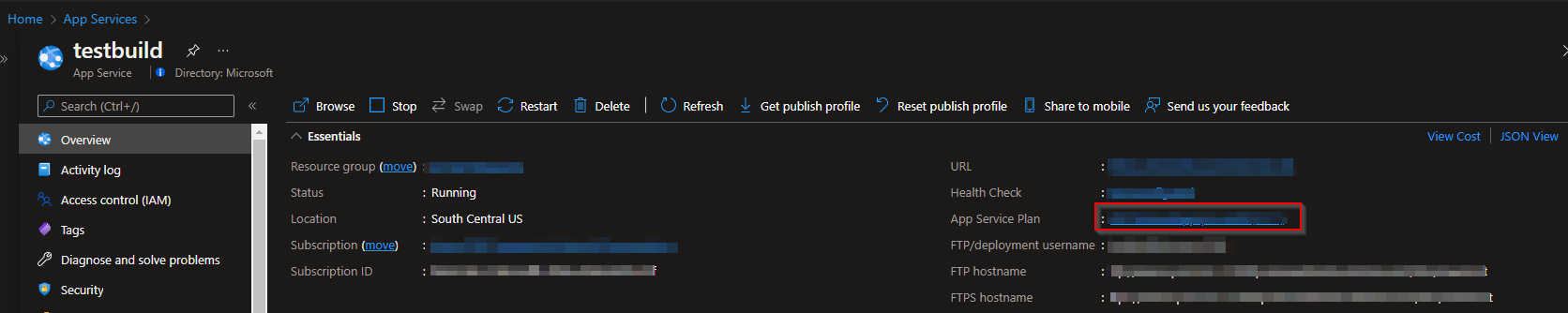
In the App service Plan pane , Under Monitoring section , select Metrics . This opens a new pane where you would be able to select Scope, Metrics Namespace, Metric and Aggregation.
To retrieve CPU , choose the metric as CPU Percentage and to retrieve RAM , choose the metric as Memory percentage. After selecting the required options, you can export the data to excel by clicking on Share on the top left corner and selecting the option Download Excel.