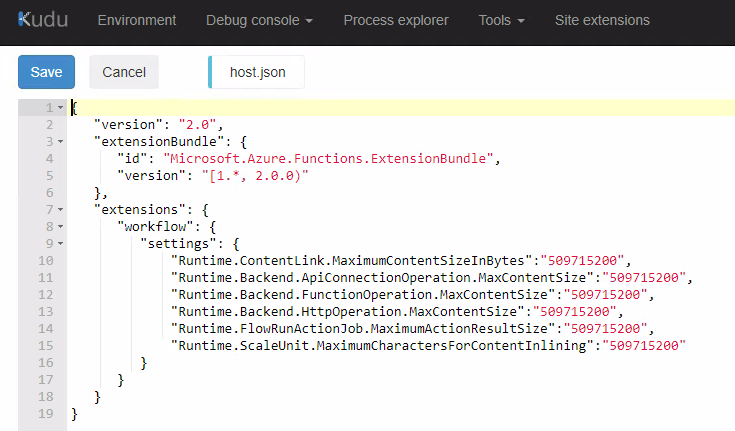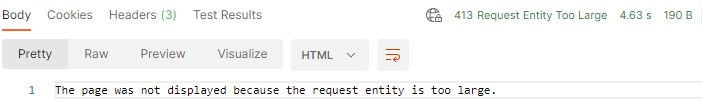@PhilipAppenzeller-8936 Apology for the delay. The HTTP request length is limited to 100 MB by the underlying platform as documented here. I have got confirmation from my team that HTTP operation settings are only applicable when you use more than 100 MB in the workflow execution for the other built-in actions and not for HTTP trigger as this cannot be changed.
Unfortunately, you cannot send more than 100 MB to HTTP trigger. The workaround would be to upload the content to blob storage and then get the content in the logic app workflow from blob storage.
I will work with the document team to see if we can clarify this in the configuration document.