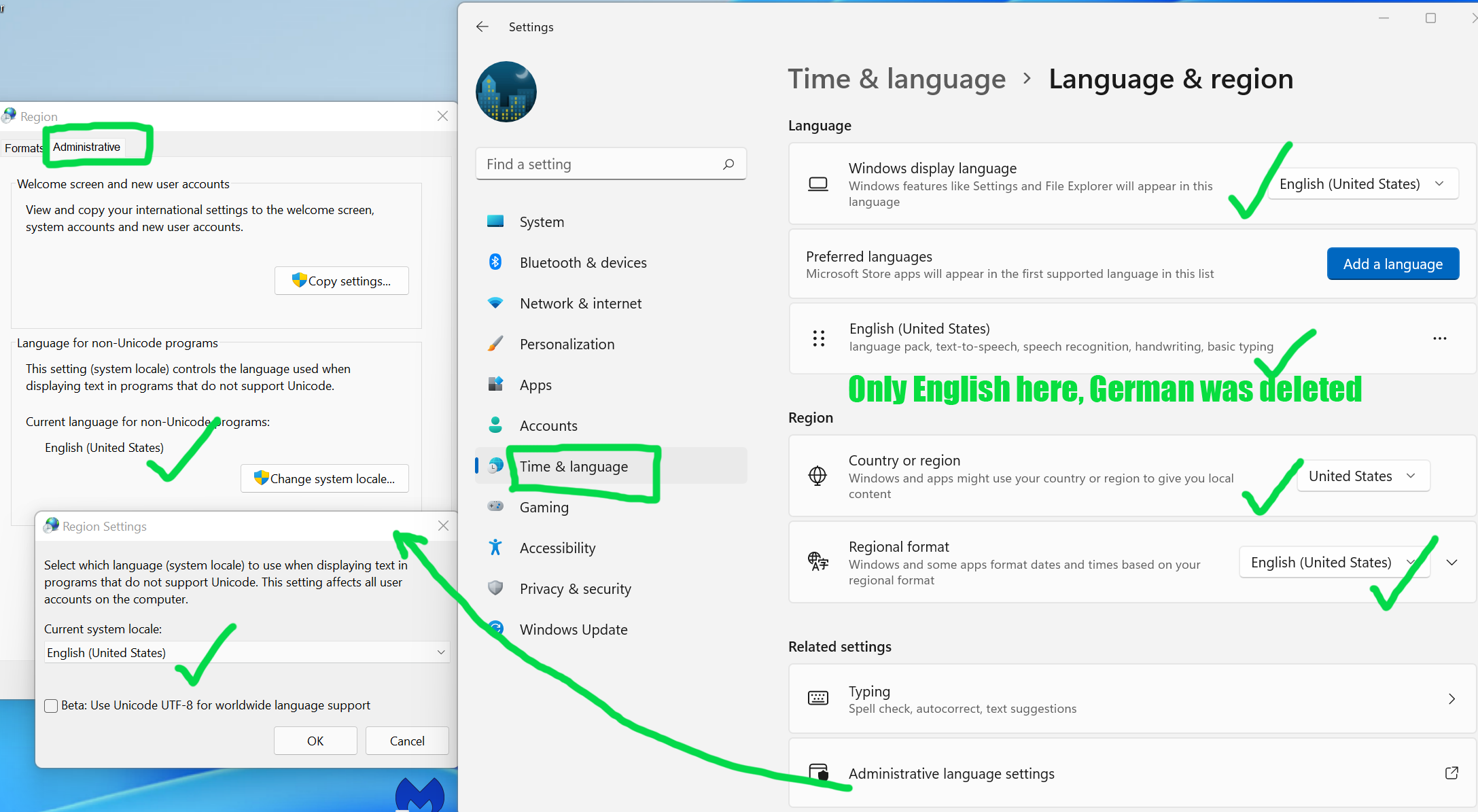You can only install in any language when the installation procedure offers you that opportunity. With a full multi-language iso file, that's true. With a manufacturer customized pre-install from a foreign country, that isn't always an option. The initial setup did NOT offer anything other than German. My first attempt involved completing the setup in German, adding English, seeing that it was only 95% English and finding the Reset PC feature and trying again. At THAT point, it DID offer me English (because I'd added it) and following that setup it did give me an English install. The trouble was that the settings would always crash on open. This is also an issue reported thousands of times (google "windows 11 settings crash" and you'll see them all. There are about 5 ways people suggest to fix it, none of them worked.
So I figured a 95% English/5% German installation that was working was better than a 100% English installation that had broken settings so I did my third Windows install in German and added English and removed German to get me to where I am now.
As for re-installing and then reinstall the prior drivers or install new drivers, it's not about just drivers. It's also about bundled manufacturer specific software.
I just want to report it so that maybe one day it'll be fixed. Changing language should change language 100%, otherwise display the option as "change most of the language but not everything - yes/no".
I would report this using Microsoft Feedback but I know it doesn't get looked at. I was hoping that an MVP escalation would get more visibility.