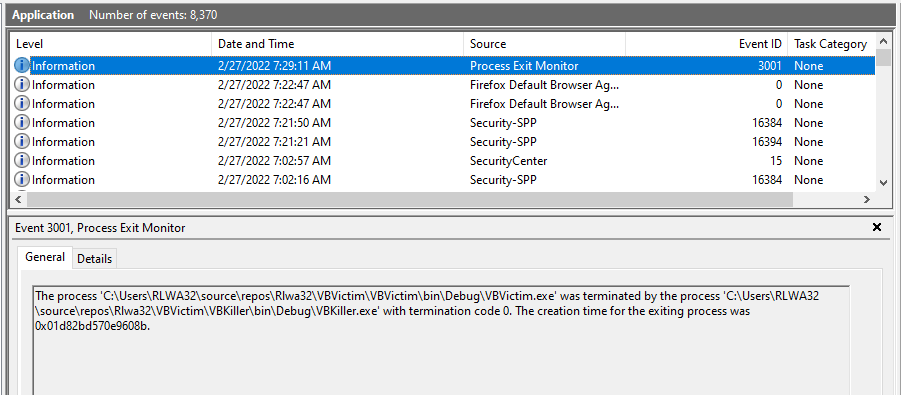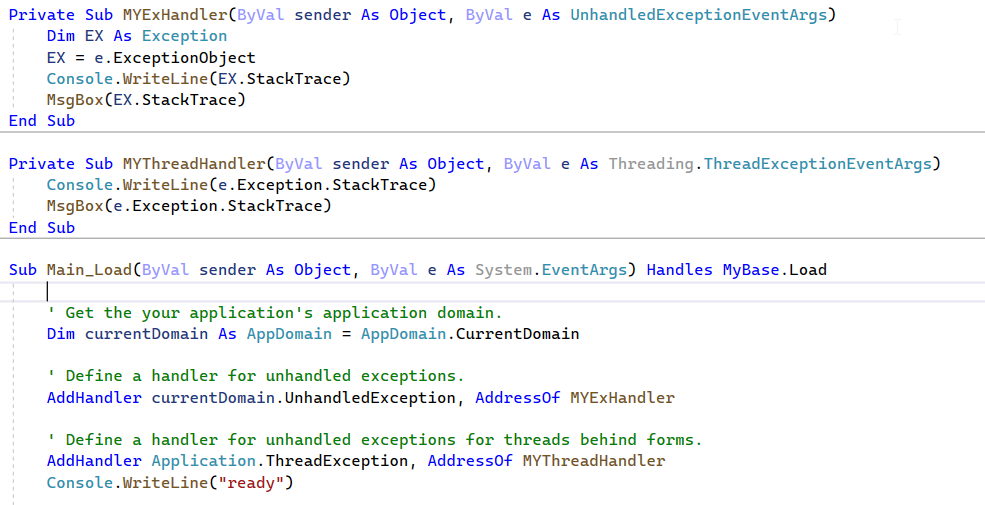If you see no activity in the process window, then the program is not running at all. You are freezing VS.
Make sure you have all components loaded for VS.
In VS choose Tools >> Get Tools and Features.
Under the Workloads tab >> Desktop and Mobile (5)
you should need both [Net desktop developments] AND [Universal Windows Platform development] ticked.
If not you need to select them and download the missing components.
Visual basic project exits after 15 seconds without invoking any form_event
A perfectly running project on my previous PC in Microsoft Visual Studio Community 2022 (64-bit) Version 17.0.4, now loads and compiles without any issues, and runs and functions perfectly, but after about 15 seconds it just stops, as if one would hit the 'stop' button in the IDE.
Identical to the behaviour of the 'stop' button in the IDE, no form_events (unload, closing, ...) is invoked.
Is there a simple solution for this, or how/where to capture any logging that would hint me to the reason of this behaviour.
In the application and/or event_logs is nothing that helps me, but maybe some additional triggers should be configurated somewhere.
thanks.
Developer technologies | VB
-
 Leon Stanley 96 Reputation points
Leon Stanley 96 Reputation points2022-03-07T09:25:47.717+00:00
6 additional answers
Sort by: Most helpful
-
 LesHay 7,141 Reputation points
LesHay 7,141 Reputation points2022-02-25T16:53:22.32+00:00 Hi
Just a guess. Maybe a Try...Catch block somewhere has some exception causing code in it making it loop and finally overflowing?
Maybe single stepping from strategically placed break points could help finding the cause? -
Danny Bosschaerts 21 Reputation points
2022-02-25T17:51:34.71+00:00 Hi, and thanks.
I tried all that. As I said: this project ran perfectly on my previous PC.
I didn't see CPU time nor memory useage creeping up.I would expect that one would see at least something in the output or debug windows, but nothing.
-
 LesHay 7,141 Reputation points
LesHay 7,141 Reputation points2022-02-25T17:54:08.127+00:00 Hi
Well, not much to go on. I hsve never experienced it myself and so maybe someone else can offer some things to check. -
 RLWA32 49,551 Reputation points
RLWA32 49,551 Reputation points2022-02-27T12:38:30.327+00:00 Here's an example of the logging provided when using the capabilities described at Monitoring Silent Process Exit.
A VB Winform application (VBVictim) with event handlers for FormClosing and FormClosed is killed by another process that sets the exit code to 0.
Before VBVictim termination -
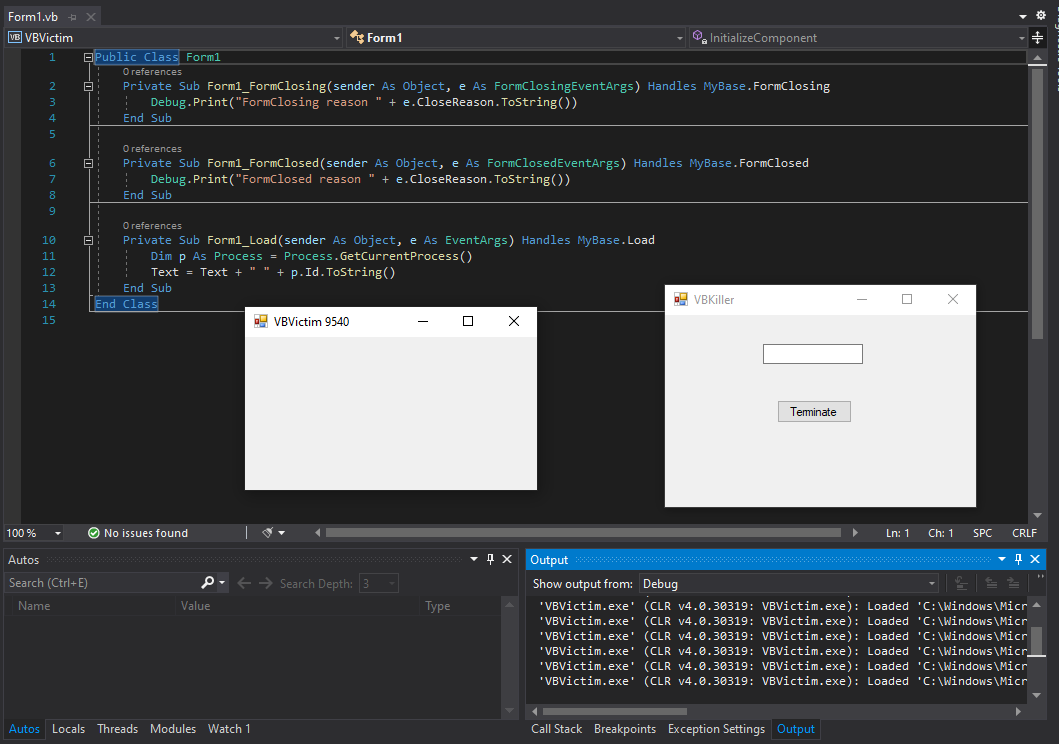
After VBVictim termination -
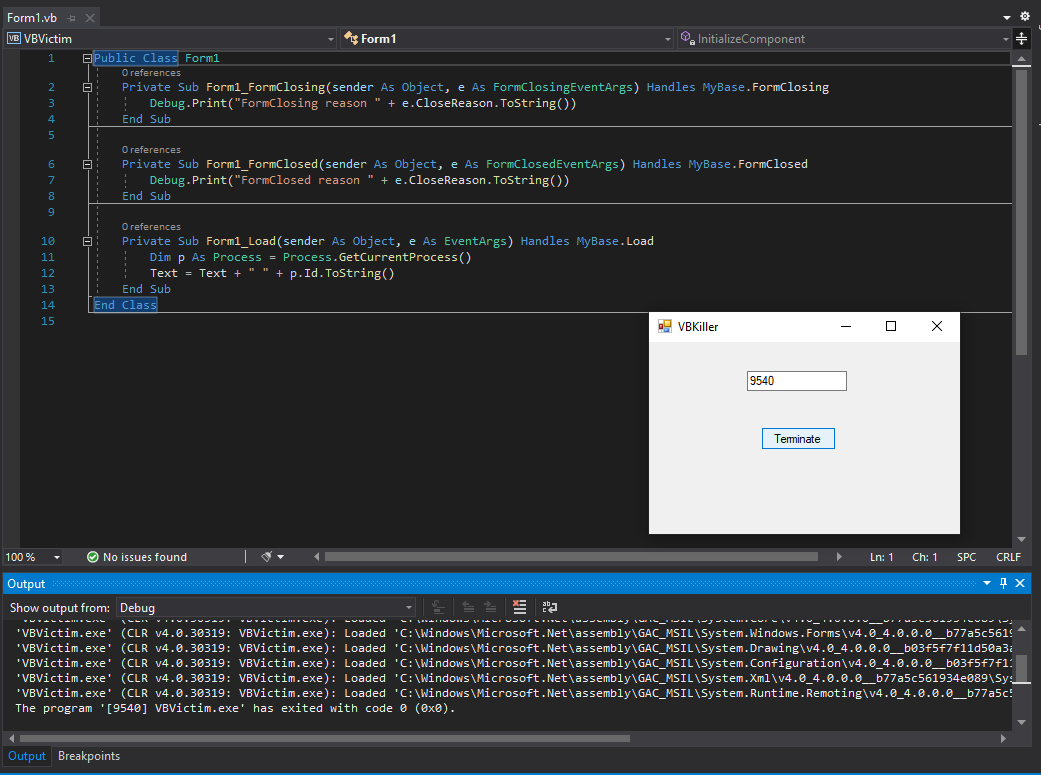
Application Event log entry -