Hi @Peter Bishop ,
May I know what's your source type? If it is flat file source, you may change it from Flat File Connection Manager like shown.
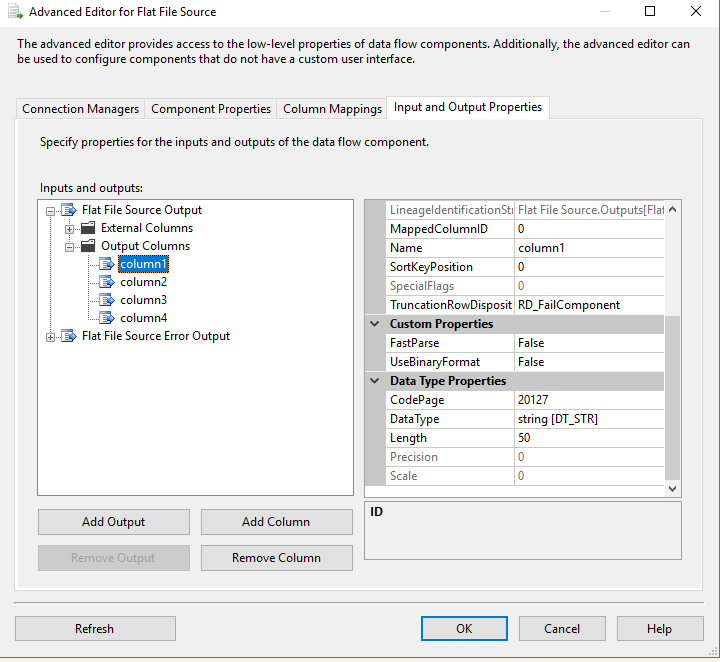
Use Derived Column task with (DT_STR,50,20127)[col1] should also work, check the length of the source data or add the length to see if it could resolve the issue.
Try to redirect the 'error' rows to a separate file and then inspect them manually.
You may also refer to converting-flat-file-8859-1-encoding-to-ole-db-destination-using-codepage-1252 to see if it is helpful.
Regards,
Zoe
If the answer is the right solution, please click "Accept Answer" and kindly upvote it. If you have extra questions about this answer, please click "Comment".
Note: Please follow the steps in our documentation to enable e-mail notifications if you want to receive the related email notification for this thread.
