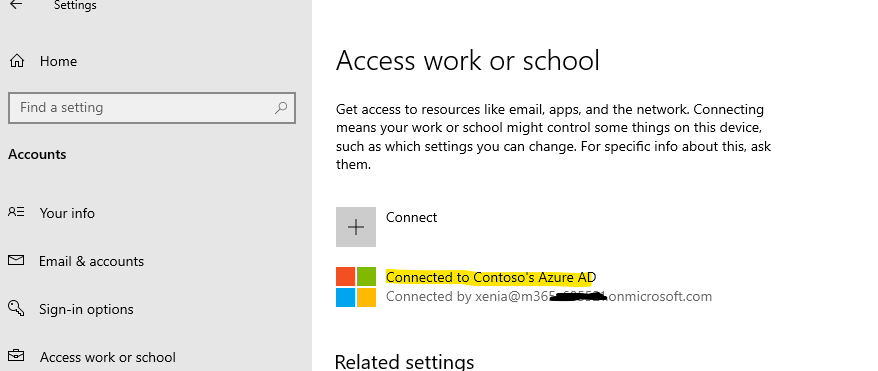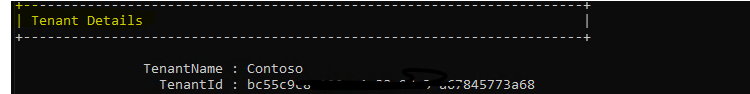I've run that command and checked Access work or school. It's not joined anywhere. I found the solution here: https://learn.microsoft.com/en-us/troubleshoot/mem/intune/import-windows-autopilot-device-csv-files-errors.
If the device record doesn't exist in Microsoft Store for Business or Intune, you might require assistance from Microsoft Support to remove the device record. In this case, collect the following information, and then create a service request by following the steps in How to get support in Microsoft Endpoint Manager admin center:
Device CSV: A copy of the device CSV file that generates the error.
Proof of ownership: Typically, this is a bill of sale or an invoice in PDF format.
Important
Microsoft Support must verify ownership of the device before the device record can be removed. Therefore, the following requirements must be met:
The document must be in its original form. Screenshots are not accepted.
The serial number, chassis ID, or other unique identifier must be present in the document. For some vendors, you may have to request additional details about the purchased device to see this information.
Your company name must appear in the document.
Diagnostic logs:
To collect the logs, log on to the device, and then run the following command:
Console
Mdmdiagnosticstool.exe -area Autopilot -cab c:\out.cab
The Out.cab file contains important diagnostic data that can help you to troubleshoot your issue.
Note
These files can be attached to the service request when you create the request.