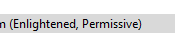I'm not familiar with MVD。However, to protect apps with WIP, you need to add the client app in the protected apps and the web URLs in the WIP policy.
For how to create WIP policy in Intune, please click the following link for more details.
create-wip-policy-using-intune-azure
Plus, the following thread discussed the same question about MVD and WIP, you can refer to it by clicking the following link.