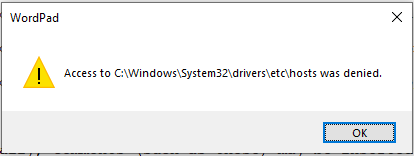I encountered the same problem, finally I got the reason -- I downloaded the installer into a Chinese folder and run it within the folder. After I copied it to somewhere else, it worked!
Visual studio Setup installer does not open
I have had visual studio 2019 since december up to february but a week ago something went wrong so i decided to reinstall everything from scratch, now that I have the VisualStudioSetup.exe it doesn't do anything, it looks like it's downloading files and it even asks me for permission to use, but after that it closes the window and nothing else happens, not even in the task manager.
I've tried restarting several times, downloading and running te bootstrapper and disabling the antivirus and windows security. Everything is up to date.
I need an answer urgently.
Thanks for your attention.
Developer technologies Visual Studio Setup
4 answers
Sort by: Most helpful
-
-
Tianyu Sun-MSFT 34,436 Reputation points Microsoft External Staff
2022-02-28T02:53:51.537+00:00 Hi @Daniel Mendioza ,
Welcome to Microsoft Q&A forum.
Please check following aspects:
- Please make sure that you have full permissions for %temp% folder, and there is enough disk space on your machine.
- Please try to use the SFC tool to repair any missing or corrupted system files. Also, you can try to use troubleshooter to see if it fixes this issue.
- Sometimes, antivirus software will prevent you from installing VS, I know that you disabled it, but perhaps you can check if any process of antivirus software is still running in the background.
- Perhaps you didn’t remove the VS 2019 completely, you can try to remove VS 2019 manually(again). 1). Manually delete any cache folder you installed to
C:\Program Files (x86)\Microsoft Visual Studioand%programdata%\Microsoft\visualstudio\packages2). Delete the setup registry key, which was set when you installed VS for the first time:
HKEY_LOCAL_MACHINE\SOFTWARE\Policies\Microsoft\VisualStudio\Setup
HKEY_LOCAL_MACHINE\SOFTWARE\Microsoft\VisualStudio\Setup
HKEY_LOCAL_MACHINE\SOFTWARE\WOW6432Node\Microsoft\VisualStudio\Setup - Please also help to collect the VS setup log and share it with me to check.(Download and run this collect.exe tool, go to %temp% folder and find the vslogs.zip file, upload it to https://onedrive.live.com/ and share the link here)
Best Regards,
Tianyu- If the answer is the right solution, please click "Accept Answer" and kindly upvote it. If you have extra questions about this answer, please click "Comment".
Note: Please follow the steps in our documentation to enable e-mail notifications if you want to receive the related email notification for this thread.
-
Daniel Mendioza 16 Reputation points
2022-02-28T19:56:05.893+00:00 Link[https://instituteoftechnol663-my.sharepoint.com/:f:/g/personal/c00274269_itcarlow_ie/EvWP2eaQ8AlHulGuV1trPr4BM7BefzGwlp5G1IJsa5p2WQ?e=oXP9ZW]
I deleted a few files that said visual studio but it still does not work.
i dont want to damage anything from the computer as it is not completely mine.
i appreciate the fast response -
刘思佳 刘 0 Reputation points
2023-06-12T08:20:02.98+00:00