You can create the Form only if it does not exist yet
Something like this =>
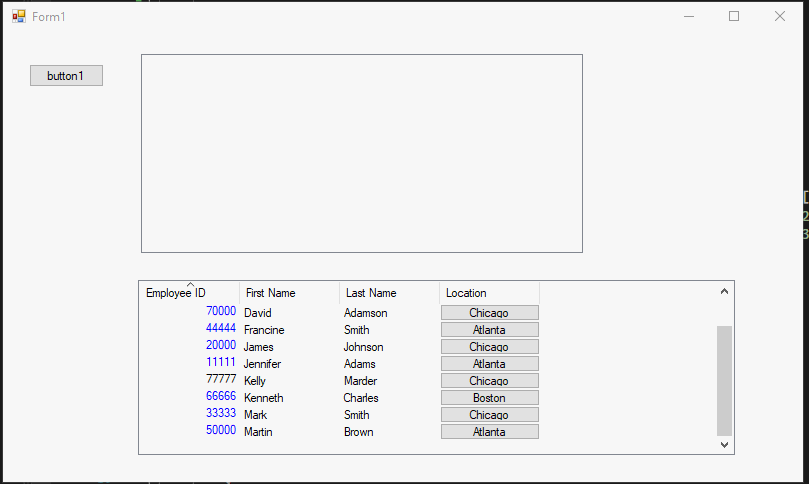
Student_Form form2 = null;
private void StudentList_dataListView_MouseDoubleClick(object sender, EventArgs e)
{
if (form2 == null || form2.IsDisposed)
{
form2 = new Student_Form();
form2.Owner = this;
}
// controls must be Public
form2.labelID.Text = dataListView1.SelectedItem.SubItems[0].Text;
form2.textBoxFirstName.Text = dataListView1.SelectedItem.SubItems[1].Text;
form2.textBoxLastName.Text = dataListView1.SelectedItem.SubItems[2].Text;
form2.textBoxLocation.Text = dataListView1.SelectedItem.SubItems[3].Text;
form2.Show();
}

