
Might try another pc, also look for tools here.
https://www.toshiba-storage.com/downloads/
--please don't forget to upvote and Accept as answer if the reply is helpful--
This browser is no longer supported.
Upgrade to Microsoft Edge to take advantage of the latest features, security updates, and technical support.
Hey everyone, sorry if this was asked but I have searched everywhere for a solution and nothing.
I have a 128GB SSD (Toshiba thnsnj128g8ny) and an SSK external enclosure. I want to use the SSD as a flash drive but I cannot figure out how. When I put the SSD inside the SSK and plug it into my laptop, the laptop never recognizes it as a drive.
Going to Disk Management shows the following:
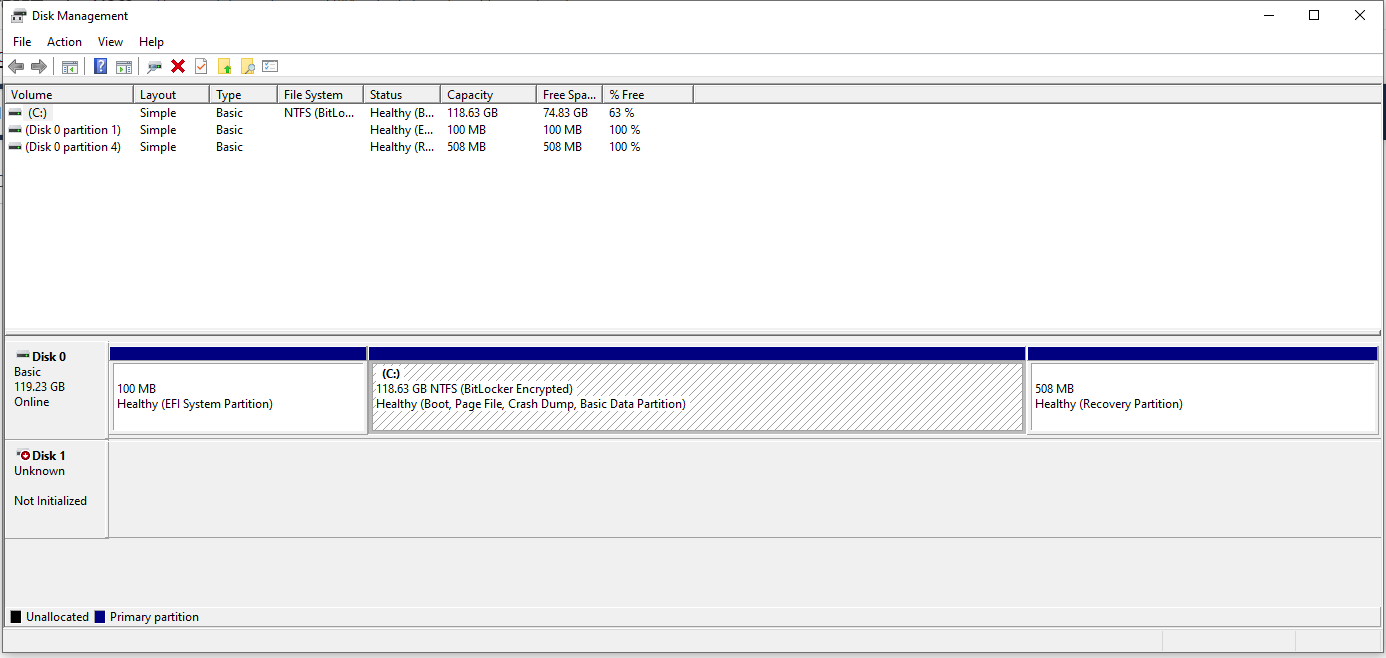
The disk I want to use as a flash drive shows up as unknown so I want to initialize it, but doing that gives me an "failed due to a fatal device hardware error".
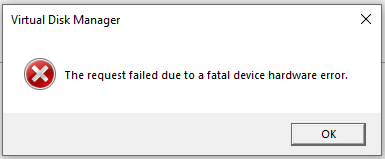
I have tried cleaning the drive with cmd > diskpart > select disk 1 > clean
and this "works" but if I put the SSD into the laptop and boot from it, I still have my default OS and everything works like normal.
I am really stuck on here and don't know what else to do.
It also cannot be enclosure because I tried using a different enclosure and I was getting the same error.
Any help would be greatly appreciated.
Might try another pc, also look for tools here.
https://www.toshiba-storage.com/downloads/
--please don't forget to upvote and Accept as answer if the reply is helpful--
Please try other drives in the HD enclosure and report the findings.
Indicate what is seen:
a) in the BIOS
b) in file explorer
c) in disk management
d) in device manager
Please post images or share links into this thread using one drive, drop box, or google drive.
.
.
.
.
.
Please remember to vote and to mark the replies as answers if they help.
On the bottom of each post there is:
Propose as answer = answered the question
On the left side of each post there is /\ with a number: click = a helpful post
.
.
.
.
.