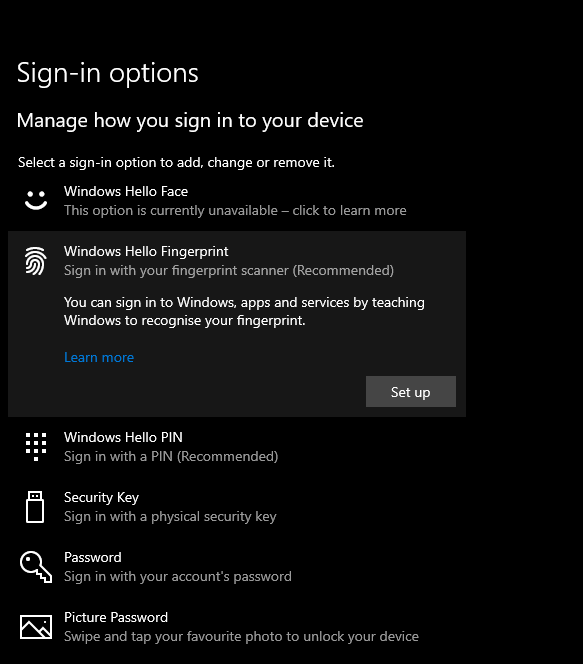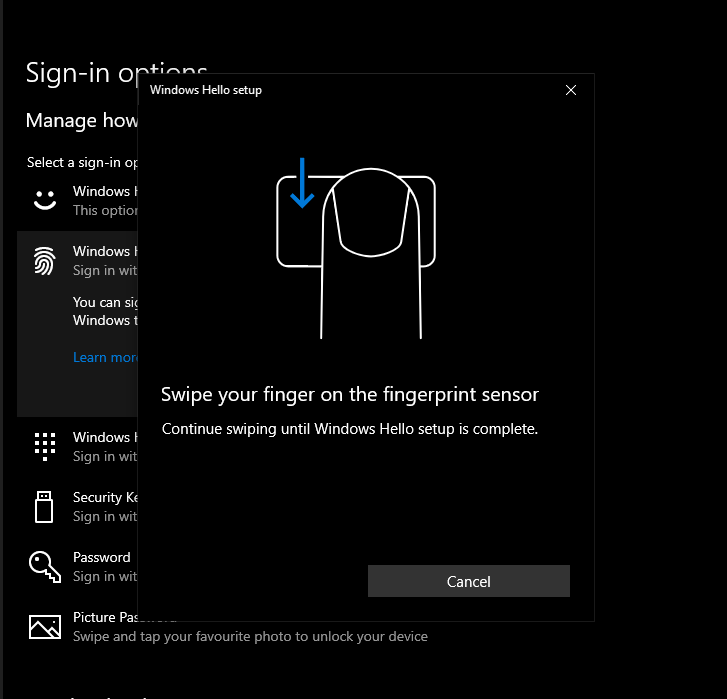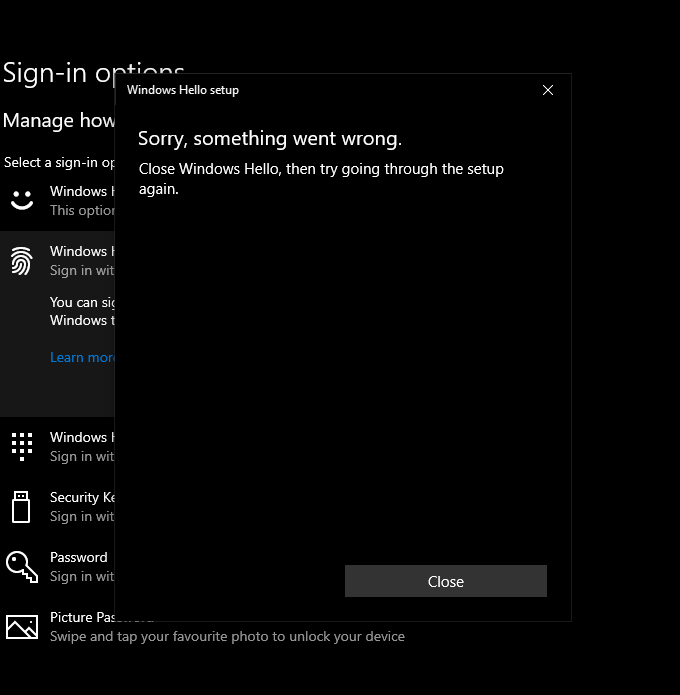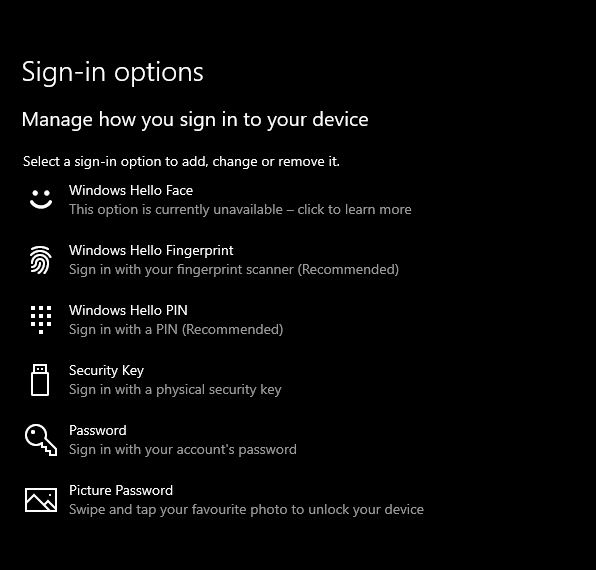Hello,
Try this one
- Right-click Start, then select Device Manager.
- Right-click the driver under Biometric devices - Properties
- Check tab Power Management, untick Allow the computer to turn off this device to save power
- Comeback to set-up fingerprint, you're done
source : https://answers.microsoft.com/en-us/windows/forum/all/registering-fingerprint-and-windows-hello-always/40645af4-9a26-4f2f-a002-693ea6872960?auth=1
if fail try this one
- Check and remove if any fingerprints are left in Sign in option.
- Go to Device manager and uninstall device. Click the suboption to uninstall device from this system.
- Reboot the machine
- Go back to sign in options and re-enroll the finger. If it fails, repeat the entire procedure again with rebooting.
I think this driver is partly faulty I have here, but I have no chance to use another one. I tried to cheat newer driver to accept this device by adding my hardware id into .inf file, but it didn't workout.
source : https://learn.microsoft.com/en-us/answers/questions/505608/sorry-something-went-wrong-on-windows-hello-for-bu.html
hope this help