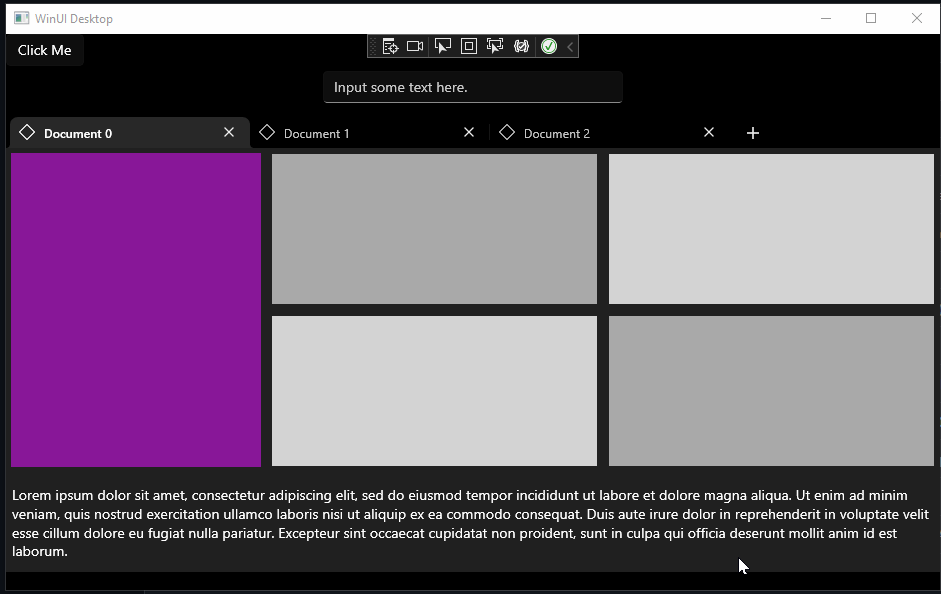Did you install the Windows App SDK Runtime ?
Microsoft.WindowsAppRuntime.Redist.1.0.0.zip from Downloads for the Windows App SDK
Unhandled exception" error when debugging Visual Studio Community 2019
Hello everyone,
I'm facing a problem on Visual Studio Community software on Windows 11 with required specifications. When I create a WinUI 3 project (Desktop application in C#) and I debug the application without even inserting any code, the software loads symbols from the Microsoft symbol server until it stops on an error.
I will detail all the steps in pictures:
- I create a project in the V.S editor
- I choose the type of project corresponding to the one indicated in the Microsoft WinUI3 documentation: https://learn.microsoft.com/en-us/windows/apps/winui/winui3/create-your-first-winui3-app
- I name my project
- I choose the template with the Windows Template Studio (SDK)
- The window opens and the project is created
- I run the x64 debugging of "TestApp".
- The output window appears and registers the events
- The error window opens
- I redo the same steps debugging x64 "TestApp (Package)
- The output window opens
- Another error also of the type exception not generated opens
............ And I'm stuck
I hope I have provided enough details so that you can help me.
Thanks in advance
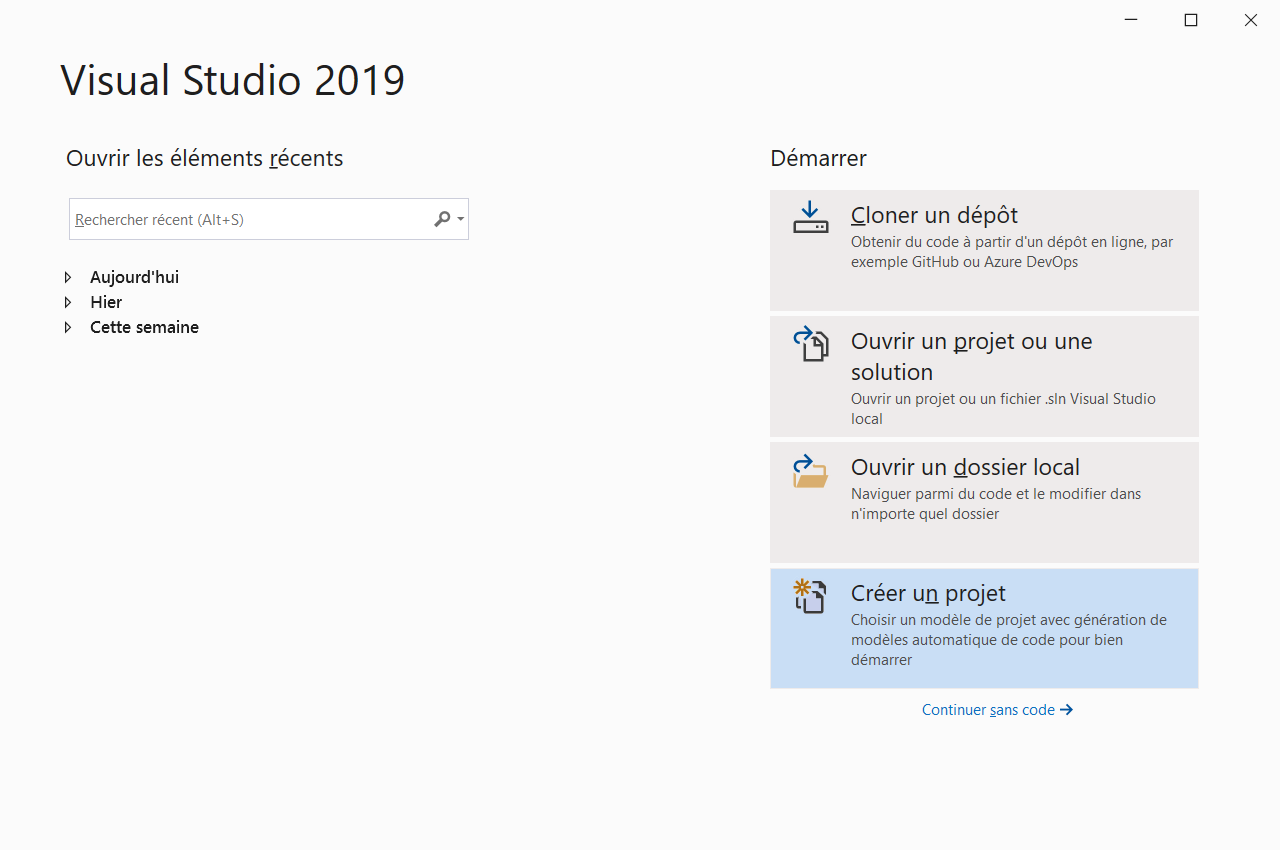
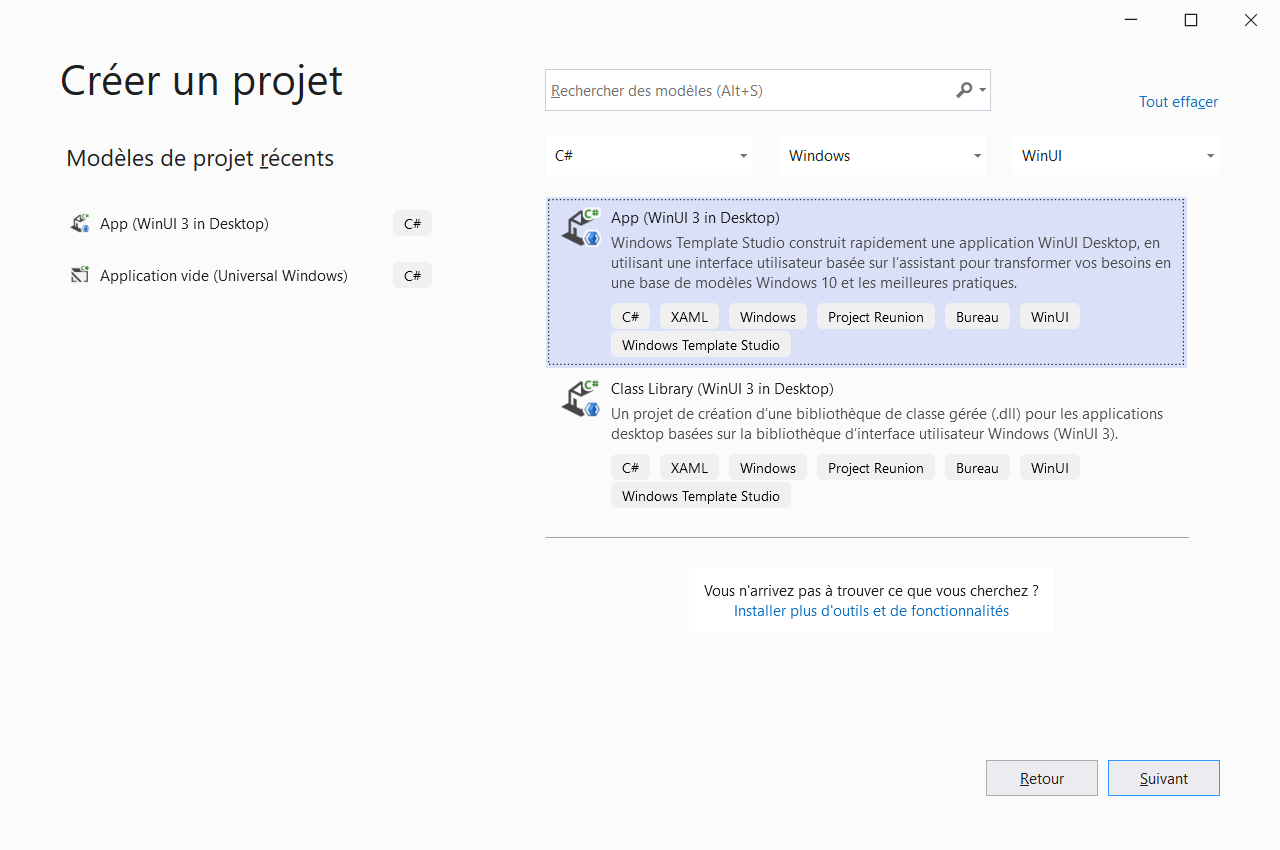
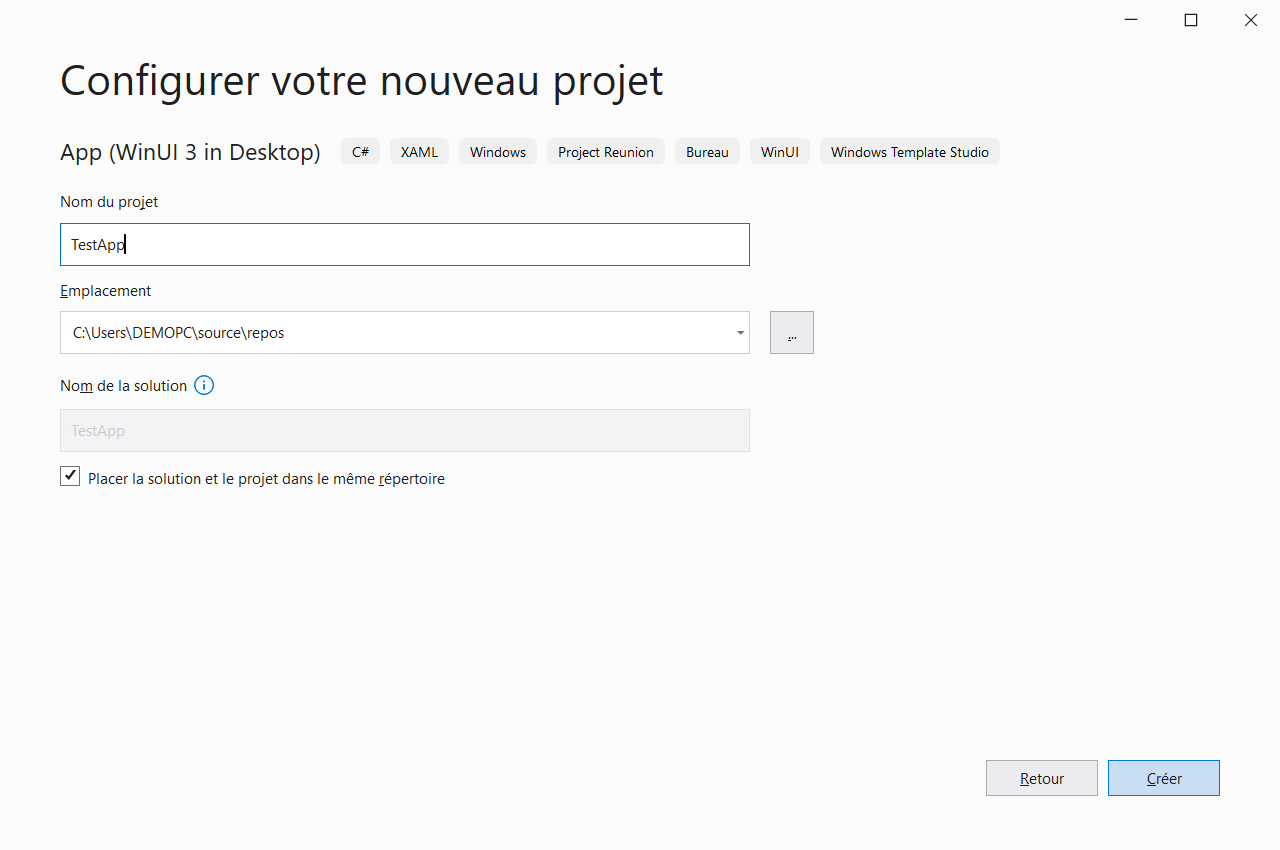
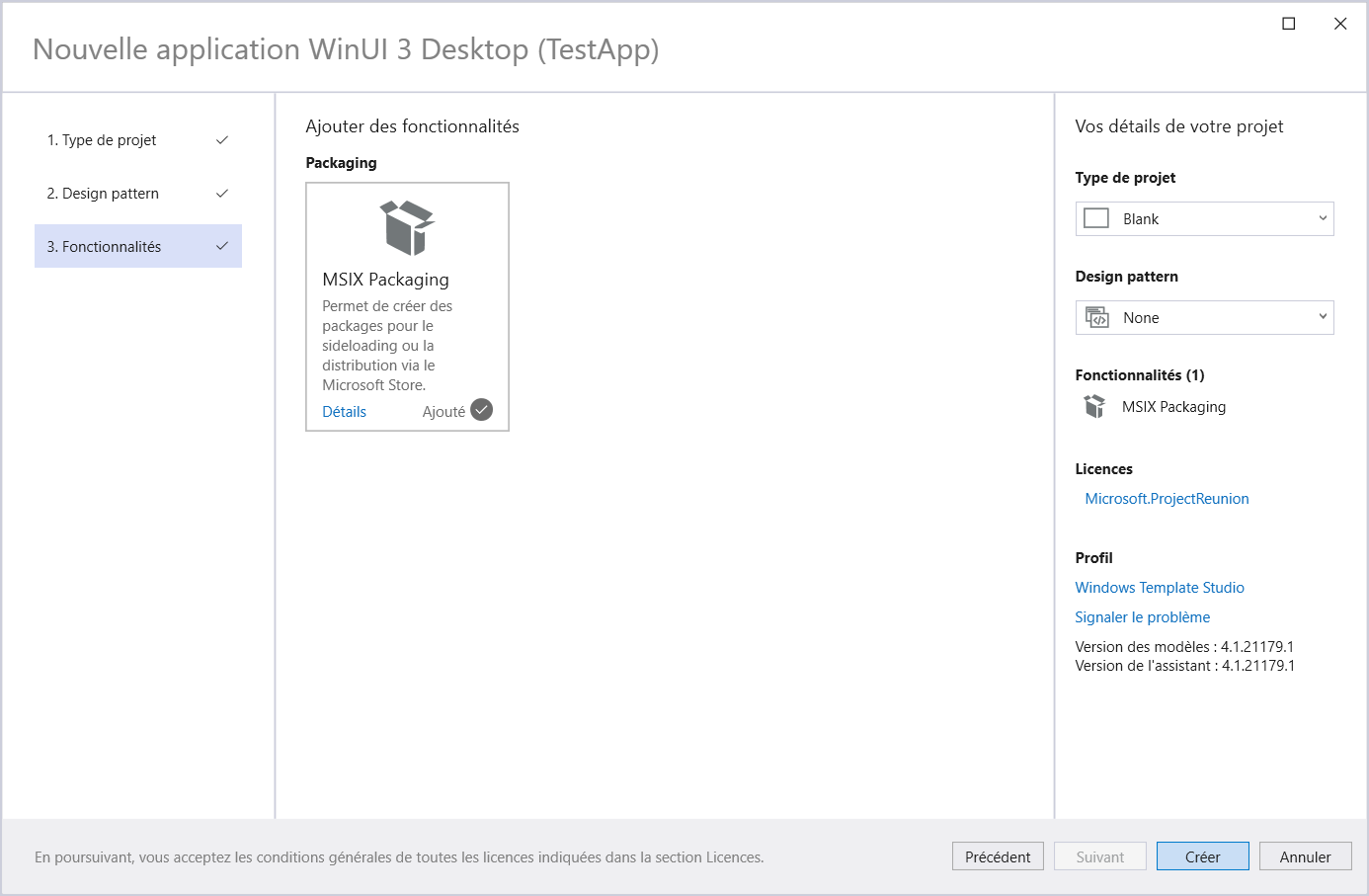
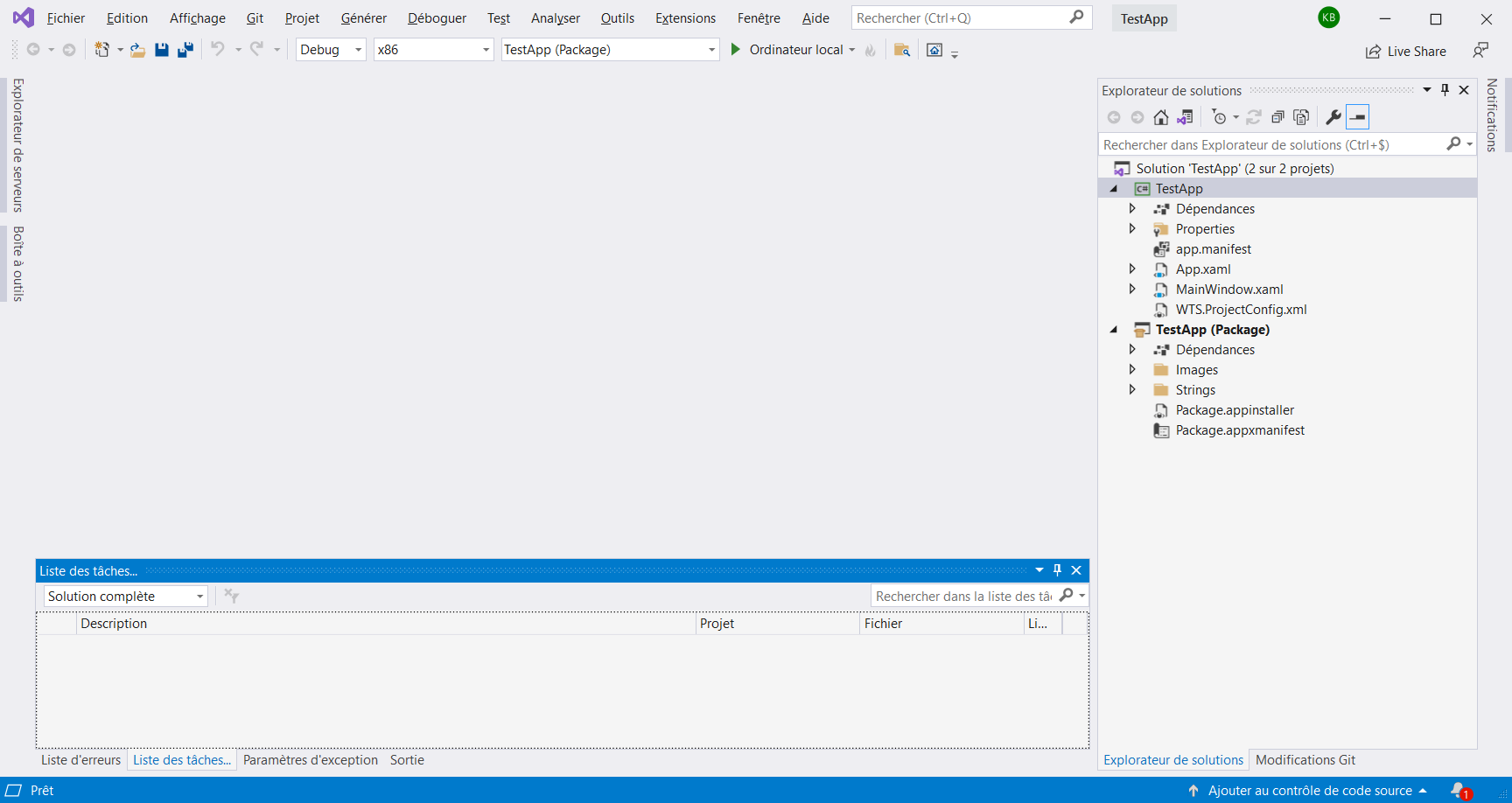
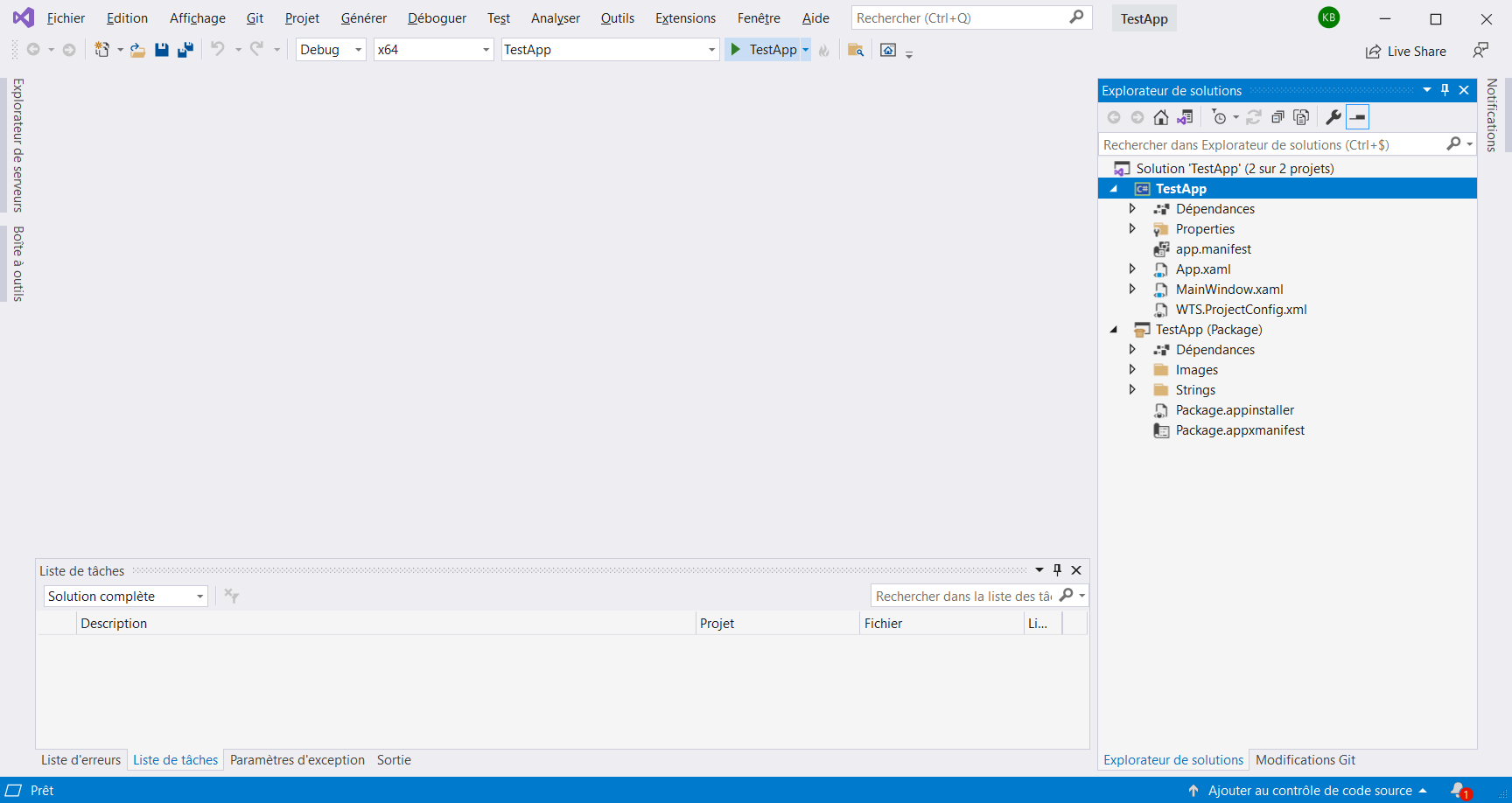
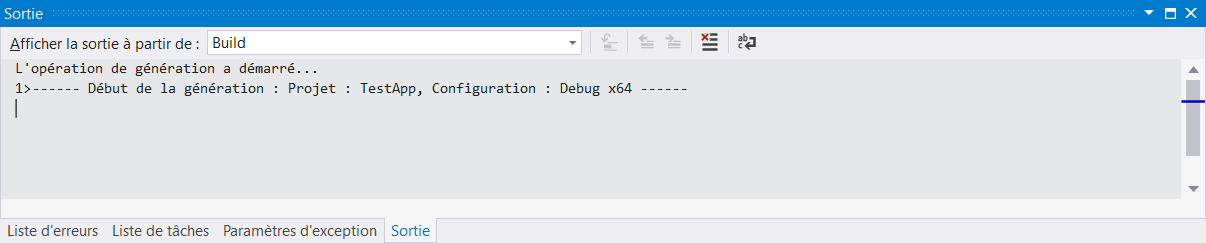
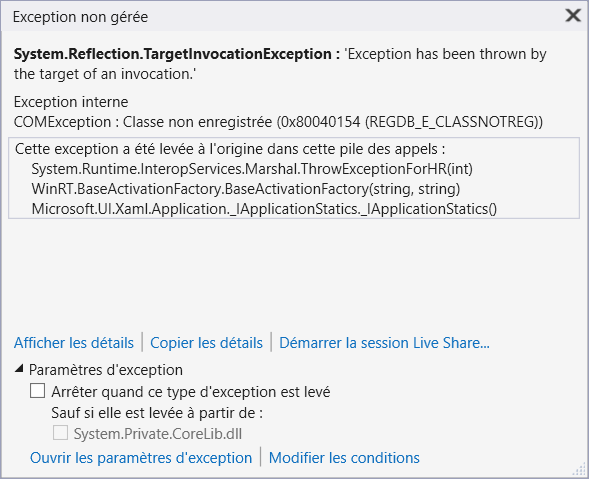
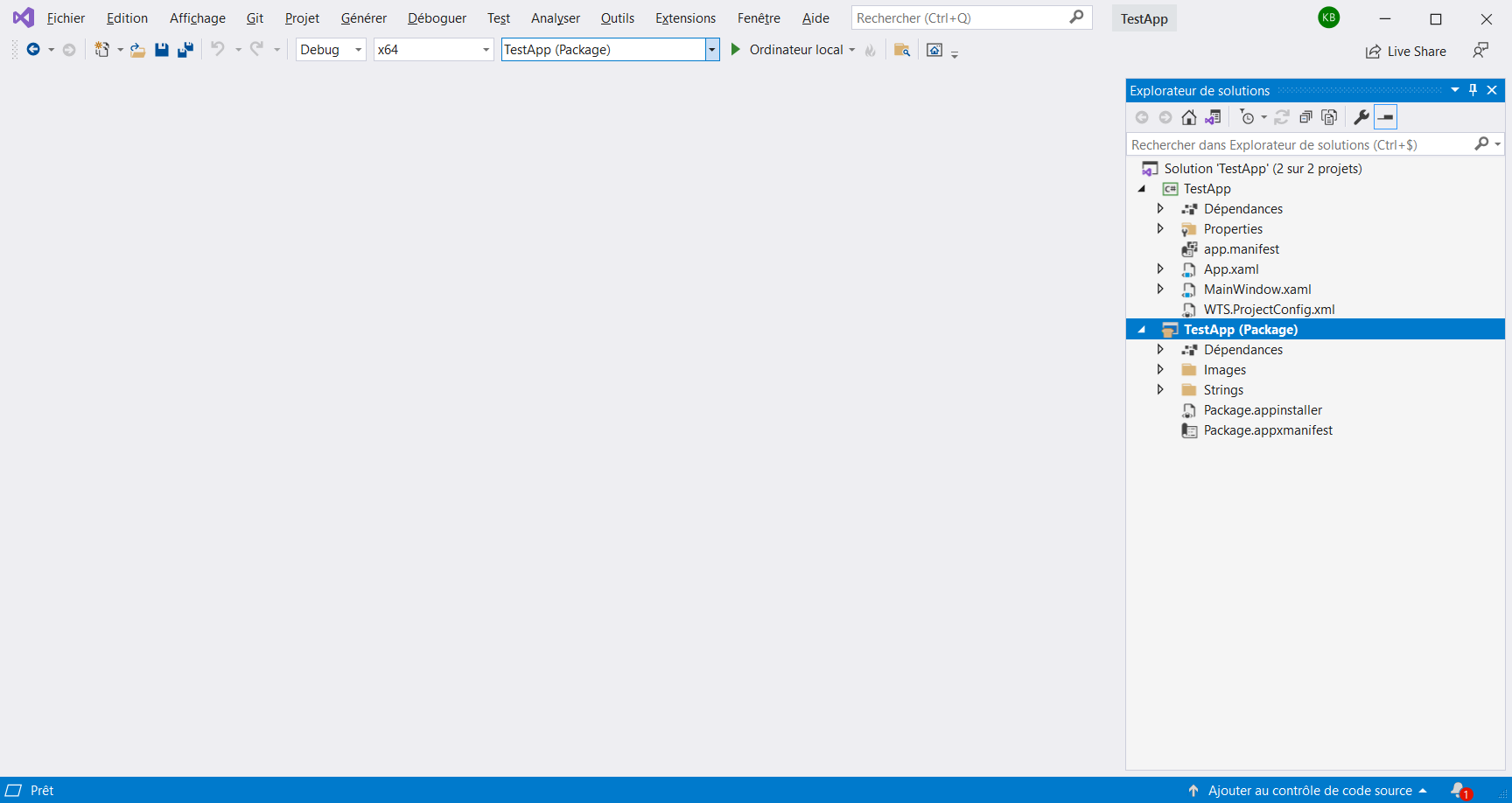
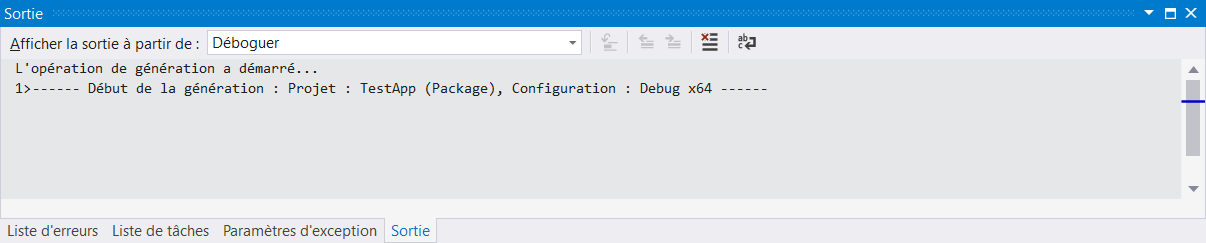
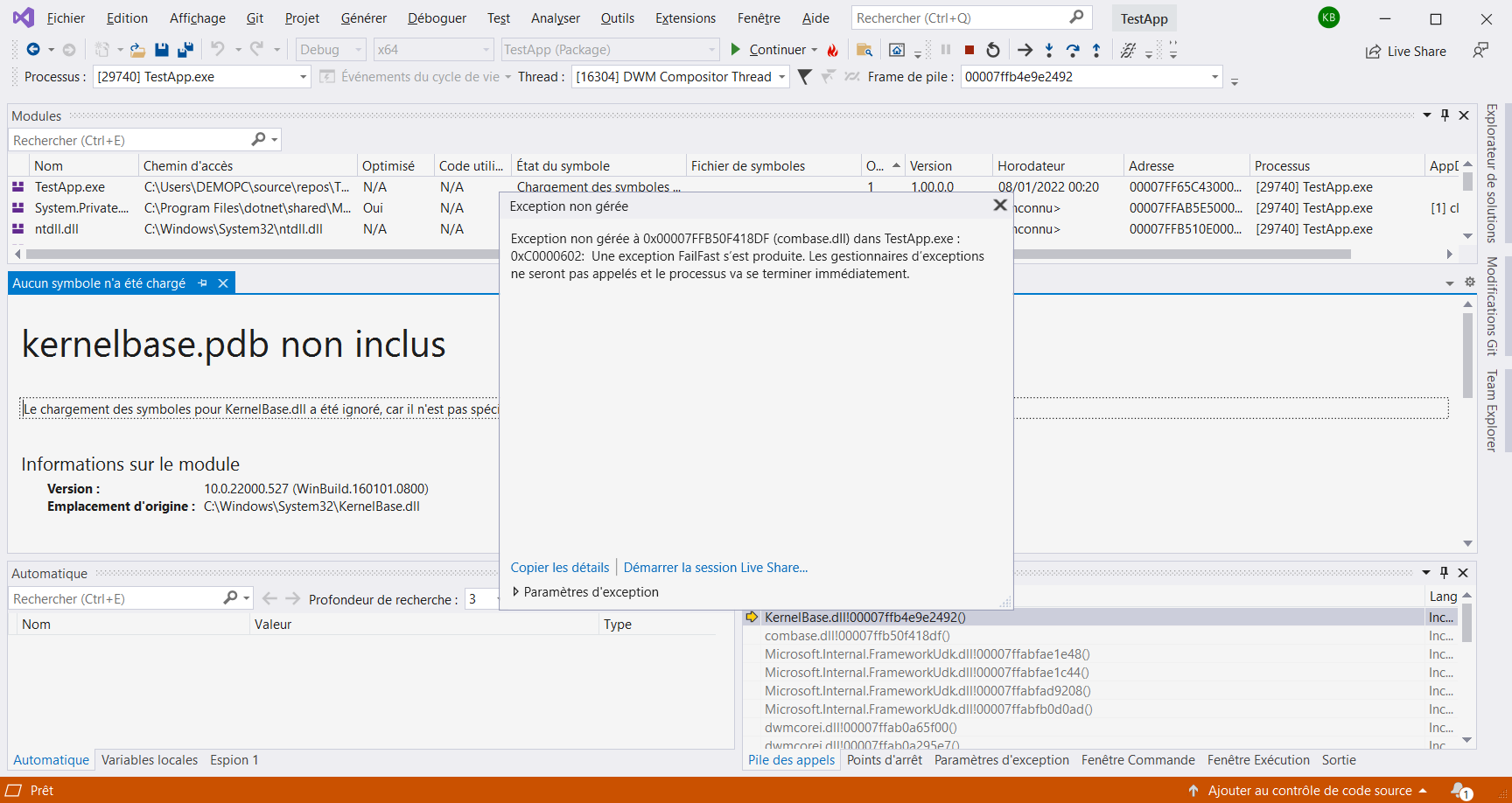
3 answers
Sort by: Most helpful
-
 Castorix31 82,036 Reputation points
Castorix31 82,036 Reputation points2022-02-26T13:21:26.913+00:00 -
Bibic Durand 1 Reputation point
2022-02-26T14:02:37.967+00:00 I realize that I have to my great surprise not installed this sdk. I now have other app creation options that correspond to the ones described in the Microsoft documentation. My application is now working ! Thanks a lot for your help !
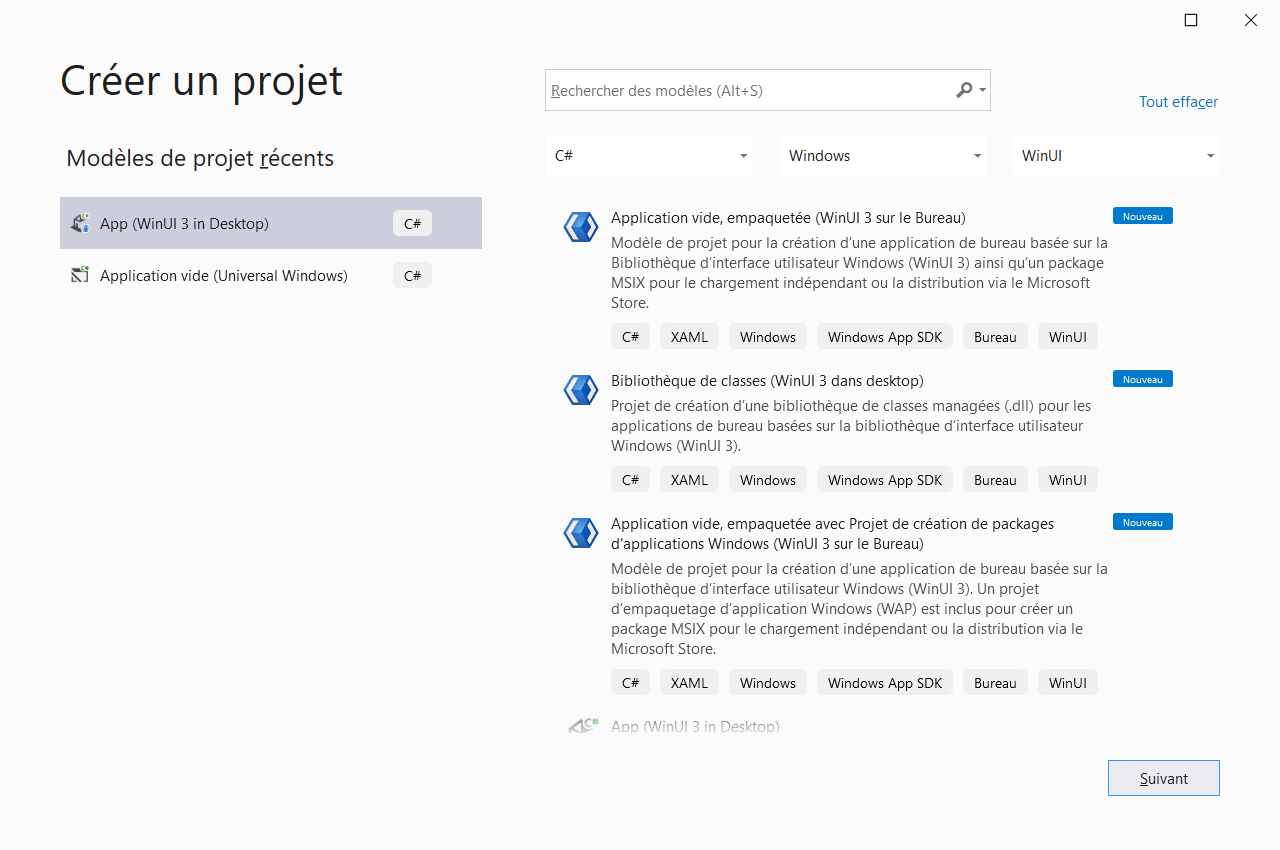
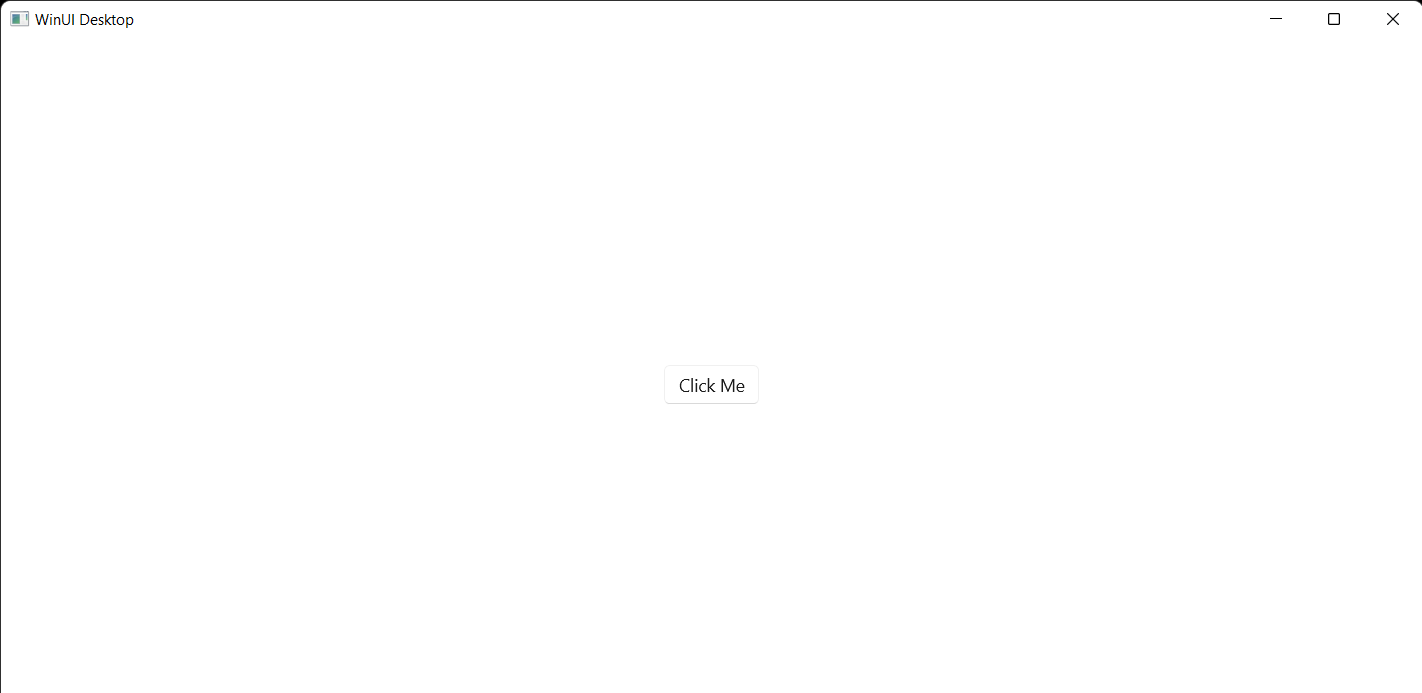
-
Bibic Durand 1 Reputation point
2022-02-26T17:40:39.133+00:00 Hello again,
I am forced to ask for your help again. I am facing the same problem when I use a function. I use the TabView module which works well in this configuration: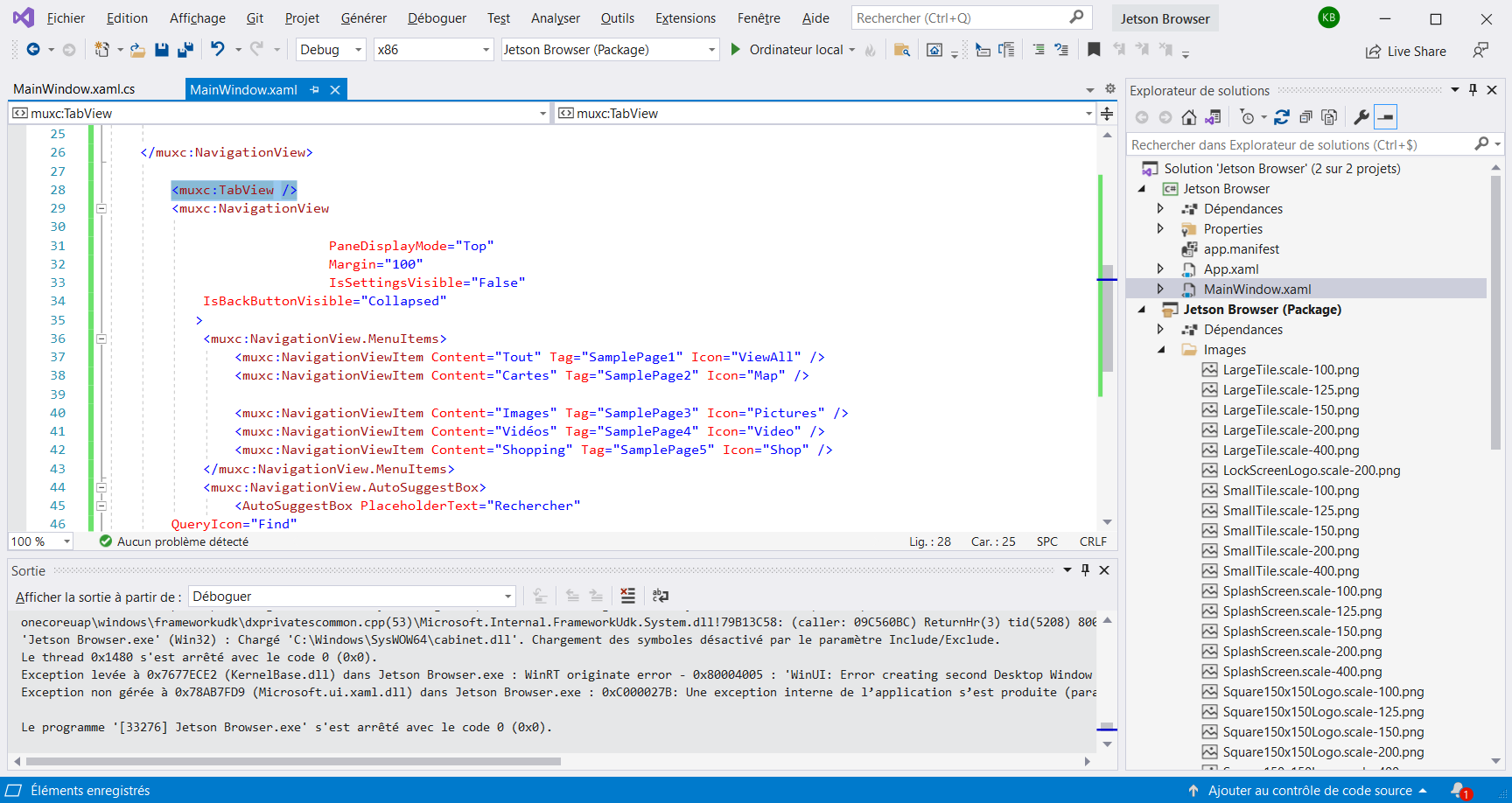
but displays an error when debugging by adding those functions:
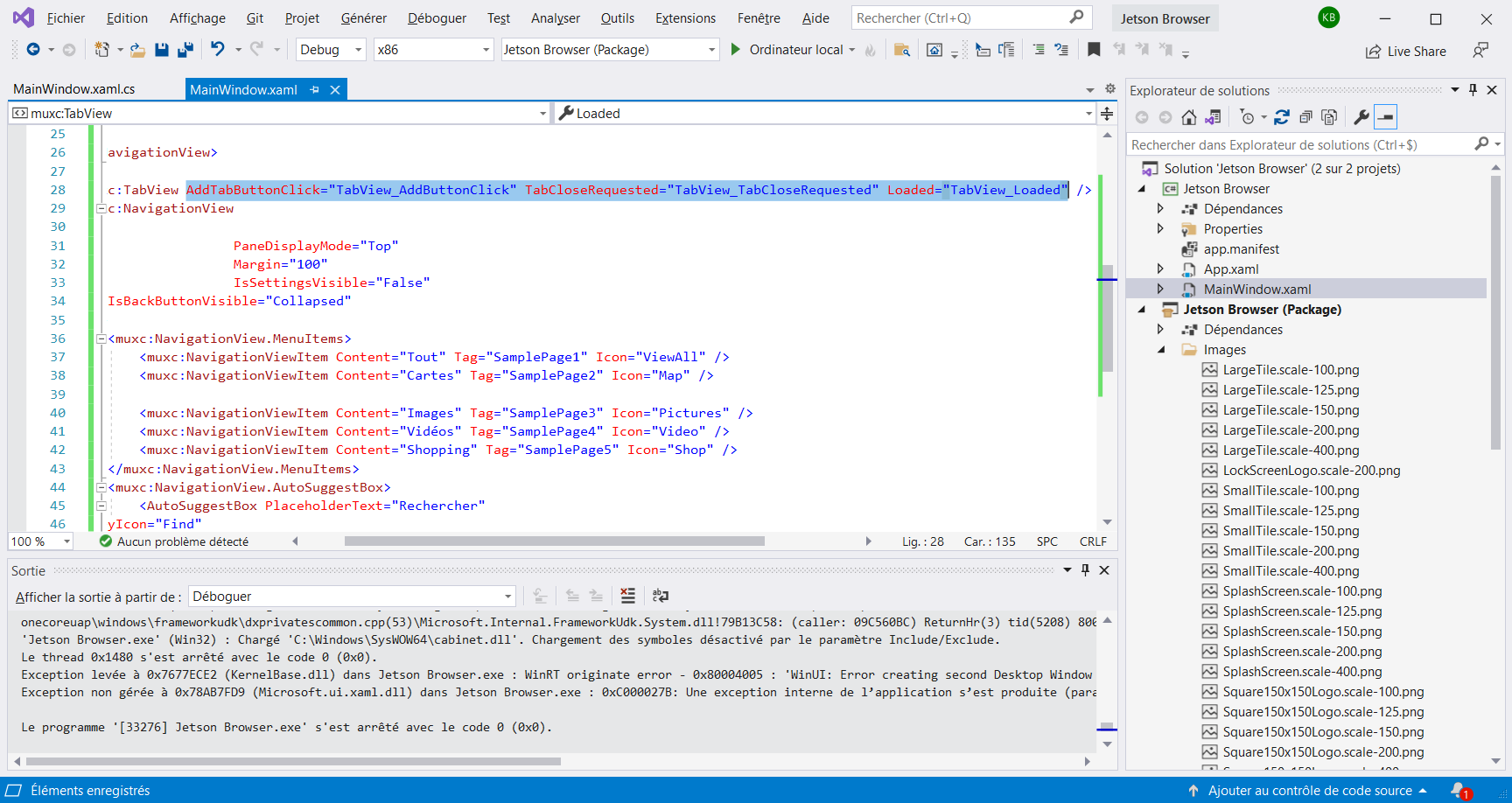
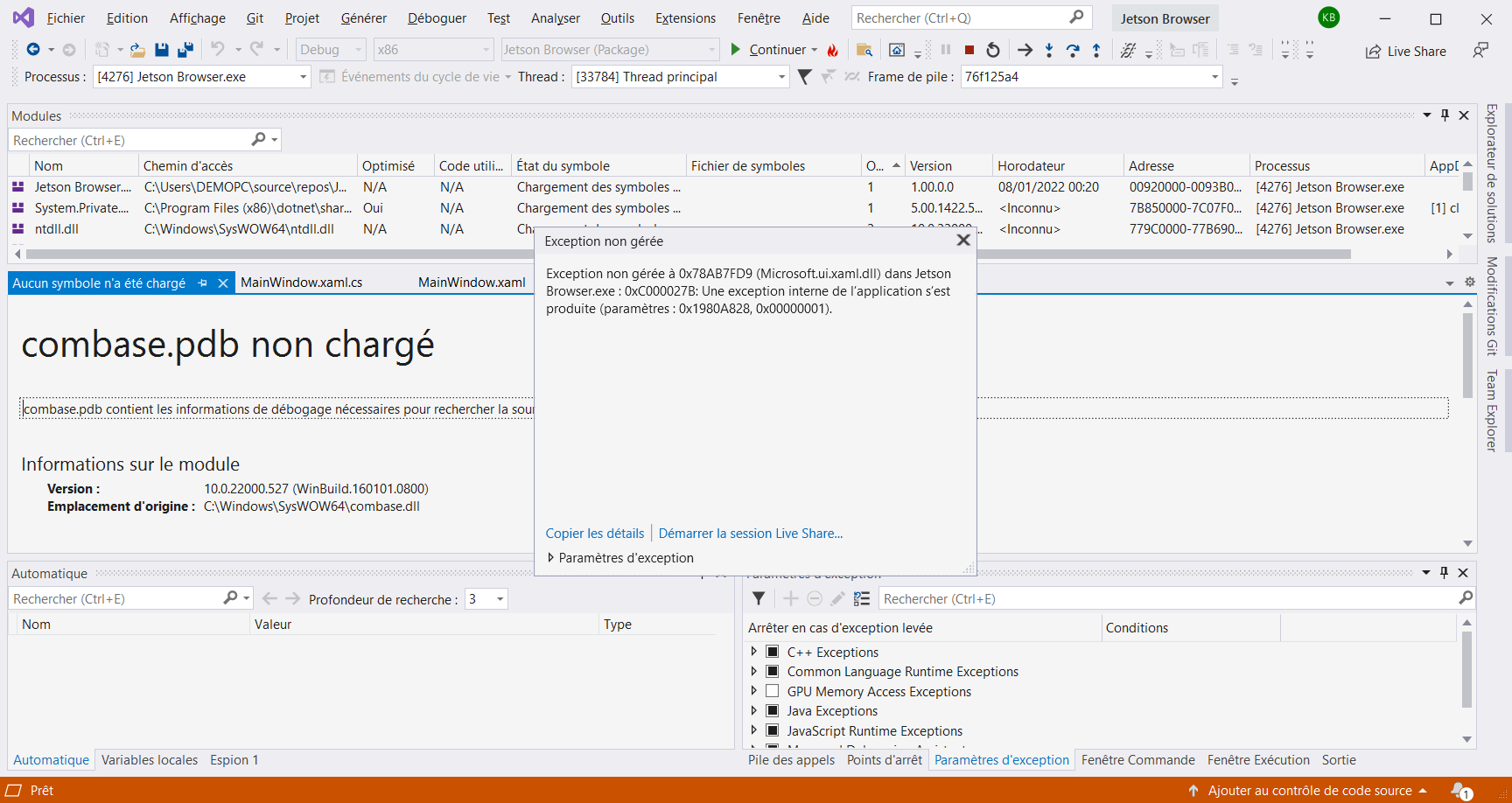
Thanks in advance