Hi
The DateTimePicker automatically responds to the arrow keys when a field is focused in the DateTimePicker text area, and increases/decreases the field accordingly - day month year.
I know you are asking for the +/- keys to do this, but seems overkill. Of course, you can do it that way too.
How to Handle Key Events
I have a DatePicker on a wpf window. When the user presses the plus or minus keys I want to capture that event and increment the date value of the control by one day and increment the display accordingly.
Here is what I've tried:
Private Sub dtpChargeDate_PreviewKeyUp(sender As Object, e As KeyEventArgs) Handles dtpChargeDate.PreviewKeyUp
If e.Key = Key.Subtract OrElse e.Key = Key.OemMinus OrElse e.Key = Key.Add OrElse e.Key = Key.OemPlus Then
e.Handled = True
<Change the date ....>
End If
I thought that setting e.Handled = True would prevent the key from affecting the display but it doesn't. I end up with plus or minus characters in the textbox of the DatePicker which messes up the date value. How can I capture the key presses before they are processed normally?
3 answers
Sort by: Most helpful
-
 LesHay 7,126 Reputation points
LesHay 7,126 Reputation points2022-02-27T09:08:52.937+00:00 -
 Castorix31 83,206 Reputation points
Castorix31 83,206 Reputation points2022-02-27T09:22:01.46+00:00 You can use the method at How to: Create a RoutedCommand :
<DatePicker.CommandBindings> <CommandBinding Command="{x:Static local:MainWindow.CustomRoutedCommand}" Executed="ExecutedCustomCommand" CanExecute="CanExecuteCustomCommand" /> </DatePicker.CommandBindings>when I test with Key.Subtract (added with CustomRoutedCommand.InputGestures.Add), the minus character is not displayed :
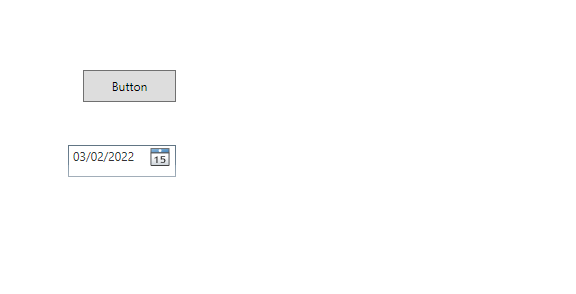
-
Hui Liu-MSFT 47,341 Reputation points Microsoft Vendor
2022-02-28T06:46:59.267+00:00 If you want to achieve previous/next day by -/+ keys, you could refer to the code below. If I misunderstood, please let me know.
MainWindow.xaml:<Grid> <DatePicker Name="dpick" Width="200" Height="40" PreviewKeyDown="dpick_PreviewKeyDown" /> </Grid>MainWIndow.xaml.vb:
Private Sub dpick_PreviewKeyDown(sender As Object, e As KeyEventArgs) Dim dp = TryCast(sender, DatePicker) If dp Is Nothing Then Return If Not dp.SelectedDate.HasValue Then Return Dim dayTime = dp.SelectedDate.Value Select Case e.Key Case Key.Add e.Handled = True MessageBox.Show("+ pressed") dp.SetValue(DatePicker.SelectedDateProperty, dayTime.AddDays(1)) Case Key.Subtract e.Handled = True MessageBox.Show("- pressed") dp.SetValue(DatePicker.SelectedDateProperty, dayTime.AddDays(-1)) End Select End SubThe result:
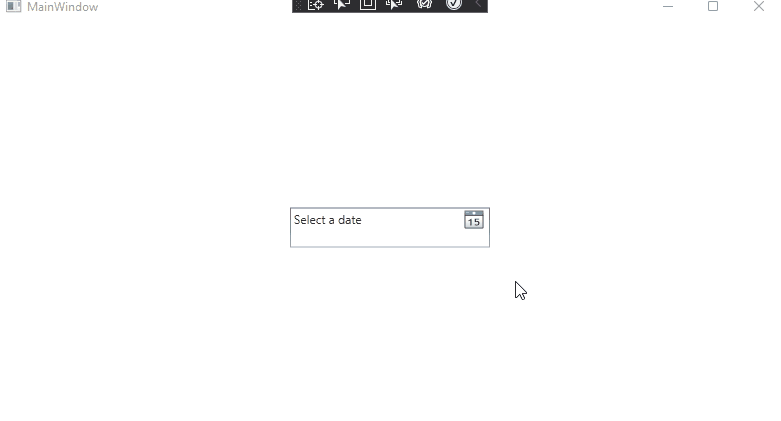
If the response is helpful, please click "Accept Answer" and upvote it.
Note: Please follow the steps in our [documentation][5] to enable e-mail notifications if you want to receive the related email notification for this thread.
[5]: https://learn.microsoft.com/en-us/answers/articles/67444/email-notifications.html
