
Hi Emily,
The issue arises for all the new workbooks I create from within Excel (since a few days). Even if I create a new workbook on the Desktop by opening Excel and just saving on the Desktop, I get Book1.xlsx with the strange picture:
However If I right click on the Desktop, New Microsoft Excel Worksheet, I get the normal icon: 
Your last advice, Control Panel, System and Security, System, Performance Settings, uncheck Show thumbnails instaed of icons
did solve my problem! Thank you and congratulations
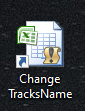 , I have now this picture :
, I have now this picture :  ! . The shortcut opens the file normally, and I found a (compicated) way to get it back normal as in first picture.
! . The shortcut opens the file normally, and I found a (compicated) way to get it back normal as in first picture.  ,
, 

