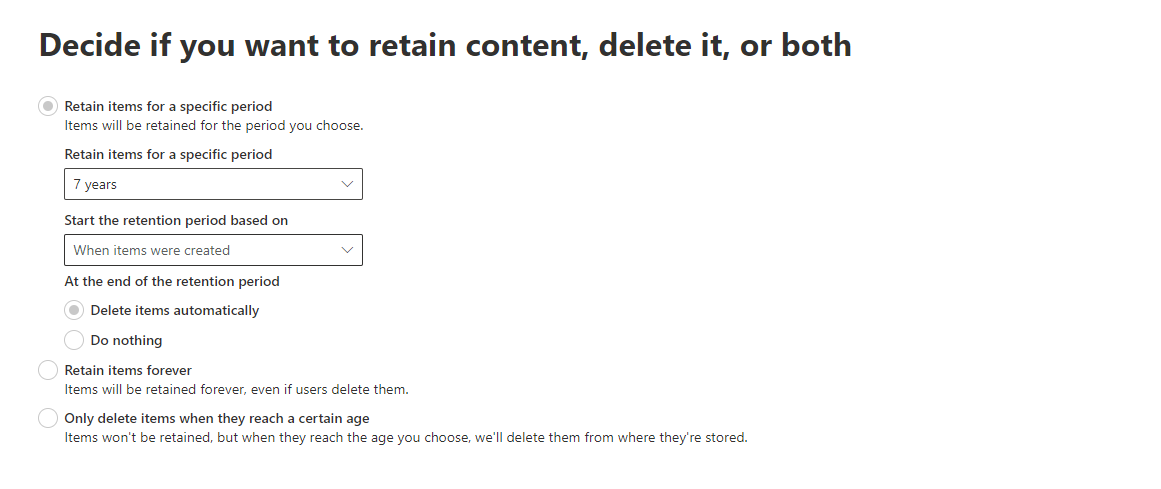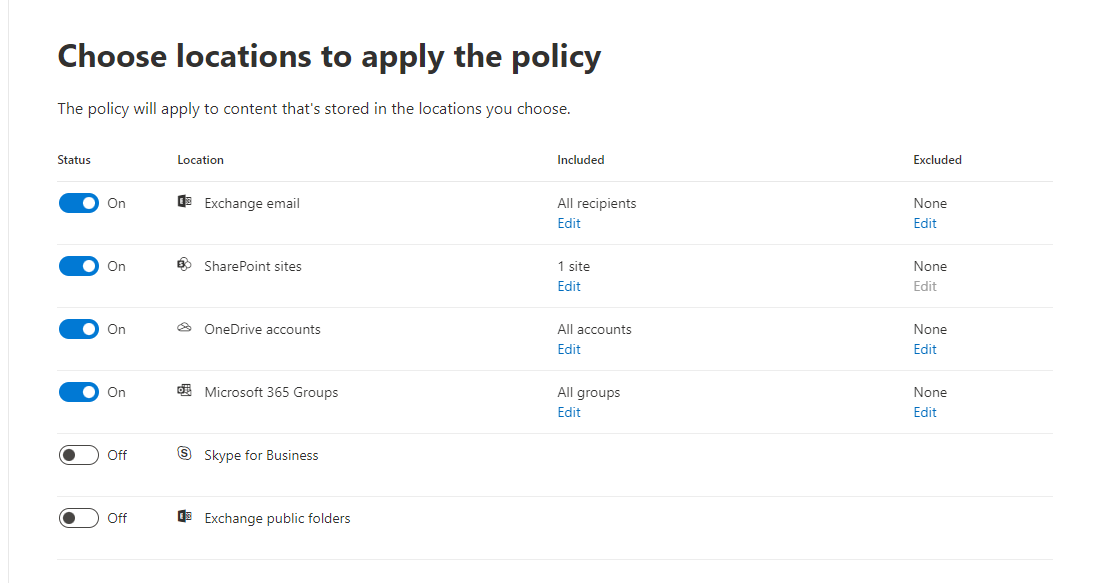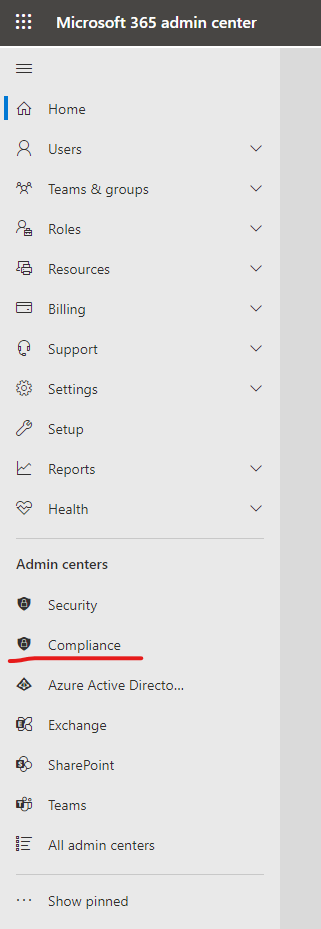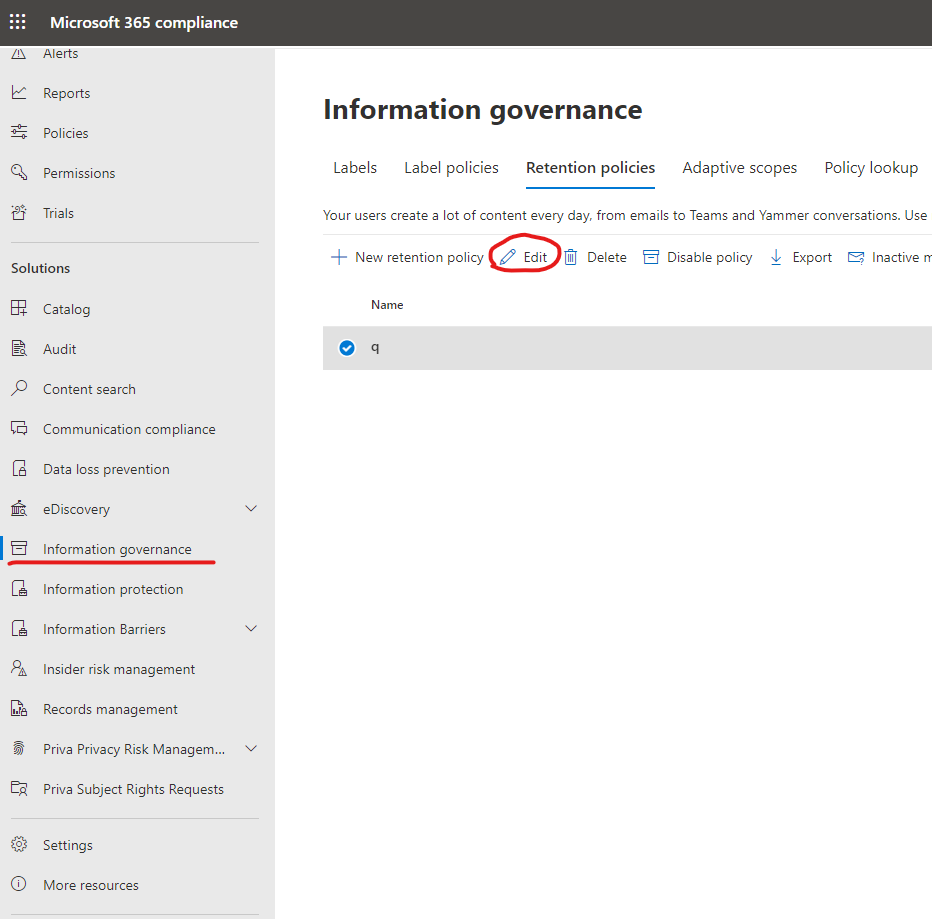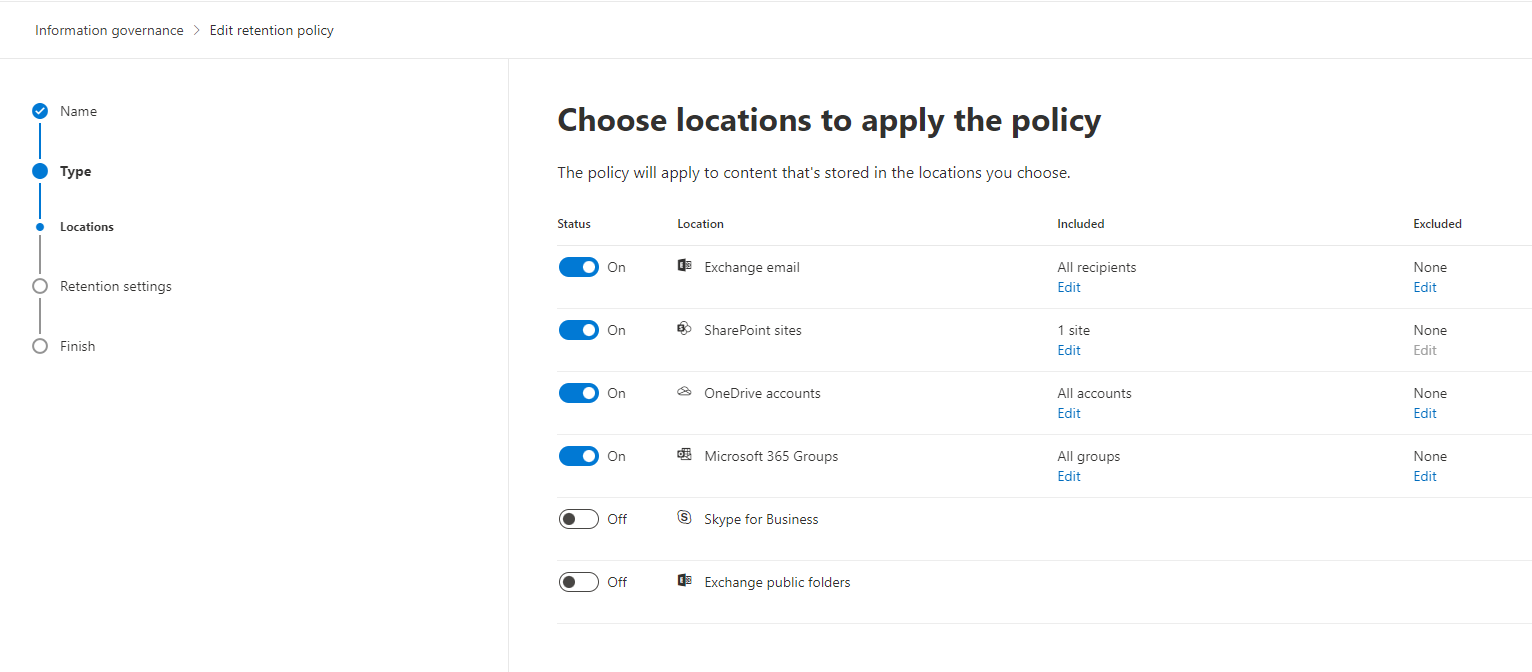Hi @sns
- Yes, it is due to retention policy, you could check retention policy according to cmd
Get-Mailbox Morris | Select RetentionPolicy, for more information, you could refer to:
https://learn.microsoft.com/en-us/exchange/security-and-compliance/messaging-records-management/apply-retention-policy#how-do-you-know-this-worked
2.When an item is deleted from a SharePoint Online site, it is sent to that site's Recycle Bin (or first-stage Recycle Bin). If an item is deleted from the Recycle Bin, it is sent to the Site Collection Recycle Bin (or second-stage Recycle Bin), where the SharePoint site collection administrator can view and restore it. If an item is deleted from the second-stage recycle bin, or if the item exceeds the retention time, it is permanently deleted.
3.The files deleted will stay in recycle bin for 93 days, which you could refer to:
https://support.microsoft.com/en-us/office/restore-deleted-items-from-the-site-collection-recycle-bin-5fa924ee-16d7-487b-9a0a-021b9062d14b
This is by default, has nothing to do with any policy.
As to another three, you could check that in permissions and retention policy settings, and files deleted by retention policy will display in your recycle bin.
If the answer is helpful, please click "Accept Answer" and kindly upvote it. If you have extra questions about this answer, please click "Comment".
Note: Please follow the steps in our documentation to enable e-mail notifications if you want to receive the related email notification for this thread.