
First, you could enable external sharing both in the tenant level and site level.
(1)Enable external sharing in the tenant level. Go to SharePoint admin center -> Polices -> Sharing -> Set Anyone in the Content can be shared with section.
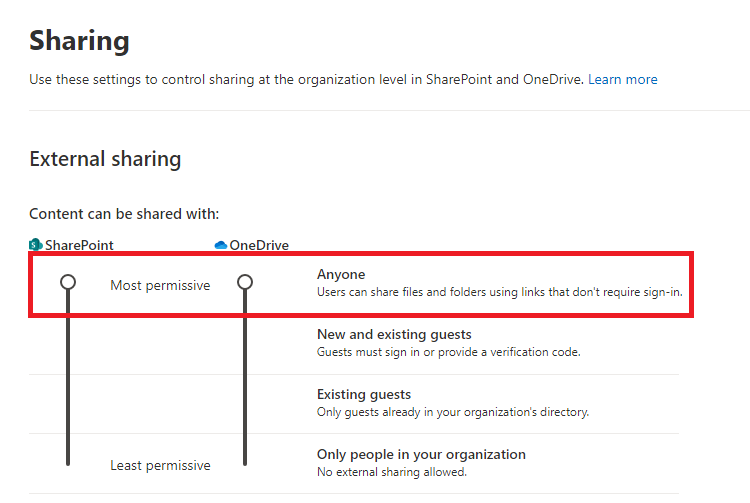
(2)Enable external sharing in the tenant site level. Go to SharePoint admin center -> Sites -> Active sites -> Select the site -> Sharing -> Set Anyone in the External shaing.


Second, share a file with Anyone link, copy and paste the link into Azure DevOps. Then you could access these files with Account2 users.
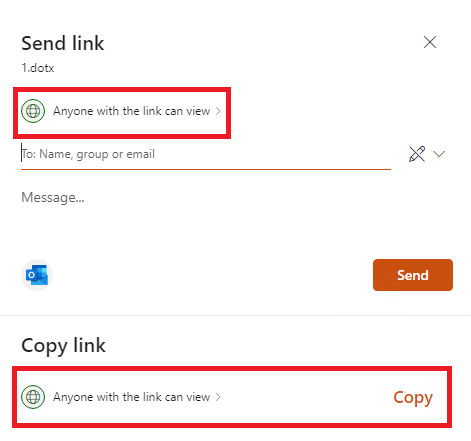
If the answer is helpful, please click "Accept Answer" and kindly upvote it. If you have extra questions about this answer, please click "Comment".
Note: Please follow the steps in our documentation to enable e-mail notifications if you want to receive the related email notification for this thread.
