
28,661 questions
This browser is no longer supported.
Upgrade to Microsoft Edge to take advantage of the latest features, security updates, and technical support.
My Windows boot manager is on my F drive which is just a 2tb HDD and I want it on my NVMe C drive I’m not sure how it got there. I’m using UEFI. I’m able to create the partition fine on C using Cmd but when using bcdboot command it always says failure copying boot files no matter how many different commands I try. I’ve been all over the web up the whole night can’t seem to get it. Also my current efi says this. 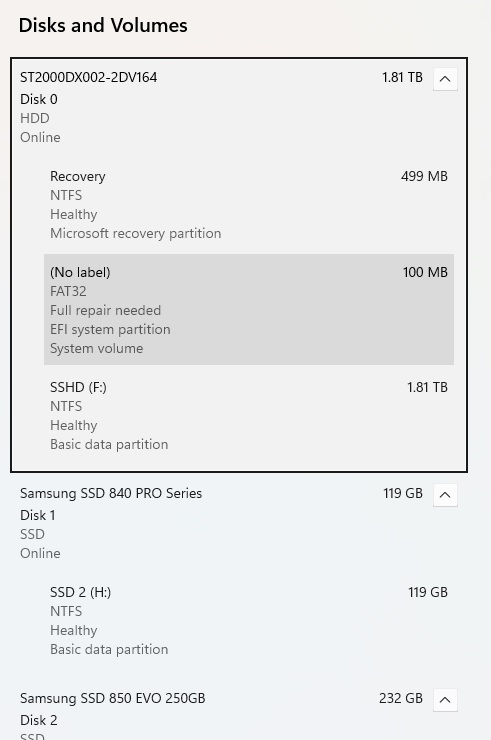

I have finally successfully created the efi and boot files on the C drive now the Windows boot manager in the Bios is the OS SSD and I have deleted the old one.