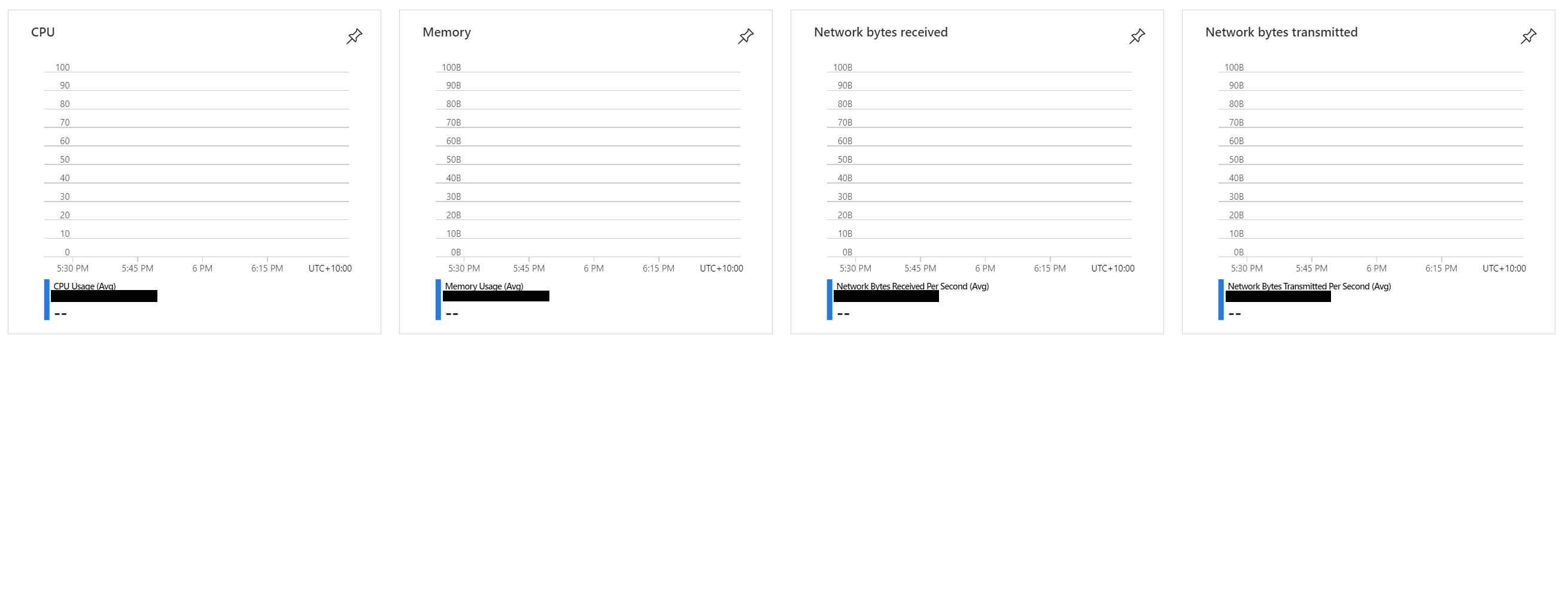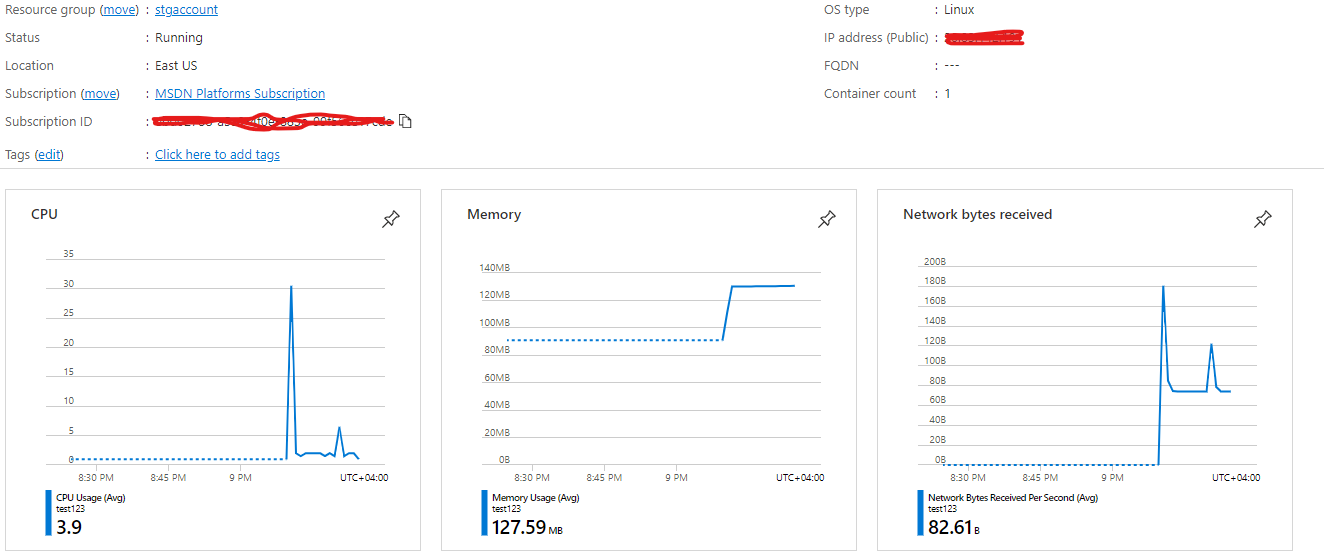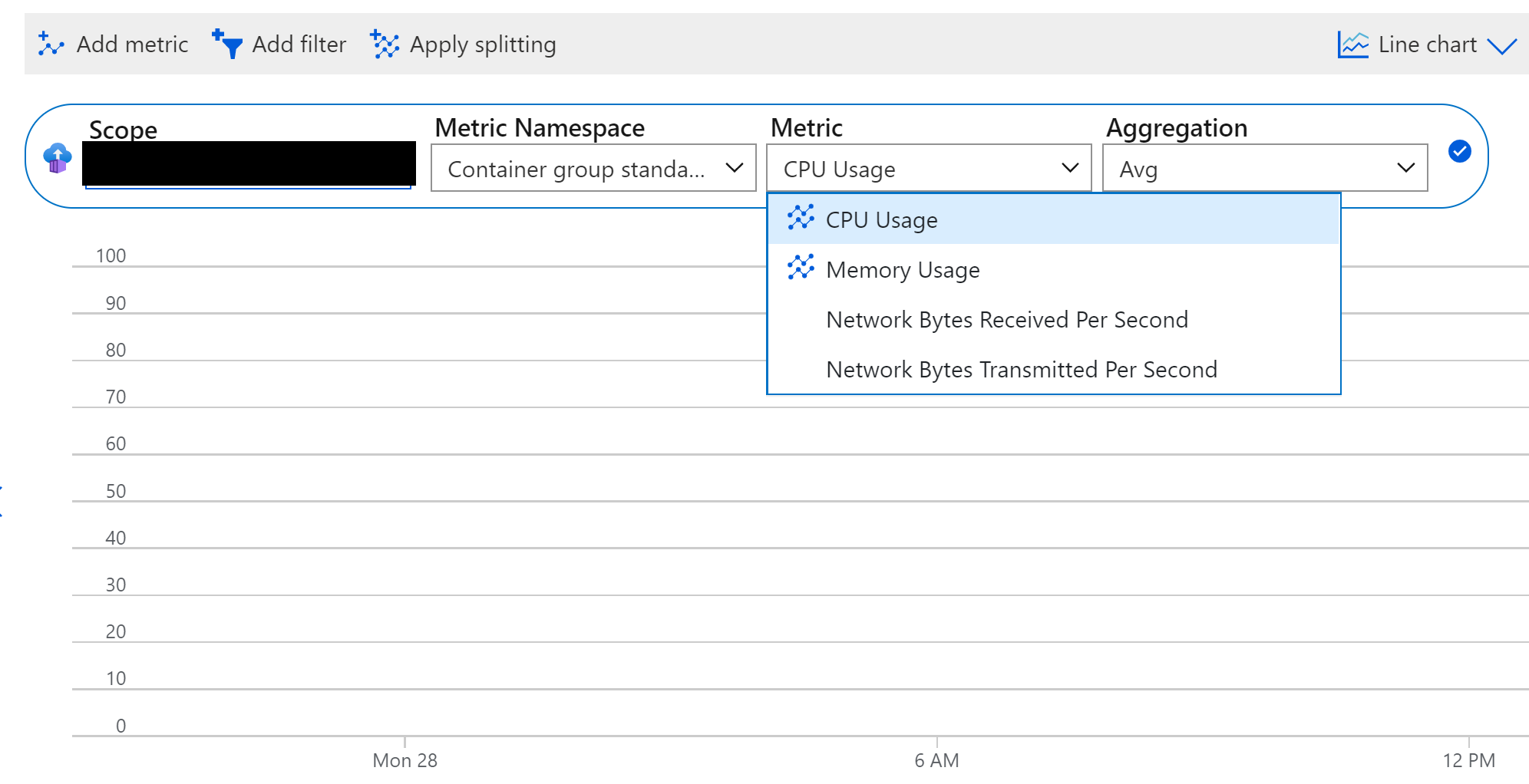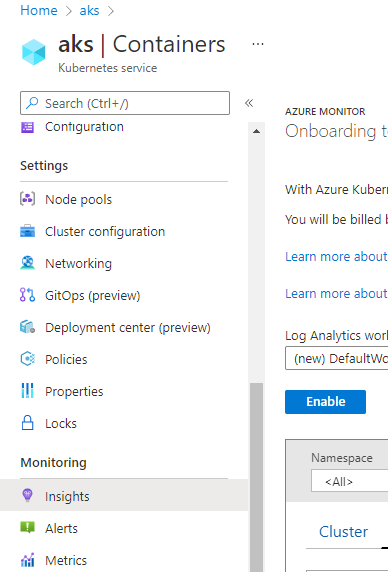A Log analytics Workspace should be enabled to get the metrics. Have you enabled the container Insights which involves enabling a Log Analytics Workspace also as indicated below:
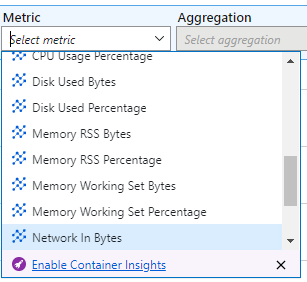
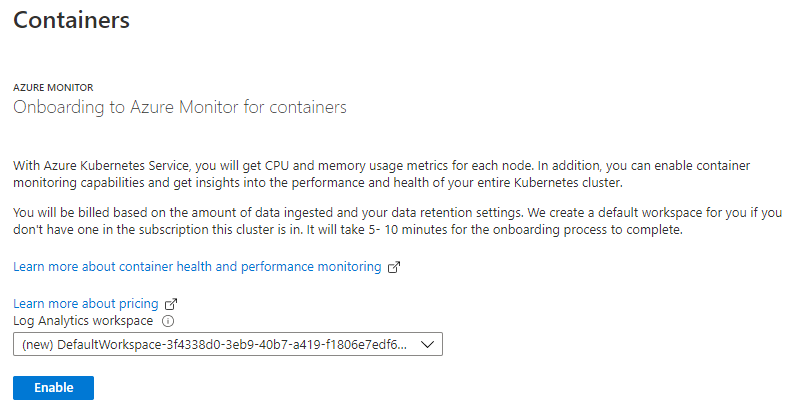
----------
If the Answer is helpful, please click "Accept Answer" and upvote it