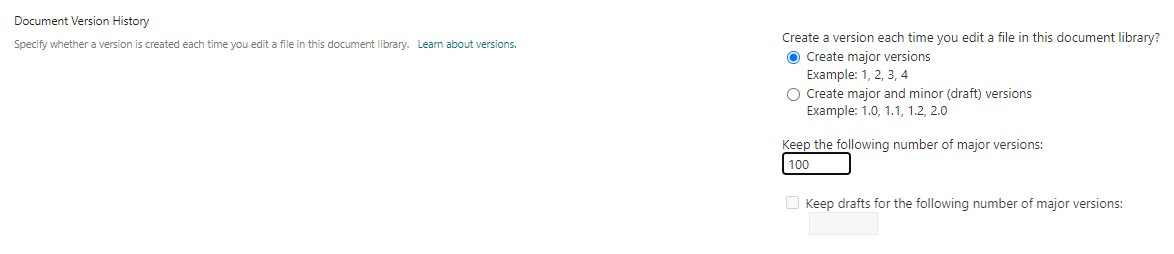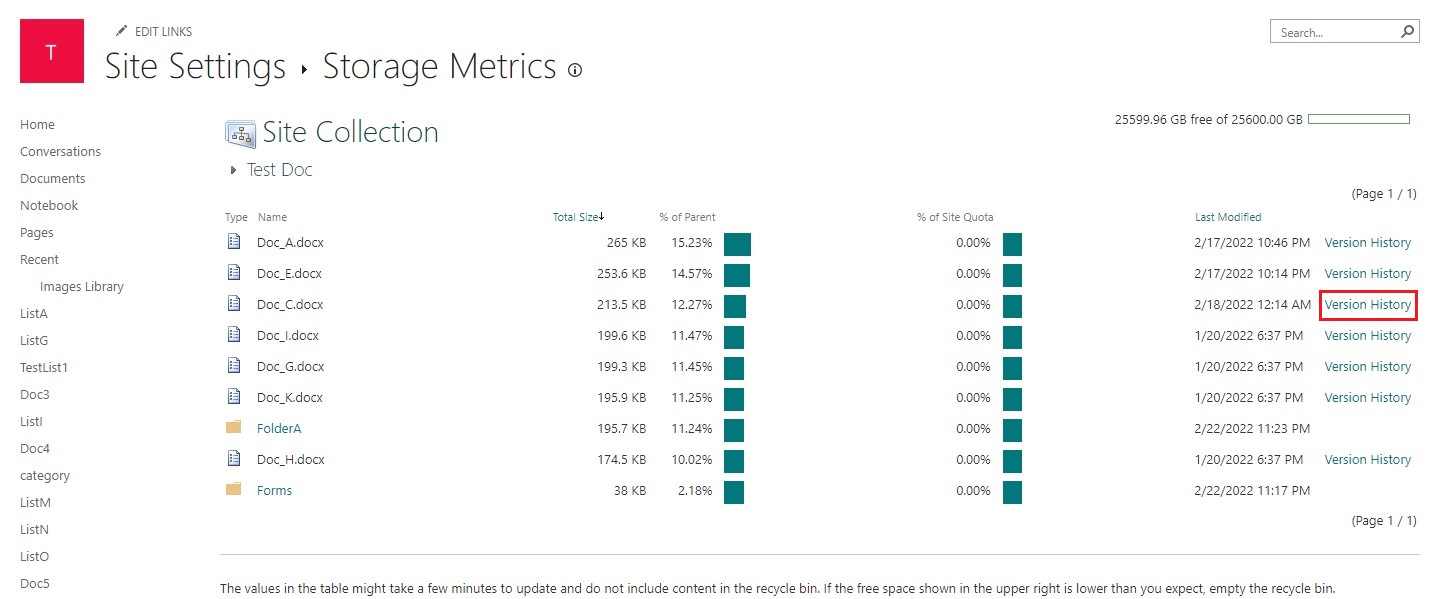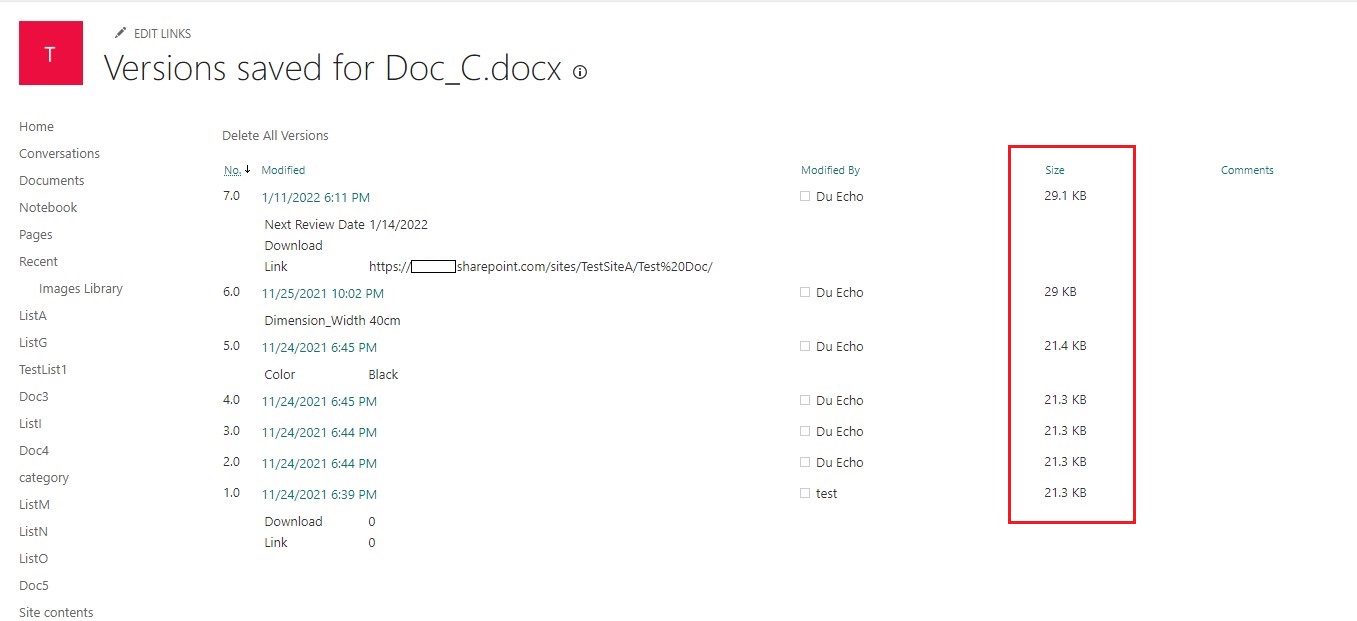Hi @Tim Smith ,
Welcome to Q&A Forum!
Based on your problem description, I hope you can help me confirm the following points:
- Do you think this is a waste of storage of SharePoint?
- OR
- It is not convenient for you to check the size of each version of the document?
If it is the former, we recommend that you limit the number of versions. For more information, see "Enable and configure versioning for a list or library" article.
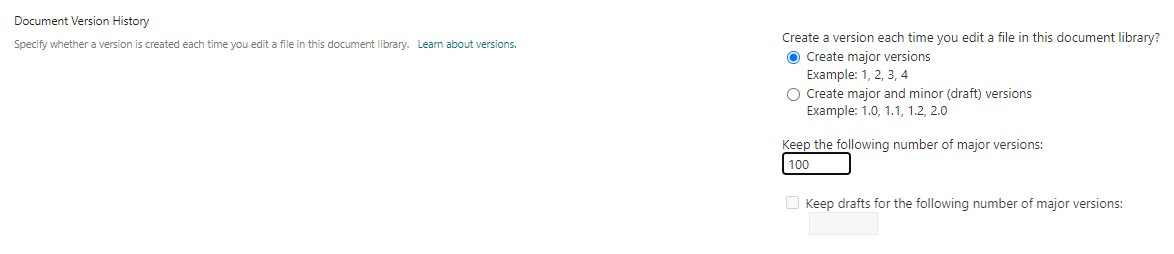
If it is the latter, you can click on Version History, where you can see the details of each version of the document, such as Modified, Size, etc. You can view, restore, and delete these historical versions.
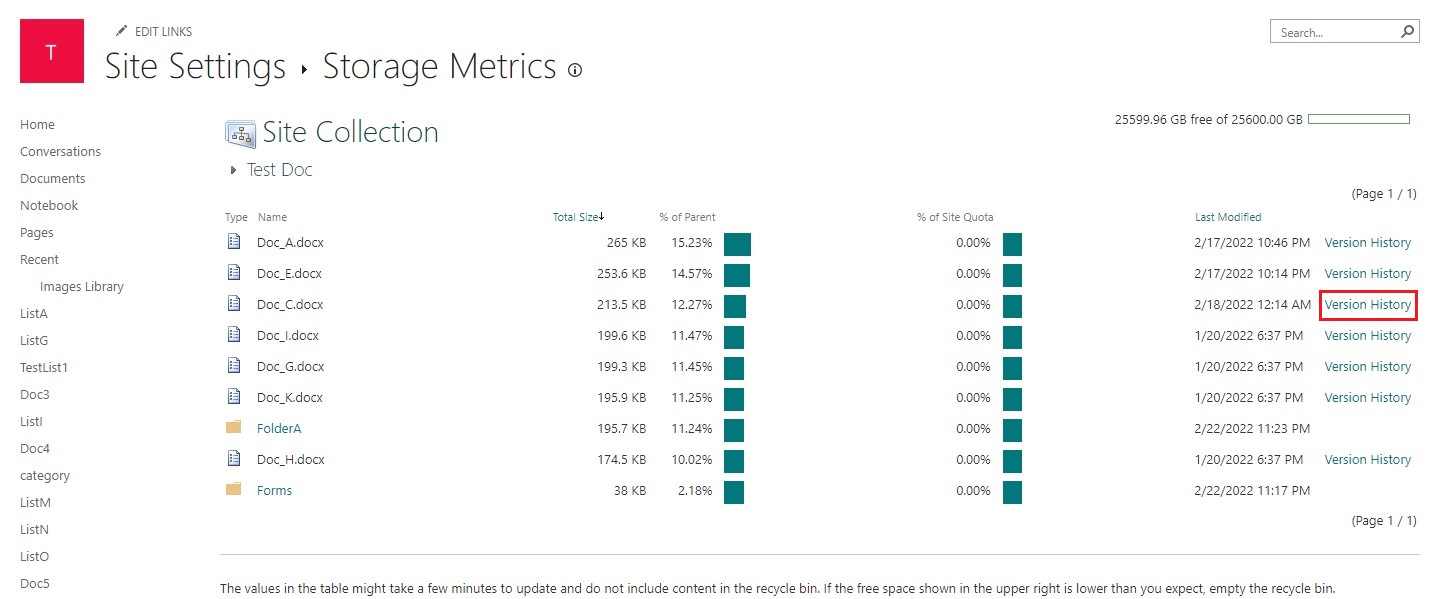
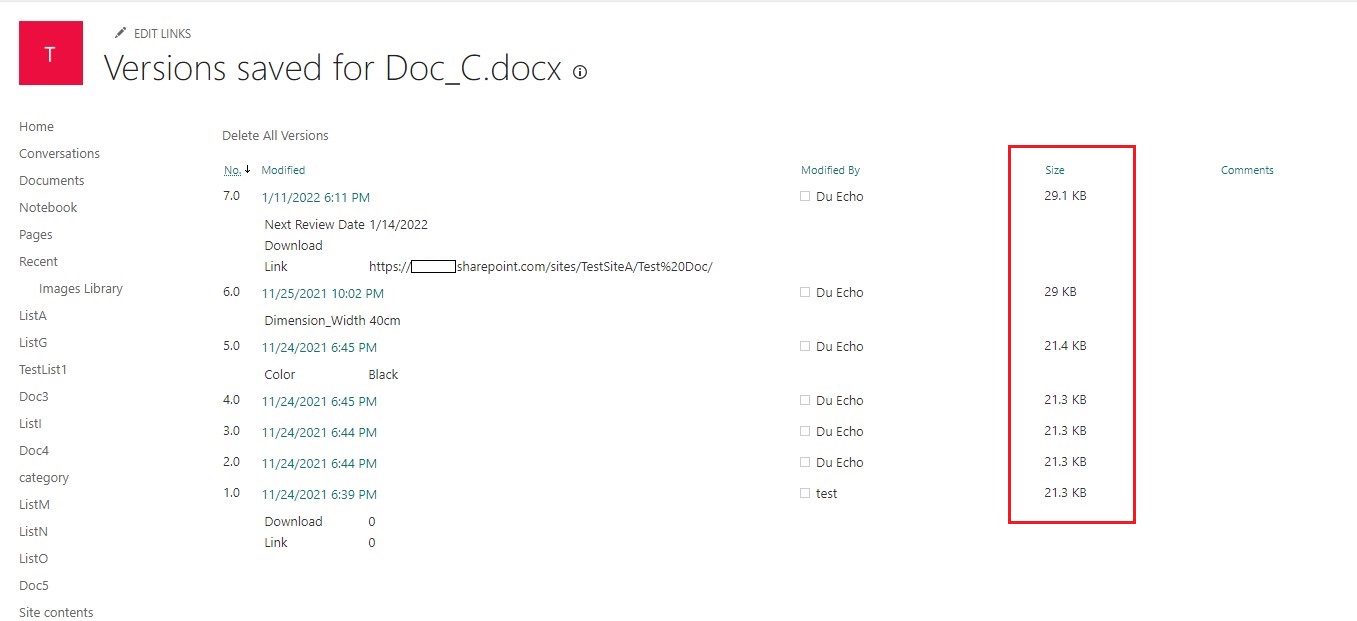

Thanks,
Echo Du
====================================
If the answer is helpful, please click "Accept Answer" and kindly upvote it. If you have extra questions about this answer, please click "Comment".
Note: Please follow the steps in our documentation to enable e-mail notifications if you want to receive the related email notification for this thread.