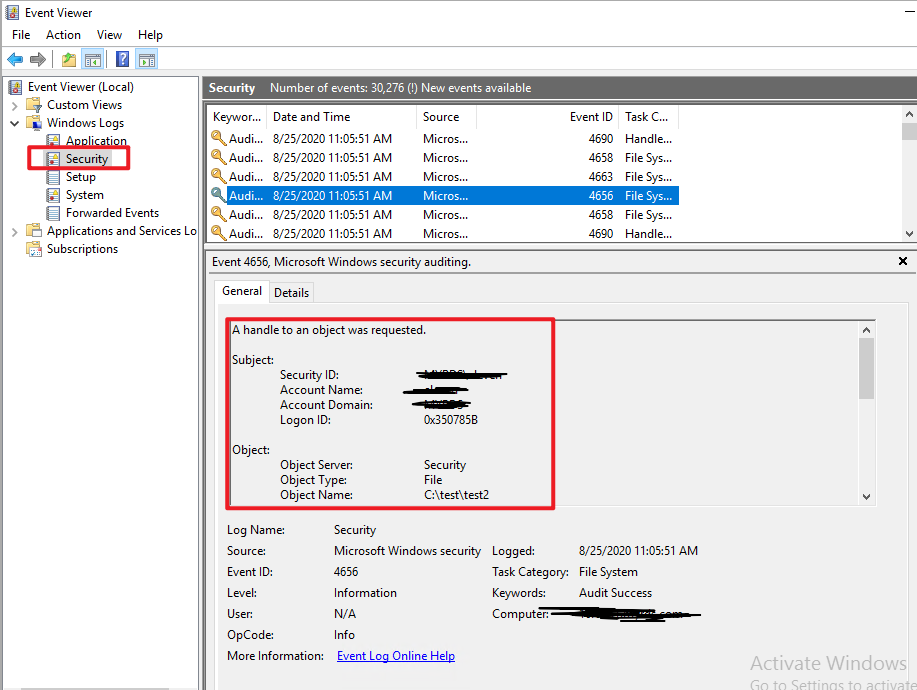Hi Eleven,
Since we would like to have a real time indication of all open files and locks, in an environment that many users open the same files in shared mode, the event log solutions is not feasible.
If we run the ERP that opens the files through UNC or Drive Mapping, we will have Computer Management -> Shared Folders -> Open files displaying the needed info BUT we have seen major file corruptions issues with remote desktop users connecting on the same server where the mapping and the file share is.
We've seen that happening on a 2012r2 server in workgroup mode. All internal LAN workstations had a mapping to the file share and worked flawlessly. Only one remote desktop user that was connecting via RDP on the file server, which had a mapping on the file share, caused intermittently some files to become 4GB large and corrupted.
We also had a similar issue on a Win 7 Pro PC without RDP getting in the way. The ERP Data were on the c: drive but for some legacy reason we had shared the ERP folder and a drive mapping on the share. When we run the ERP from the drive mapping, intermittently some files became corrupted.
In both cases when we deleted the drive mapping and adjusted the ERP to run directly from the local disk, the issues dissapeared.
So, if we could run the ERP through drive mapping this would solve our open files & locking indication problem but we have to be sure that we have no file corruptions while doing it. Do you have any idea on how to avoid them in such setups?