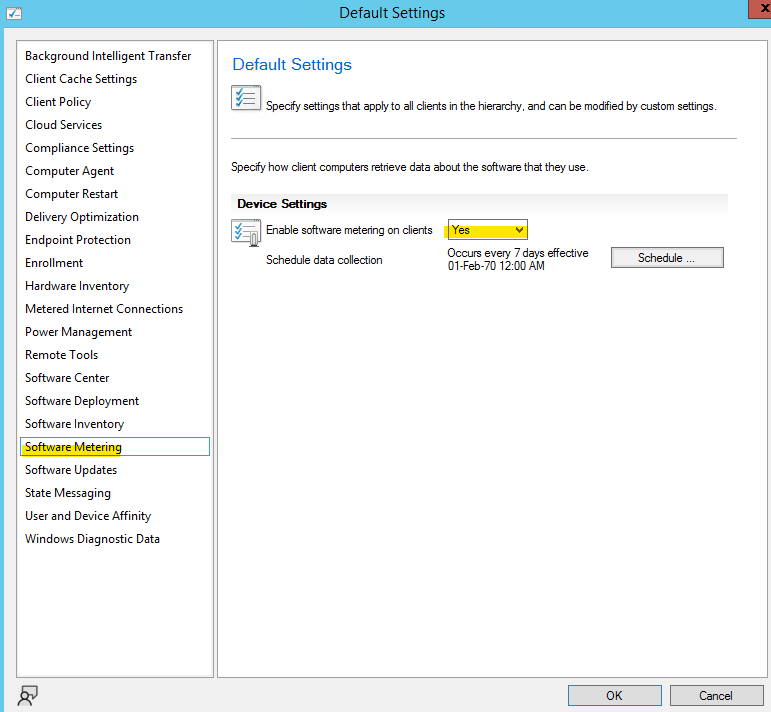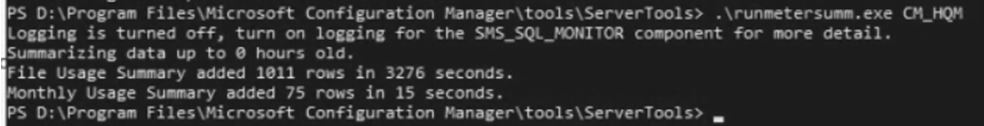Automatically created rules are NOT enabled by default. Therefore nothing will be captured by them. Imo the auto rules are useless as they will have OS tools which no one cares about. Whereas manual rules will only included those sw titles that you care about.
Automatic creation software metering rules not working - manual rules work fine
I have done several MECM installs in the past and have not had an issue with the "default" 10% (100 rule) automatic creation of disabled rules. I have an instance now where after a period of several days (weeks) no rule are created based on usage in the environment.
I find it strange that the "initial" 100 rules or any rules for that matter are not present in the console.
I know a lot of forum/user posts suggest not using automatic rules but I think this this should be an easy feature to enable for production nonetheless.
The swmproc.log
Moved 1 .MUX files from the inbox to the processing queue.
52 records added to database. $$<SMS_SOFTWARE_METERING_PROCESSOR>
Auto Create Disabled Rule: 1 $$<SMS_SOFTWARE_METERING_PROCESSOR><01-18-2022 09:03:37.921+360><thread=31876 (0x7C84)>
Auto Create Percentage: 10% $$<SMS_SOFTWARE_METERING_PROCESSOR><01-18-2022 09:03:37.921+360><thread=31876 (0x7C84)>
Auto Create Threshold: 100 rules $$<SMS_SOFTWARE_METERING_PROCESSOR><01-18-2022 09:03:37.922+360><thread=31876 (0x7C84)>
The mtrmgr.log
Process ID 19488 is for process C:\Users\samuser\AppData\Local\Microsoft\Teams\current\Teams.exe]
GetShortPathName failed for C:\Users\samuser\AppData\Local\Microsoft\Teams\current\Teams.exe, error 5
Thank you
Microsoft Security | Intune | Configuration Manager | Other
2 answers
Sort by: Most helpful
-
-
 AllenLiu-MSFT 49,311 Reputation points Microsoft External Staff
AllenLiu-MSFT 49,311 Reputation points Microsoft External Staff2022-02-28T07:35:49.393+00:00 Hi, @Mpawlak13
Thank you for posting in Microsoft Q&A forum.
You may try to run meter summarization tool under C:\Program Files\Microsoft Configuration Manager\tools\ServerTools to see if it helps:
.\runmetersumm.exe CM_PS1
Note: Replace “CM_PS1” with the name of your site database name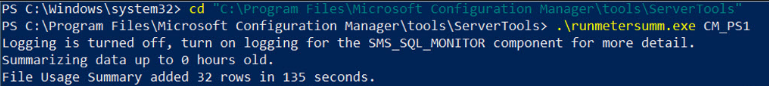
If the answer is the right solution, please click "Accept Answer" and kindly upvote it. If you have extra questions about this answer, please click "Comment".
Note: Please follow the steps in our documentation to enable e-mail notifications if you want to receive the related email notification for this thread.