Microsoft Flight Simulator 2020 - Game of the Year - Premium Deluxe] stuck on checking for updates page
Hello to all,
I'm asking you a question today because I have a problem with the Microsoft Flight Simulator Game of The Year Premium Edition Deluxe (Microsoft Store version) on Windows 11 with all the required specifications on a gamer pc. I own the game since November 2020, and I wanted to move the package (planes + scenery + updates and other game content) from the installation window to my internal hard drive D:/ so that the application is stored on my internal drive in this folder: "XboxGames "and the package on "D:\MSF2020\Packages".
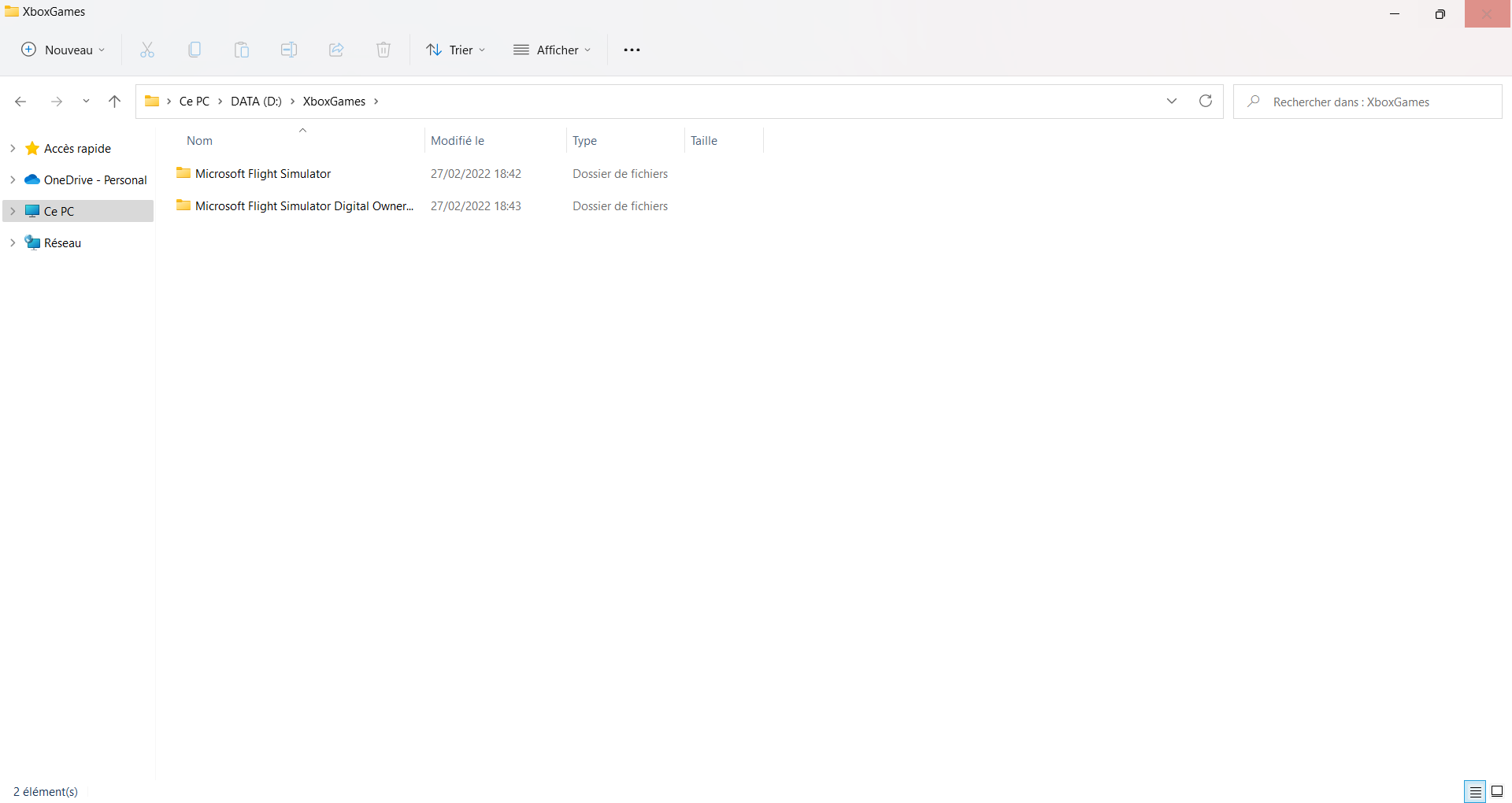
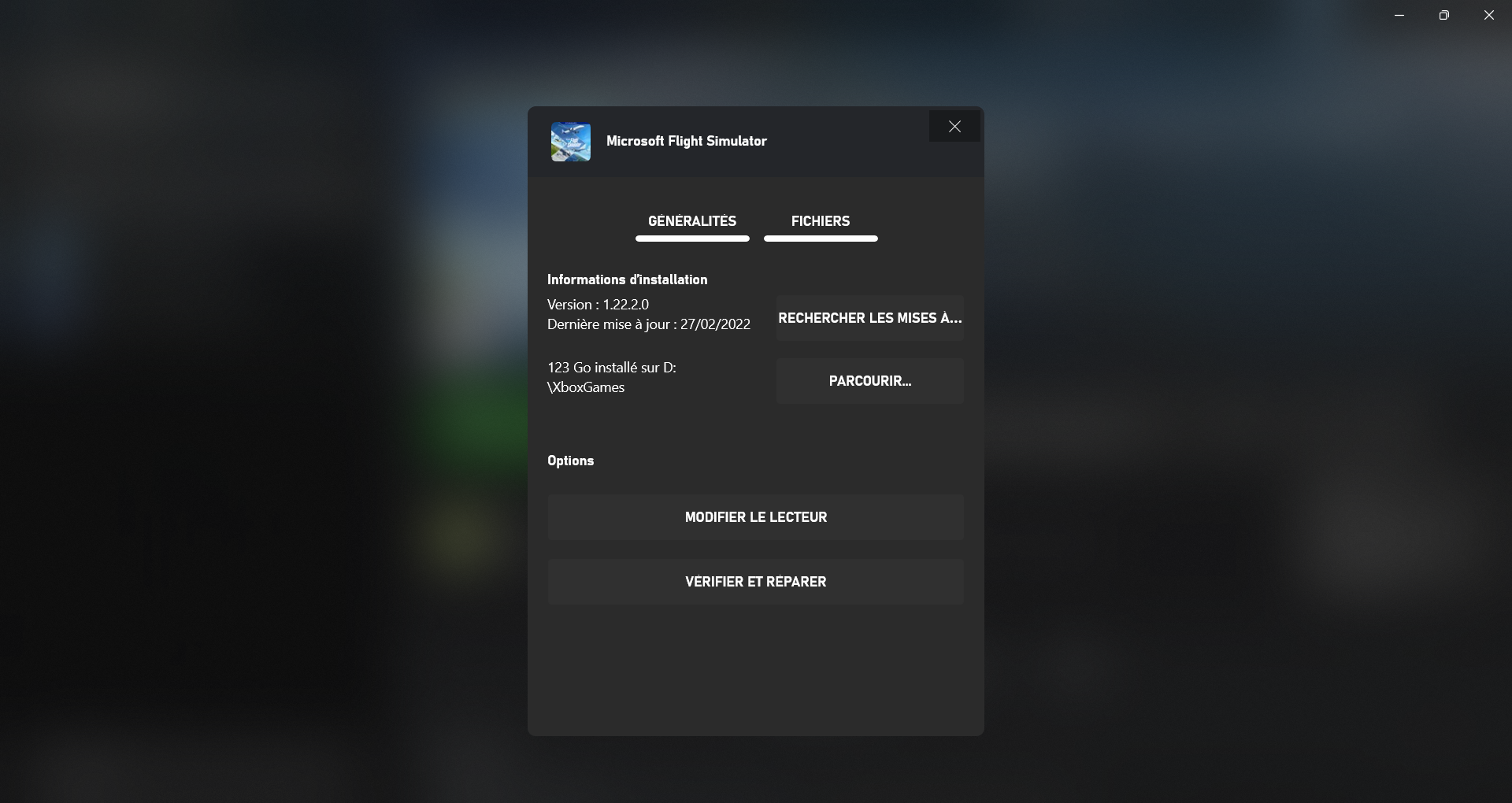
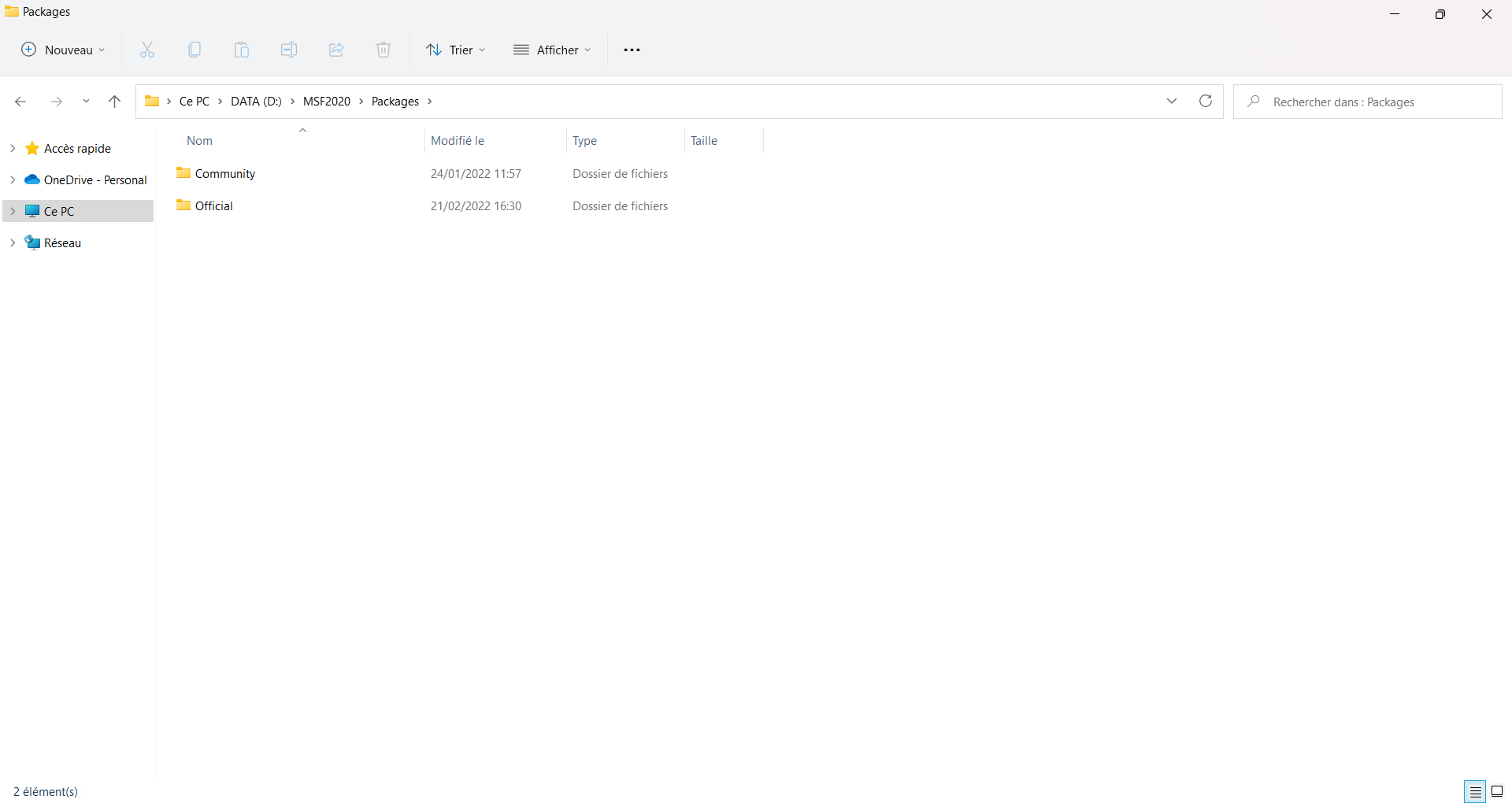
When I launch the game, as I have just moved the package in another folder, I select the folder containing it. At the time of checking that all the updates are well installed in this package (which is 116 Gb and which does not make me want to reinstall it considering my modest internet connection), the loading round continues to turn without stopping, and that during hours without ever stopping even by letting the pc running all day long. I don't know what to do, I've already tried to fix the application via windows settings. I was a former FSX customer and have been on MSFS2020 for over a year and I have no intention of giving it up. It would be a shame to do so because of an application bug.
I hope I have given enough details about my problem and that you can help me.
Thanks in advance