
Hi,
I had same problem!
Solved simply running just the command disk2vhd64 with NO OPTIONS, and a GUI opens!
I hope it helps
Massimo
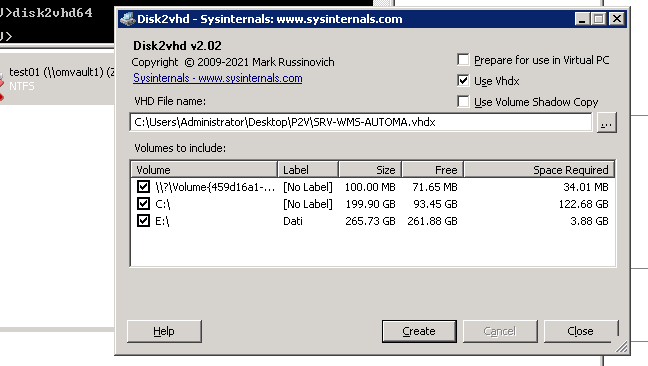
This browser is no longer supported.
Upgrade to Microsoft Edge to take advantage of the latest features, security updates, and technical support.
I'm attempting to create a Windows 10 image for VirtualBox using Disk2vhd, but am running into problems. When I run it from the command line (using cmd):
disk2vhd64 c: f:\winimg.vhd
it inevitably responds with the attached pop-up window, which tells me I'm using it incorrectly. When I run it through Windows Explorer, it doesn't start. I just get a wait cursor for a few seconds.
Any ideas on why it's failing? I am running it in my Downloads folder. Do I need to run it from some specific location?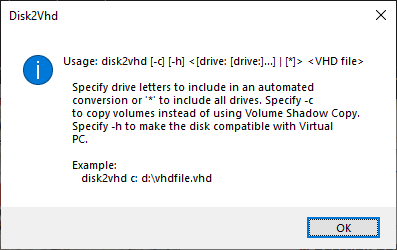

Hi,
I had same problem!
Solved simply running just the command disk2vhd64 with NO OPTIONS, and a GUI opens!
I hope it helps
Massimo
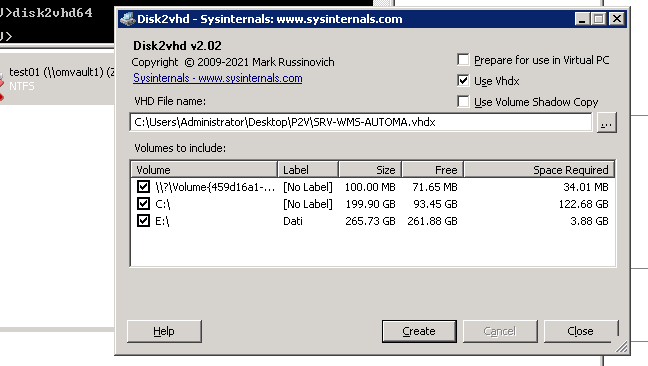
Is it perhaps already possible to enable VSS via cmd?
I don't know if anyone has found a solution but I think there is a problem that the command line version doesn't work.
I've tried on several machines and with the basic commands, which is on their usage message of just
.\disk2vhd64.exe c: d\test.VHDX
and this always is giving the message above.
The GUI does work but I want to use it for a script so i need it to work in command line.
I've see tons of examples where they are using disk2vhd which is the x86 version which does not run on x64 machines so probably any OS in the last 10 years, so has anyone got a working version in command line on a x64 version of Windows 10/11? Or any suggestions?
i can confirm all test were run in cmd & powershell in admin mode - tried local paths for storage and network paths, tried also the switches -b -v -s.
thanks