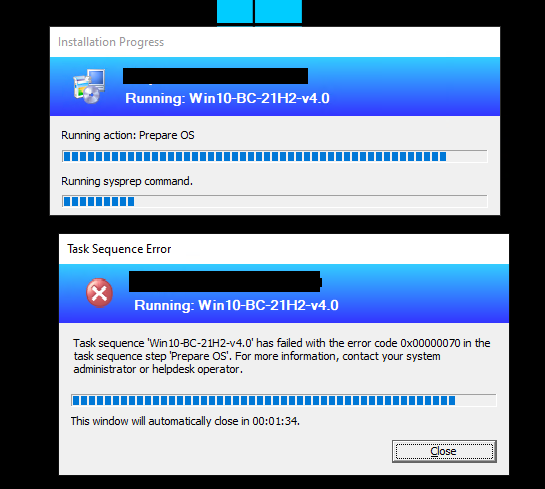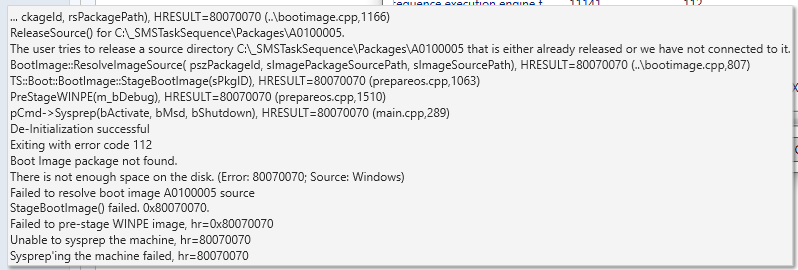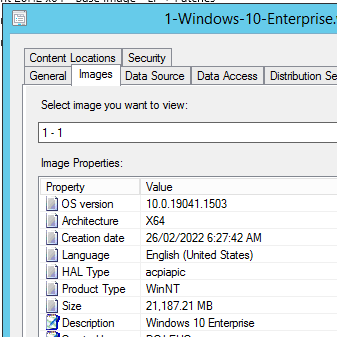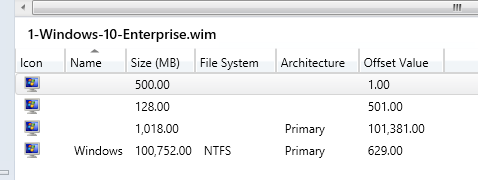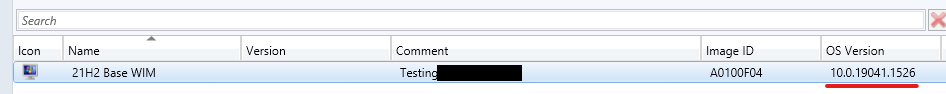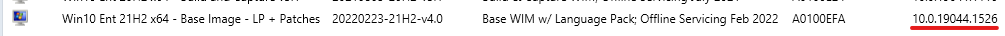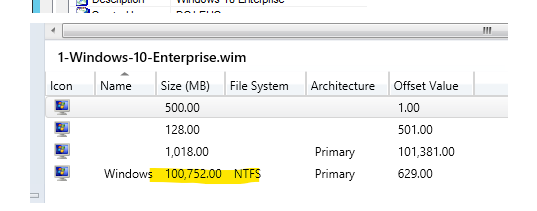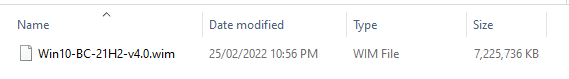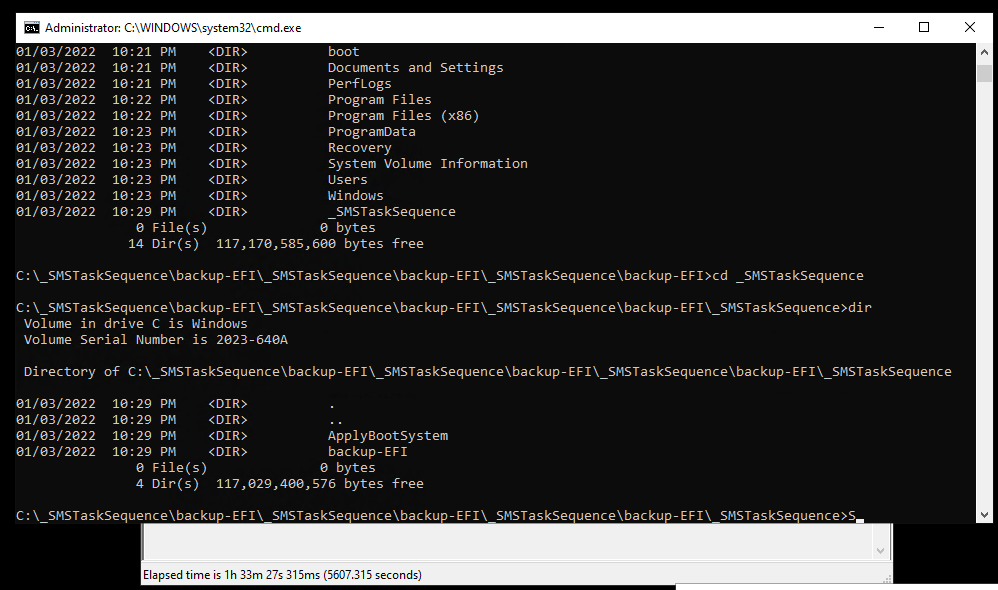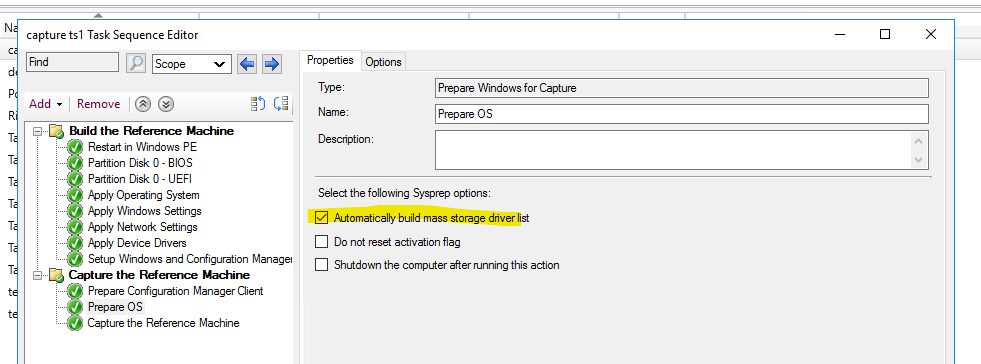Hi,
Thanks for posting in Microsoft MECM Q&A forum.
1,The error 0x00000070 means "There is not enough space on the disk". Could you help check the setuperr.log and setupact.log to see if there is any useful information?
2,If possible, could you please try to use the default install.wim file extracted for the ISO image? For more detailed steps, please refer to:
Easy Steps to Deploy Windows 10 21H2 using SCCM | ConfigMgr
Note: This is non-Microsoft link, just for your reference.
Thanks for your time.
Best regards,
Simon
If the response is helpful, please click "Accept Answer" and upvote it.
Note: Please follow the steps in our documentation to enable e-mail notifications if you want to receive the related email notification for this thread.