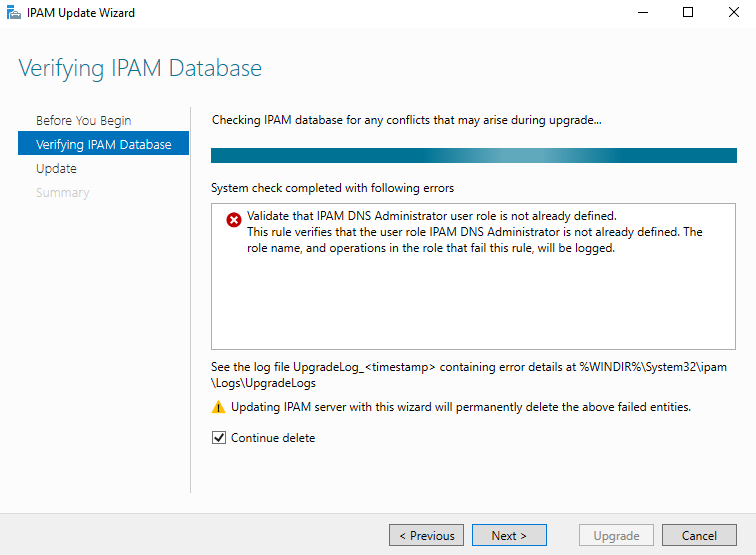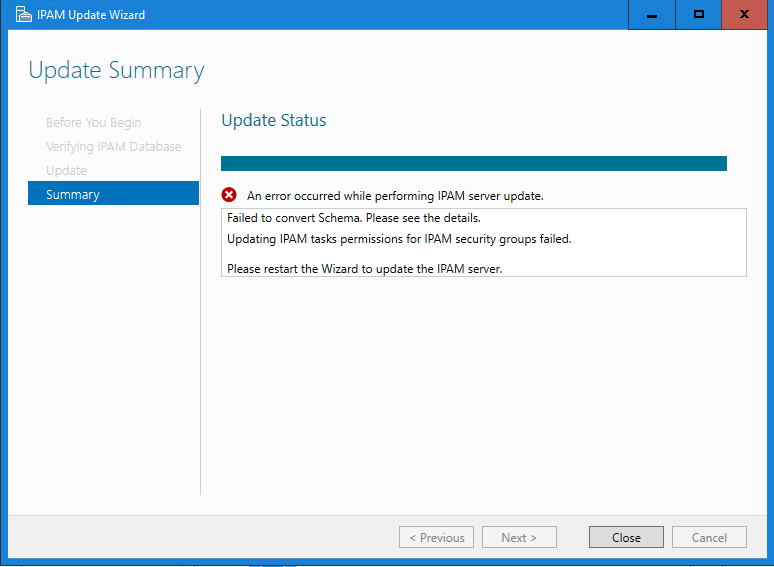Hello @Terry Chan
If your Windows server is not able to connect to the IPAM server you might get this error.View the Description field on Task Manager’s Services tab, and verify that the following services are running on the IPAM server:
-Windows Process Activation Service
-Windows Internal Database
If they are not running, start these services.
You can also view your event log for additional logs and troubleshoot based on the event ID.IPAM event logs are available in Event Viewer using the following path: Application and Services Logs > Microsoft > Windows > IPAM
Hope this resolves your Query!!
--
--If the reply is helpful, please Upvote and Accept it as an answer–