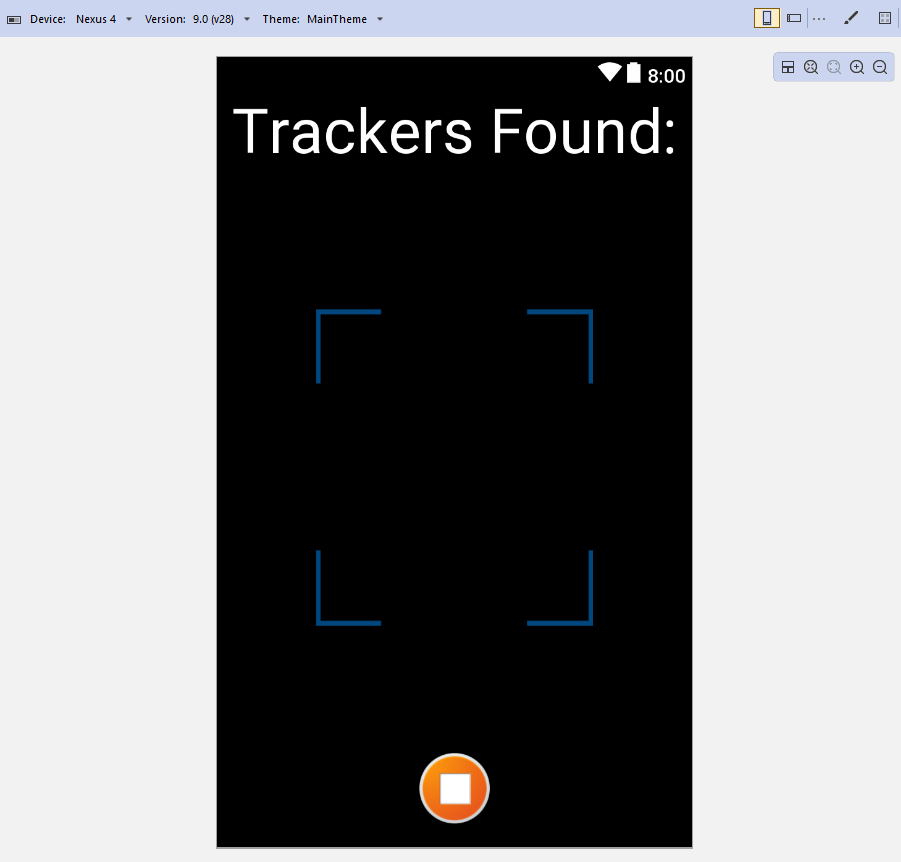Instead of using a layout file, I created a custom renderer and wrote my UI code in there.
public class CameraPageRenderer : PageRenderer
{
.....
protected override void OnElementChanged(ElementChangedEventArgs<Page> e)
{
base.OnElementChanged(e);
SetupUserInterface();
}
void SetupUserInterface()
{
mainLayout = new RelativeLayout(Context);
liveView = new TextureView(Context);
RelativeLayout.LayoutParams liveViewParams = new RelativeLayout.LayoutParams(
RelativeLayout.LayoutParams.MatchParent,
RelativeLayout.LayoutParams.MatchParent);
liveView.LayoutParameters = liveViewParams;
liveView.SurfaceTextureListener = this;
mainLayout.AddView(liveView);
txtDeviceCount = new TextView(Context);
txtDeviceCount.TextSize = 20;
txtDeviceCount.Text = "Trackers Found: 0";
txtDeviceCount.SetTextColor(Android.Graphics.Color.White);
RelativeLayout.LayoutParams txtDeviceCountParams = new RelativeLayout.LayoutParams(LayoutParams.MatchParent, LayoutParams.WrapContent);
txtDeviceCount.TextAlignment = Android.Views.TextAlignment.Center;
txtDeviceCount.LayoutParameters = txtDeviceCountParams;
mainLayout.AddView(txtDeviceCount);
AddView(mainLayout);
}
}