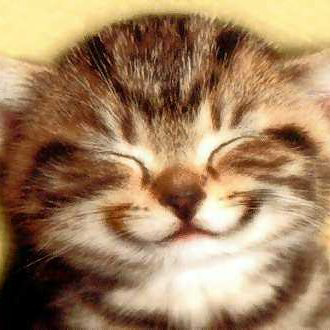Hello,
Welcome to Microsoft Q&A!
--if I package my app using VS2019 and select the "Automatically submit to the Microsoft Store after Windows App Certification Kit validation" option will it utilise the Store Logo images in the package for Store Listings or do I have to specify my Store Logo images via the Store Listings csv file?
Yes, you need to specify the Store Logo images via the Store Listings csv file. The store logo in the packages is shown when the app is being used by the users. The logo you specified in the Store listing files will be shown in the Store description. All the items in the Store listing are used to complete the Store page of your app.
Thank you.