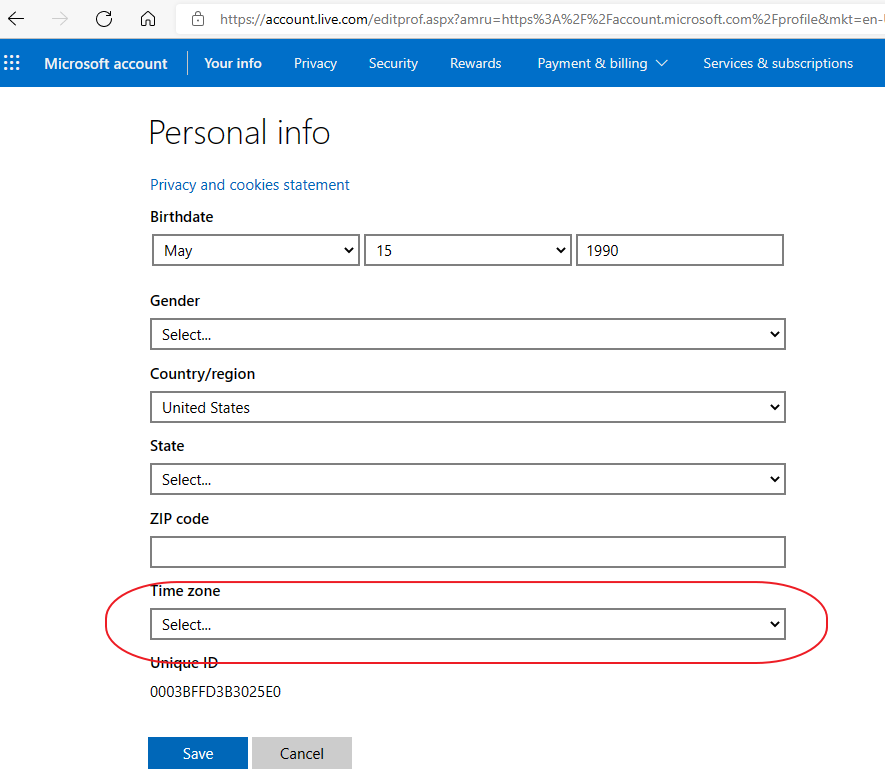Hi @Siyuan Zhu
You can get the user's time zone by calling the /me/settings/regionalAndLanguageSettings endpoint. This endpoint is available for a beta for now, in future, it may available in v1.0.
GET https://graph.microsoft.com/beta/me/settings/regionalAndLanguageSettings
{
"defaultDisplayLanguage": {
"locale": "en-US",
"displayName": "English (United States)"
},
"authoringLanguages": [
{
"locale": "fr-FR",
"displayName": "French (France)"
},
{
"locale": "de-DE",
"displayName": "German (Germany)"
},
],
"defaultTranslationLanguage": {
"locale": "en-US",
"displayName": "English (United States)"
},
"defaultSpeechInputLanguage": {
"locale": "en-US",
"displayName": "English (United States)"
},
"defaultRegionalFormat": {
"locale": "en-GB",
"displayName": "English (United Kingdom)"
},
"regionalFormatOverrides": {
"calendar": "Gregorian Calendar",
"firstDayOfWeek": "Sunday",
"shortDateFormat": "yyyy-MM-dd",
"longDateFormat": "dddd, MMMM d, yyyy",
"shortTimeFormat": "HH:mm",
"longTimeFormat": "h:mm:ss tt",
"timeZone": "Pacific Standard Time"
},
"translationPreferences": {
"translationBehavior": "Yes",
"languageOverrides": [
{
"languageTag": "fr",
"translationBehavior": "Yes"
}
],
"untranslatedLanguages": ["de"]
}
}
If the answer is helpful, please click "Accept Answer" and kindly upvote it. If you have extra questions about this answer, please click "Comment".
Note: Please follow the steps in our documentation to enable e-mail notifications if you want to receive the related email notification for this thread.