The issue is now resolved after i created a new profile in the browser. With the new browser the ECP page get displayed fully.
ECP login not loading complete feature of ECP
Hi All,
When i login to ECP i see basic HTML version as seen here
Not all of the uses service desk staff are affected but only certain users. We have two exchange 2013 servers. Is it just a browser issue ?
Exchange Exchange Server Management
3 answers
Sort by: Most helpful
-
-
 Ashok M 6,846 Reputation points
Ashok M 6,846 Reputation points2022-02-28T14:47:18.987+00:00 Hi,
Could you please let us know if you have made any changes to the server? Was it working before?
Please check if there are any CU's or updates. Also check for .NET versionWhat happens if you use a different browser and access the ECP of the servers one by one using https://serverfqdn/ecp?
Does it happen on the server if you browse https://localhost/ecp? -
Joyce Shen - MSFT 16,701 Reputation points
2022-03-01T01:56:10.577+00:00 What's your currenrt Exchange 2013 CU version? If you are not using the latest CU, you could update it to the latest one. And does this issue occurs on both server's ECP? Like AshokM-8240 suggest above, check both server's ECP by accessing the link https://server1.domain.com/ecp https://server2.domain.com/ecp OR https://127.0.0.1/ecp
You could try running the "UpdateCAS.ps1" and “UpdateConfigFiles.ps1” script from the Exchange install directory scripts subfolder, for example:
- C:\Program Files\Microsoft\Exchange Server\V15\Bin>.\UpdateCas.ps1
- C:\Program Files\Microsoft\Exchange Server\V15\Bin>.\UpdateConfigFiles.ps1
In addition, could you please check the folder located in default path C:\Program Files\Microsoft\Exchange Server\V15\ClientAccess\ecp\, there should be a subfolder with the version number (eg 15.1.xxxx), sometimes this issue was caused by the missing files in this folder.
Check that it is not empty. If there are 2 folders, the update has not moved the content from the old to the new: in this case, copy the content of the oldest folder to the newest.Just like the discussion here:
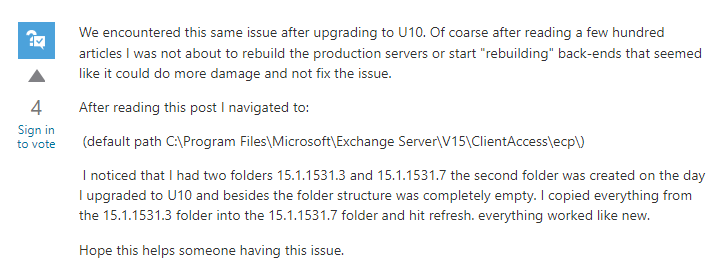
Please also check if any error recorded in event viewer application log.
If an Answer is helpful, please click "Accept Answer" and upvote it.
Note: Please follow the steps in our documentation to enable e-mail notifications if you want to receive the related email notification for this thread.