hi @Kim Merkx
Show Conversations is only avail when grouping by date
Can you click that instead of "Flag Status" and see if then lights up?
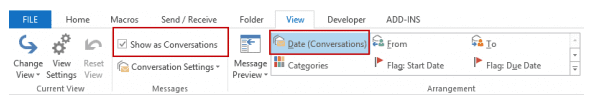
This browser is no longer supported.
Upgrade to Microsoft Edge to take advantage of the latest features, security updates, and technical support.

I installed Outlook via Microsoft 365 apps for one of my colleagues.
Now the view conversations works for sub folders or shared mailboxes but not for the inbox.
You can see several mails in the inbox with the same subject.
Also the view conversations settings seems greyed out but ticked.
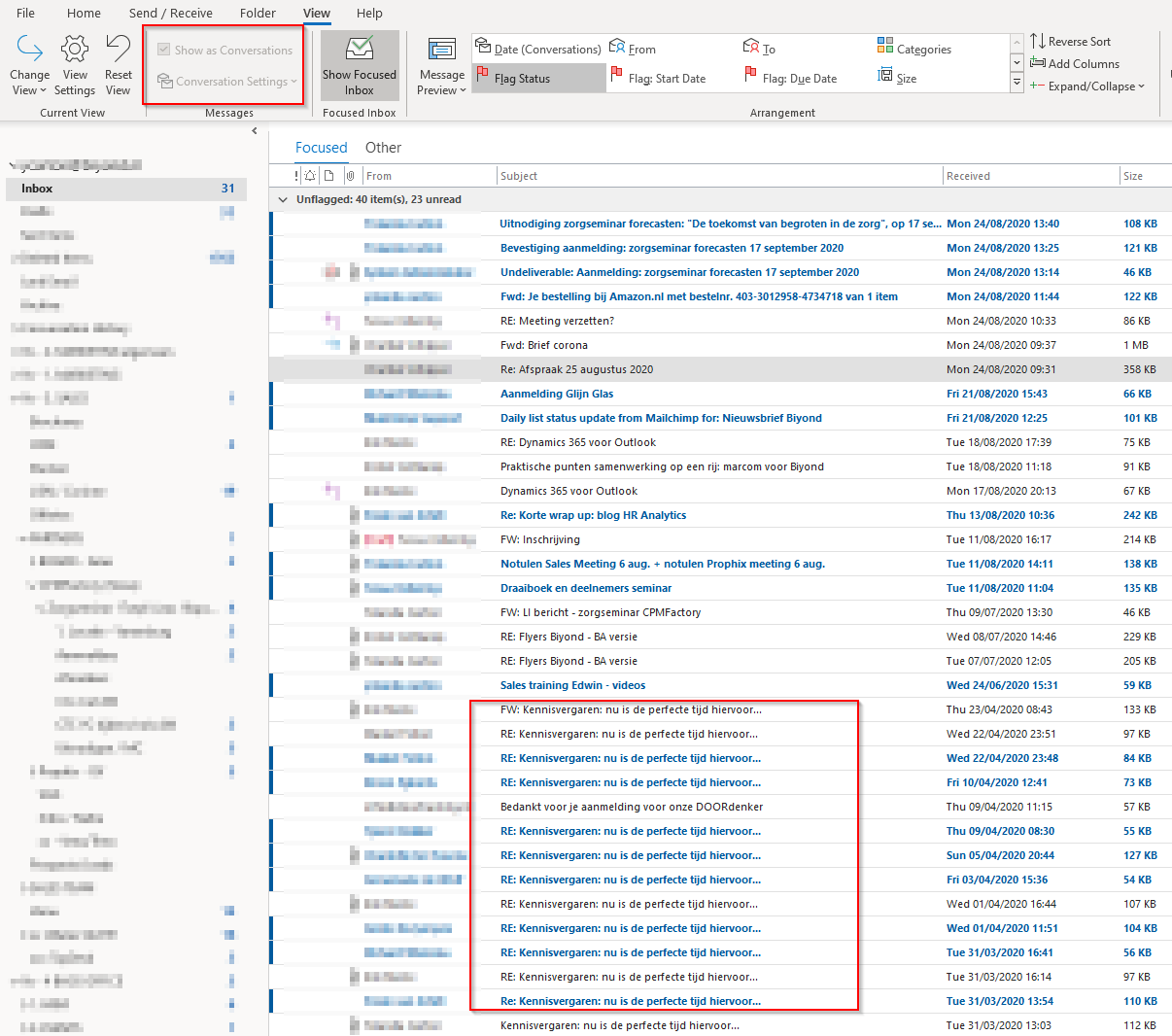

hi @Kim Merkx
Show Conversations is only avail when grouping by date
Can you click that instead of "Flag Status" and see if then lights up?
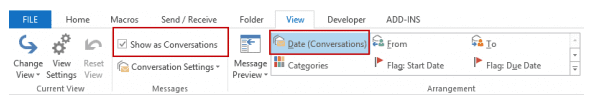
As AD mentioned, “Show as Conversations” is only avail when grouping by date, instead of by flag status, it's suggested to change Flag Status to Date and check if the issue has any difference.
Besides, do you want to group your messages by conversations together with flag status? If so, according to my researches and tests, as a workaround, we could group our conversation messages according to flag status like below:
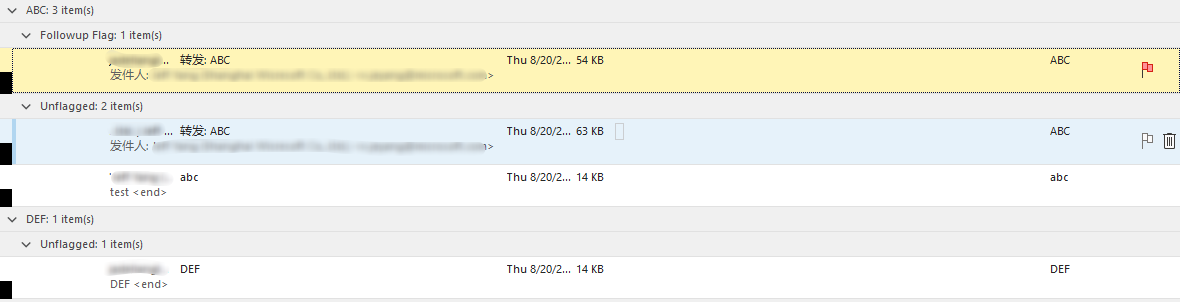
If it also can meet your need, please try to change your view settings by the steps(View>View Settings>Group by>uncheck automatically group and set your group by option like below)
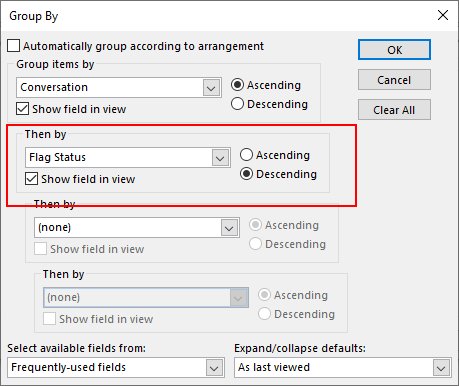
I have also tried to set the flag status as the first option, but outlook shows an error, so it may be the only way.
Hope above information is helpful to you.
If the response is helpful, please click "Accept Answer" and upvote it.