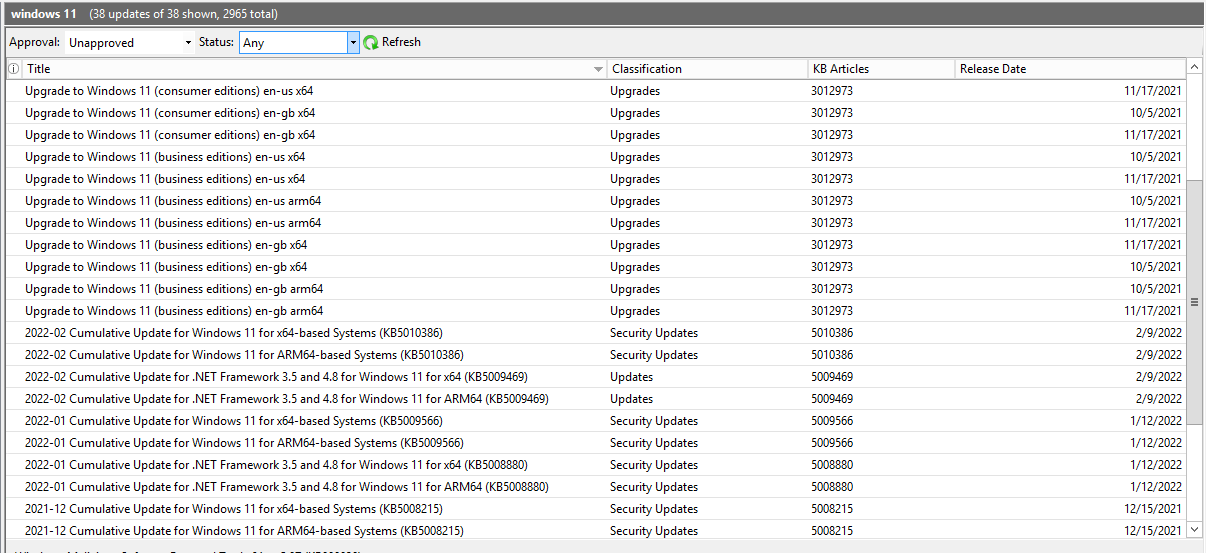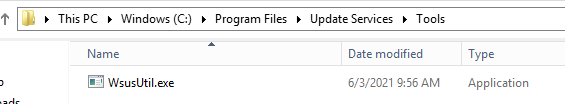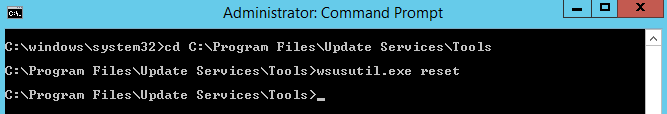Hello @mohamed jansher
There is no specific set up required for Windows 11 content for WSUS, as long as the server is fully updated with latest patches, and the "Windows 11" Product is selected.
Please first try:
- Run Windows Update on the WSUS server and reboot after completion.
- Ensure that Windows 11 is selected from the Products and Classifications window and run a manual Syncrhonization process
If that doesn't help, the troubleshooting should be treated as any other synchronization issue: https://learn.microsoft.com/en-us/troubleshoot/mem/configmgr/troubleshoot-software-update-synchronization
Hope this helps with your query,
--
--If the reply is helpful, please Upvote and Accept as answer--