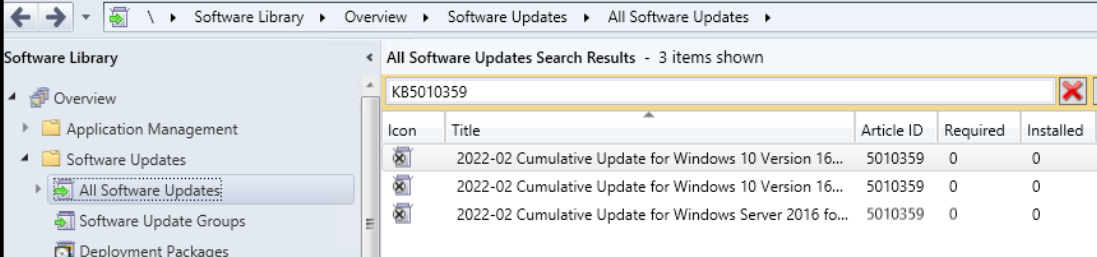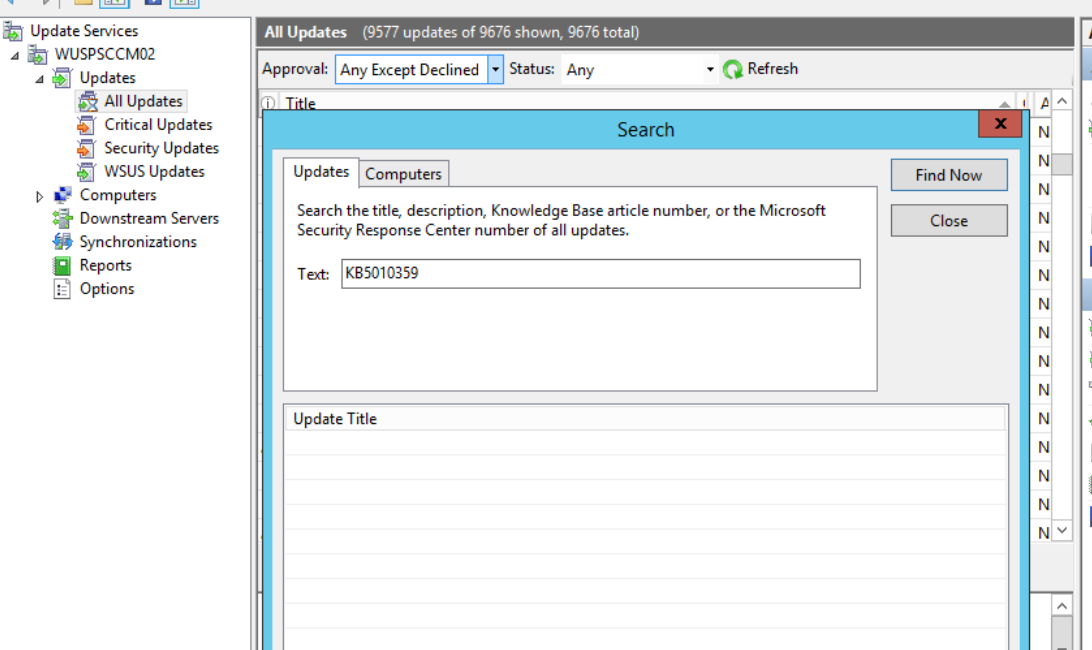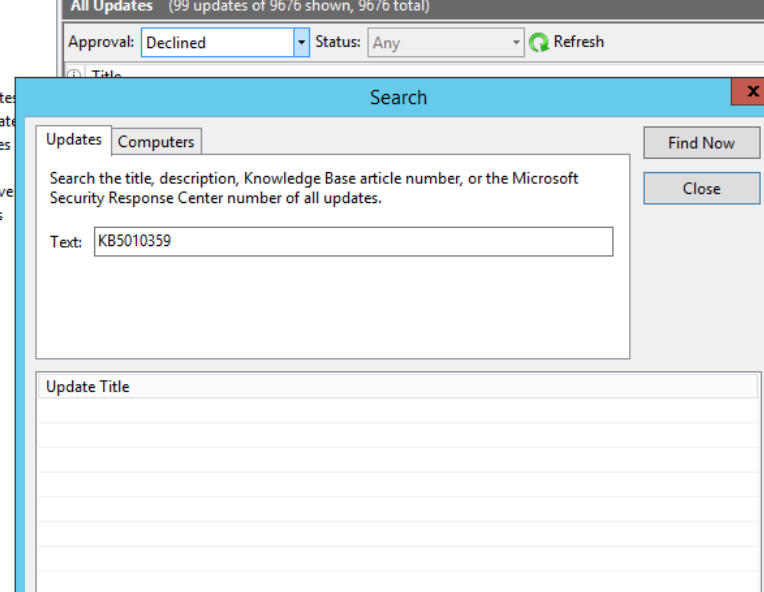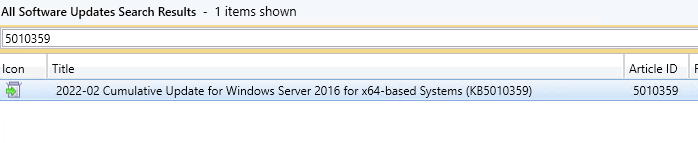Hi @Shum Kenneth ,
I check it, actually, the update is not been replaced and no expired, and it may be available.
Please navigate to Windows server update services, check if the update is declined on the side of WSUS.
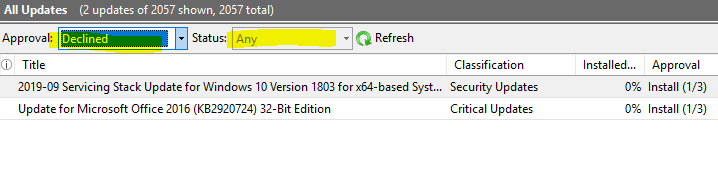
If the answer is the right solution, please click "Accept Answer" and kindly upvote it. If you have extra questions about this answer, please click "Comment".
Note: Please follow the steps in our documentation to enable e-mail notifications if you want to receive the related email notification for this thread.