
If the connection is gray, it means that the current page has no data to connect to(which means it cannot retrieve tables in script web part).
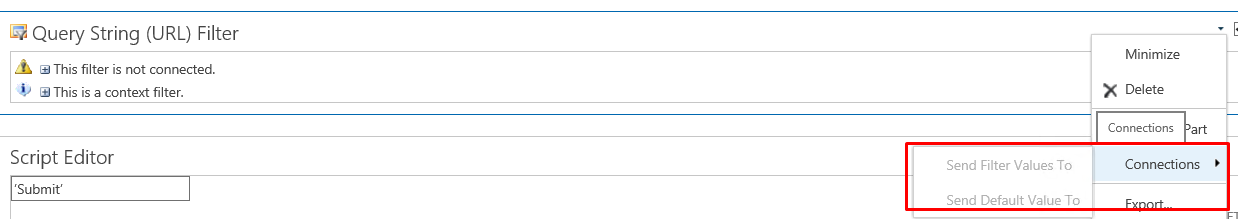
If you add a list in this page, we can see it as shown below:
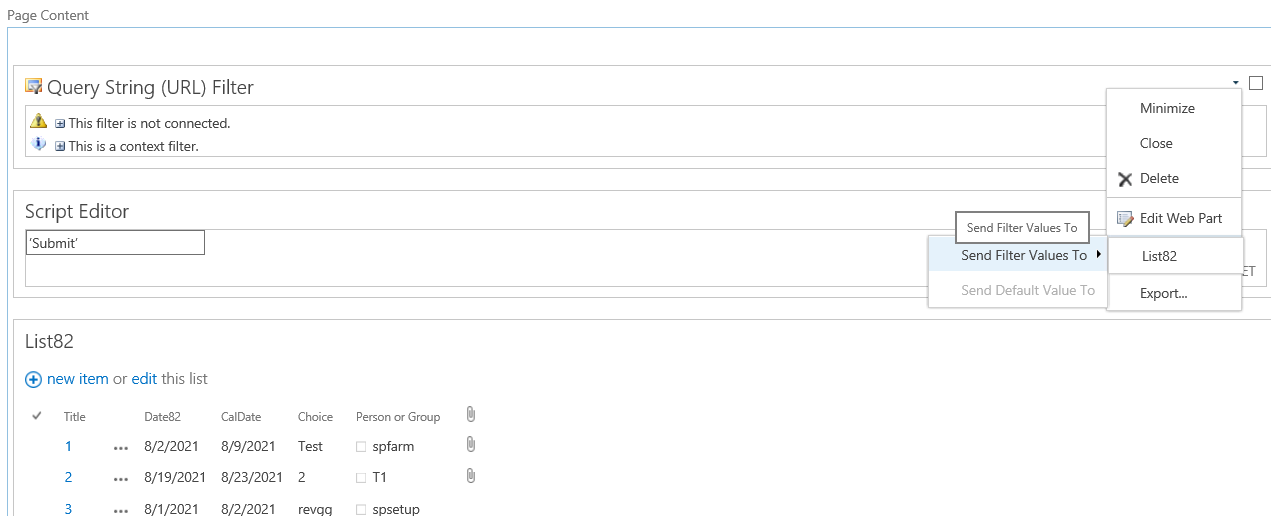
If the answer is helpful, please click "Accept Answer" and kindly upvote it. If you have extra questions about this answer, please click "Comment".
Note: Please follow the steps in our documentation to enable e-mail notifications if you want to receive the related email notification for this thread.
