
Hi @Joe ,
Welcome to our forum!
According to your description, I have done a lot research and found a thread mentioned that this can be resolved by the following steps, it's suggested that you could try it.
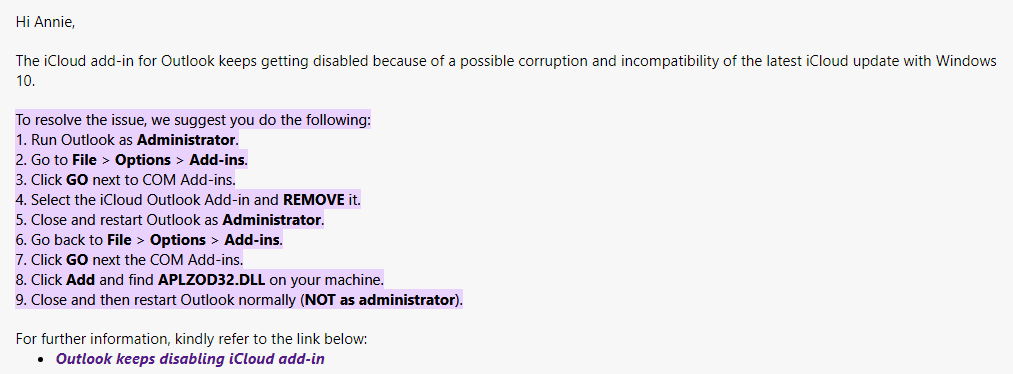
If it doesn't work, considering the issue is more related to Icloud, please kindly understand that the Outlook tag here we mainly focus on general issues about Outlook desktop client. In order to better solve your problem, it's suggested that you could contact Icloud support to get more professional support. Thanks for your understand!
If the answer is helpful, please click "Accept Answer" and kindly upvote it. If you have extra questions about this answer, please click "Comment".
Note: Please follow the steps in our documentation to enable e-mail notifications if you want to receive the related email notification for this thread.