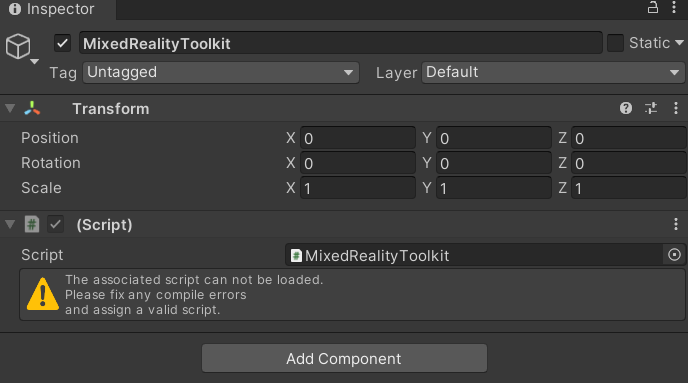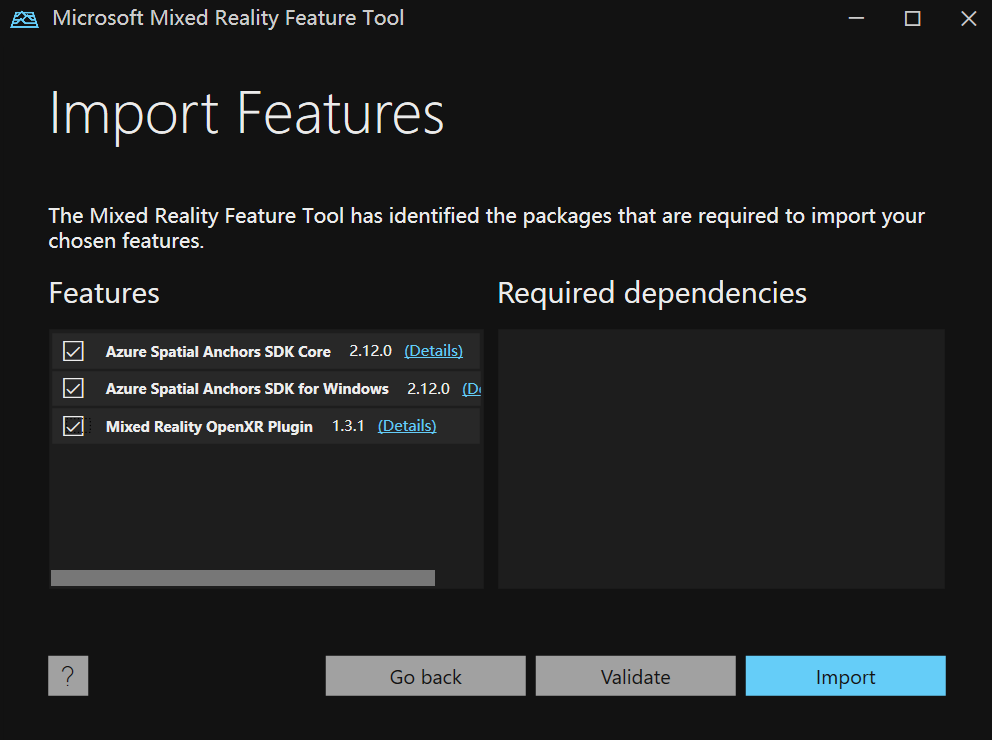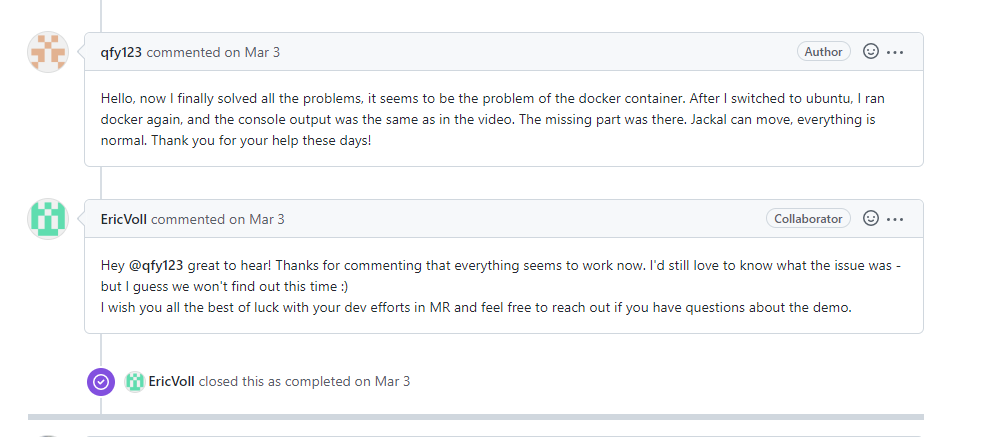Hello @qfy123 ,
I hope this helps with your initial query! Please give this a try with below sugestions!
Make use of the tool to add packages : Welcome to the Mixed Reality Feature Tool
The Mixed Reality Feature Tool is a new way for developers to discover, update, and add Mixed Reality feature packages into Unity projects.
Reference : Similar SO thread: This could be multiple things. For example not specifying your Azure Spatial Anchor Service details (account ID, account domain + primary key) in your project.
Related Github Issue: https://github.com/microsoft/mixed-reality-robot-interaction-demo/issues/16#issuecomment-1054135087
Hello, now I finally solved all the problems, it seems to be the problem of the docker container. After I switched to ubuntu, I ran docker again, and the console output was the same as in the video. The missing part was there. Jackal can move, everything is normal. Thank you for your help these days!
Please comment in the below section to get more help in this matter, happy to help!