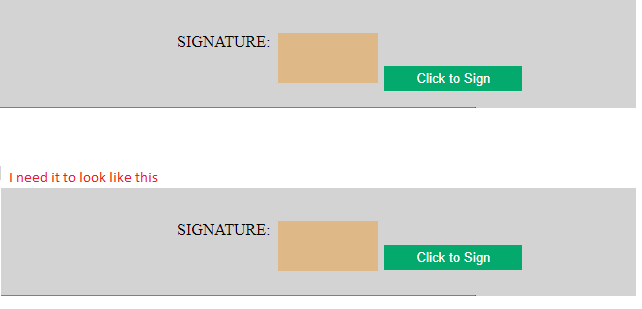Hi @Malam Malam ,
I think you can set the button's margin-top property to move the button up a certain distance.For details, see the demo below.
This problem is due to the limitation of code format, you can put the code in notepad or screenshot.
Access Denied
You don't have permission to access "http://learn.microsoft.com/answers/questions/ask.html" on this server.
Reference #18.b533ca17.1646056712.761be46
<form id="form1" runat="server">
<label id="label1">text</label>
<canvas id="canvas"></canvas>
<div id="viewer">
<button id="button1">button1</button>
</div>
</form>
<style>
#label1{
float:left;
}
#canvas{
width:200px;
height:200px;
float:left;
background-color:blue;
}
#button1{
float:left;
margin-top:178.5px;
}
</style>
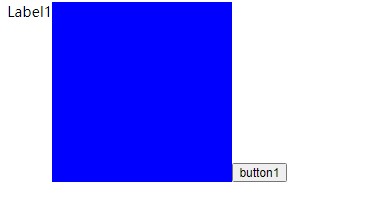
Best regards,
Lan Huang
If the answer is the right solution, please click "Accept Answer" and kindly upvote it. If you have extra questions about this answer, please click "Comment".
Note: Please follow the steps in our documentation to enable e-mail notifications if you want to receive the related email notification for this thread.