Hello @Oetze van den Broek ,
I tried to recreate your steps.
I created a storage account, I created an IoT Hub, I created an endpoint, I created a route.
Then, I created a device and ingested telemetry. The data arrived in the storage container (please wait for a few minutes because these are stored in batches).
Finally, I removed the storage account. Then I tried to remove the endpoint.
The works well, if it is not in use by any route:
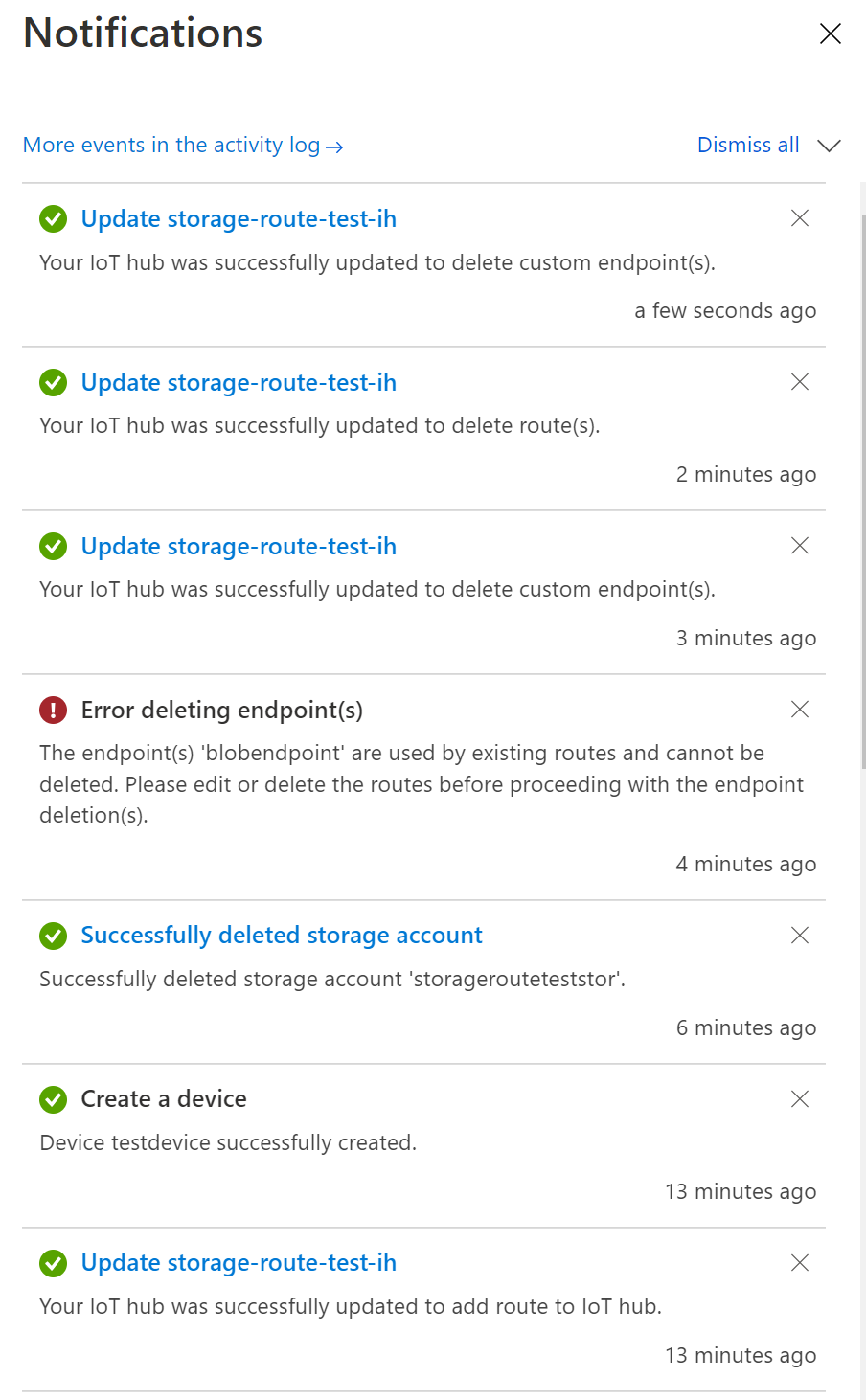
That is the issue in my flow:
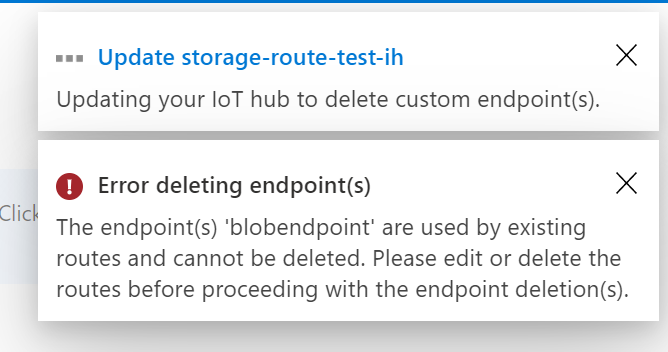
Was your endpoint still in use by a route?
Else, can you share the exception details?
