Hi Mahesh,
You can manually change the Maximum ports for IKEV2 connection. The number of available ports should be between 0 and 30000.
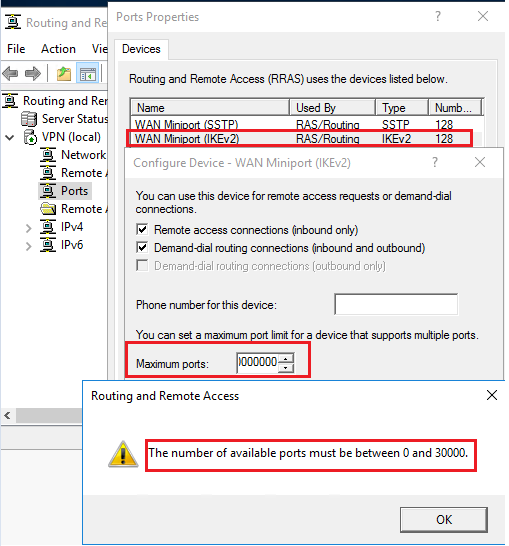
Based on the number of your VPN clients' connection, you can change the port number to 250 and then see if the issue is gone.
In addition, actual limit is network/hardware/performance based. The limiting factors for concurrent VPN connections will be the capacity of the hardware and the number of available IP addresses available to assign to VPN clients.
Here is a similar thread discussed before, you could have a look:
https://community.spiceworks.com/topic/2261668-windows-server-remote-acccess-always-on-vpn-max-users
Please Note: Since the web site is not hosted by Microsoft, the link may change without notice. Microsoft does not guarantee the accuracy of this information.
---Please Accept as answer if the reply is helpful---
Best Regards,
Candy

