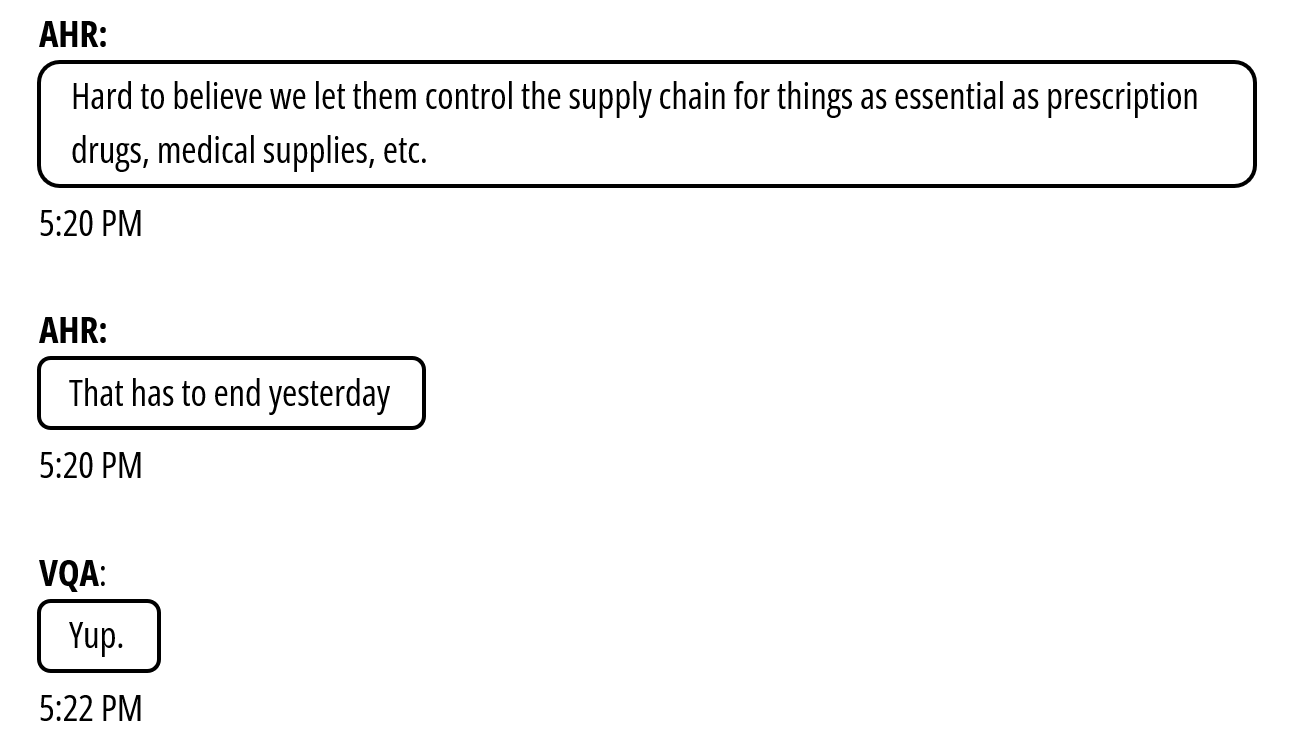Hi @Nowaht
Welcome to Q&A forum ~
As the tag “office-word-itpro" focuses more on general issue of Office desktop client, if you have issues on VBA code, I would add the related tag "office-vba-dev".
Thanks for your understanding.
Here is a link I find, please check the VBA code is helpful to you.
"3 Methods to Apply Same Style to All Text Boxes in Your Word Document"
(Please Note: Since the web site is not hosted by Microsoft, the link may change without notice. Microsoft does not guarantee the accuracy of this information.)
Hope the information could be helpful.
If the answer is helpful, please click "Accept Answer" and kindly upvote it. If you have extra questions about this answer, please click "Comment".
Note: Please follow the steps in our documentation to enable e-mail notifications if you want to receive the related email notification for this thread.