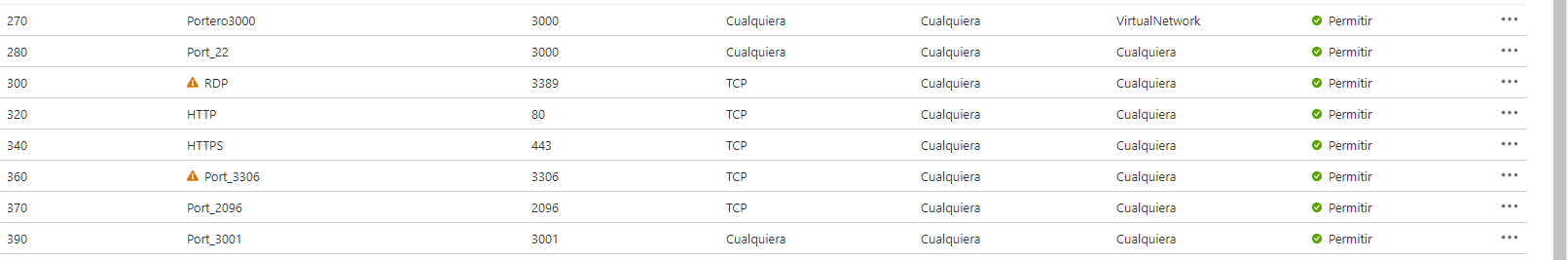@Lobolokoconobo Thank you for reaching out to Microsoft Q&A. I understand that you are having issues with opening ports to your Windows server, please correct me otherwise.
I would encourage you to look at this document about Diagnosing a VM Network traffic filter problem. Here are some things to look out for to troubleshoot this issue:
- You can associate an NSG to a subnet in an Azure virtual network, a network interface attached to a VM, or both. The effective security rules applied to a network interface are an aggregation of the rules that exist in the NSG associated to a network interface, and the subnet the network interface is in. Rules in different NSGs can sometimes conflict with each other and impact a VM's network connectivity. Please Diagnose the rules by looking into them in the Portal as given here.
- Please verify the Effective Security Rules for the VM to look at the aggregate rules being applied to the Network Interface. Here is how to do the same:
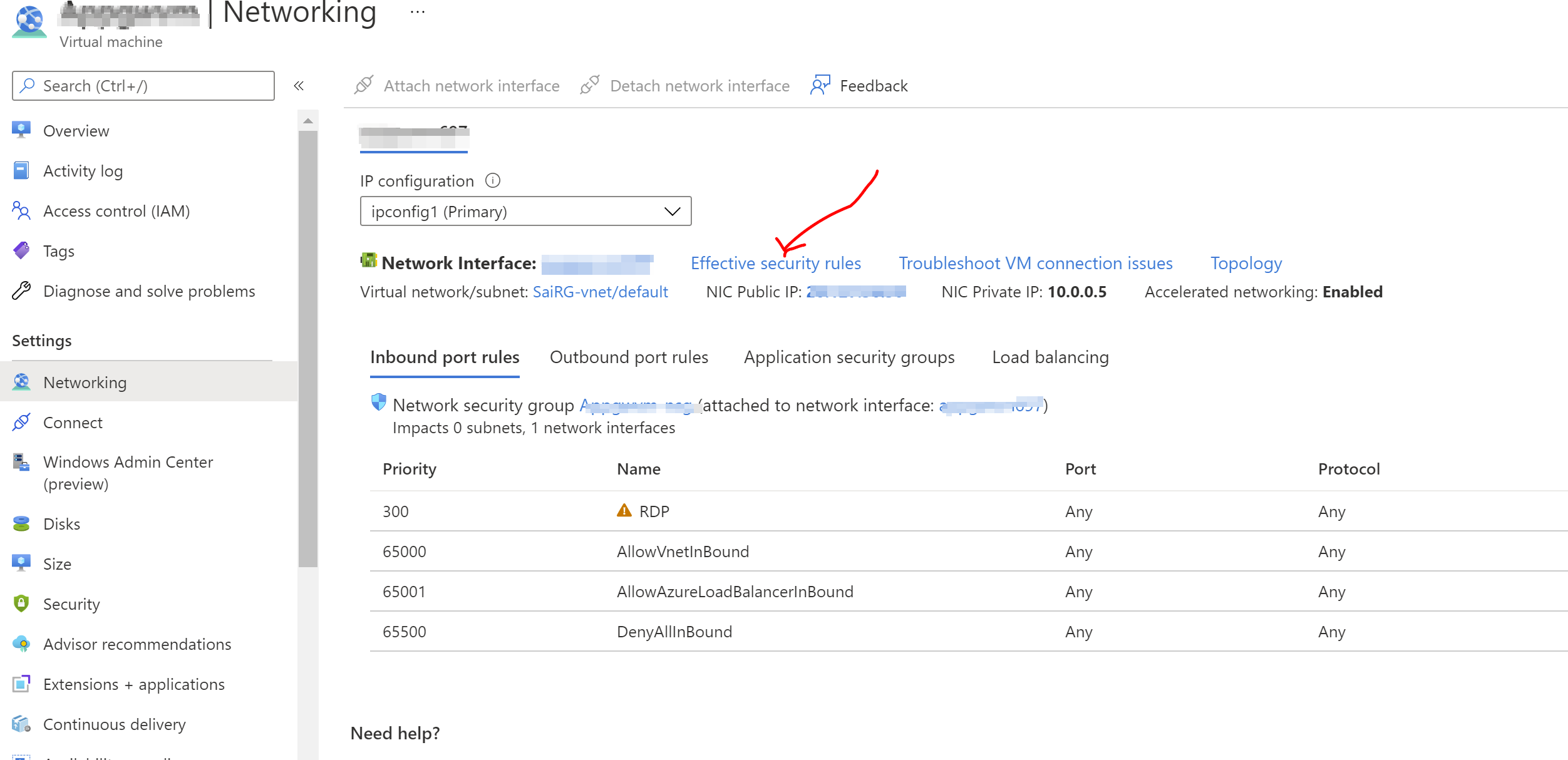
- You can also run a quick test to determine if traffic is allowed to or from a VM, use the IP flow verify capability of Azure Network Watcher. IP flow verify tells you if traffic is allowed or denied. If denied, IP flow verify tells you which security rule is denying the traffic. If there are no security rules causing a VM's network connectivity to fail, the problem may be due to:
- Firewall software running within the VM's operating system
- Routes configured for virtual appliances or on-premises traffic. Internet traffic can be redirected to your on-premises network via forced-tunneling. If you force tunnel internet traffic to a virtual appliance, or on-premises, you may not be able to connect to the VM from the internet. To learn how to diagnose route problems that may impede the flow of traffic out of the VM, see Diagnose a virtual machine network traffic routing problem. Hope this helps.
Please let us know if you have any further questions and we will be glad to assist you further. Thank you!
Remember:
Please accept an answer if correct. Original posters help the community find answers faster by identifying the correct answer. Here is how.
Want a reminder to come back and check responses? Here is how to subscribe to a notification.