Yes tried that as well and I could not add a new service reference for the given URI, it kept throwing an error about meta data??
Regards
Peter
This browser is no longer supported.
Upgrade to Microsoft Edge to take advantage of the latest features, security updates, and technical support.
Hi,
I am having an issue trying to update a connected service from our test system to production, I have carried out the following:
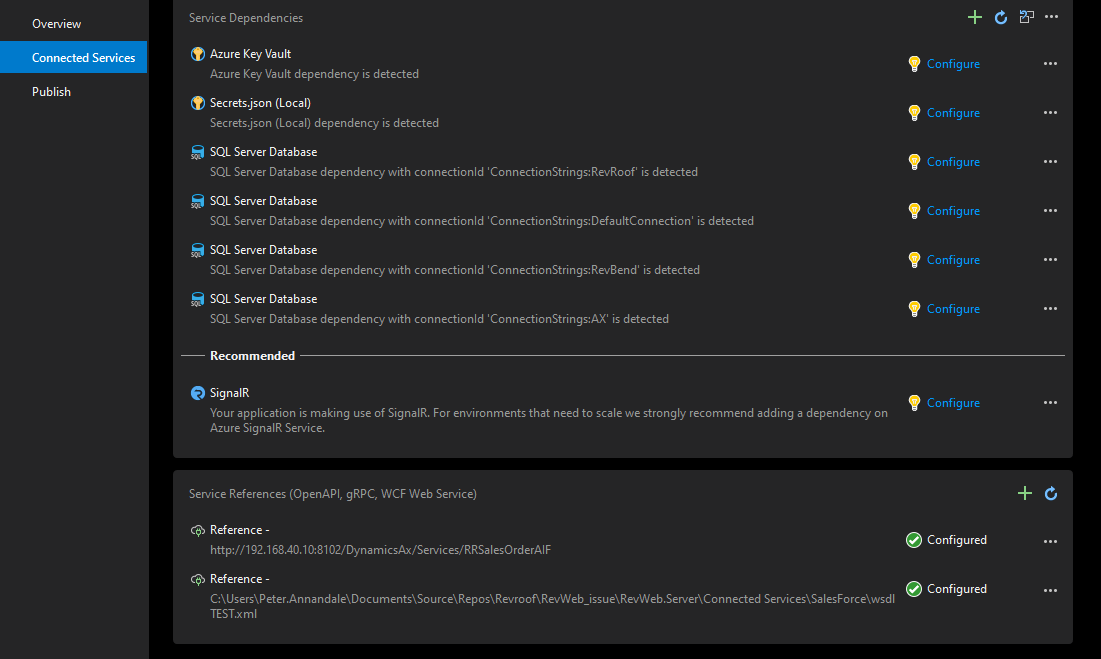
{
"ExtendedData": {
"inputs": [
"http://192.168.40.14:8101/DynamicsAx/Services/RRSalesOrderAIF"
],
"collectionTypes": [
"System.Array",
"System.Collections.Generic.Dictionary`2"
],
"namespaceMappings": [
"*, AXSalesOrder"
],
"targetFramework": "netcoreapp3.1",
"typeReuseMode": "All"
}
}
and nothing else, checking an old version of this file it has all the references and header information.
Any asistance in resolving this would be grealty appreciated.
Regards
Peter
Yes tried that as well and I could not add a new service reference for the given URI, it kept throwing an error about meta data??
Regards
Peter
Hi,
Sorry for taking so long to get back, I have attached a screen shot of the error if I try to add a service reference (I removed the old service reference then tried to re-add it), the end point is working as we are using it in our current Web application (it connectes to the AIF service end point of our AX2012 R3 ERP system).
I am trying to update the application project and re-deploy the site again, currently our developemnt application is point at our test system and I maq trying to update the service references to point to our production system.
The second service reference seems to work fine and does change between Test and Production when we update the configuration and regenerate it.

Hope this helps as I have been stuck for meore than a week on trying to get this to repoint to our production system.
Regards
Peter
Hi,
I have resolved the issue now, configuration setup was incorrect (I had selected use exisiting references, hence why it would not add or update).
Regards
Peter