Hi @Linda , As AnuragSharma-MSFT mentioned student subscriptions should work as other subscriptions also if you share the error screenshot we can better assist you, however here are the steps you may try connecting.
- On the Azure portal make sure you add your IP address as shown below
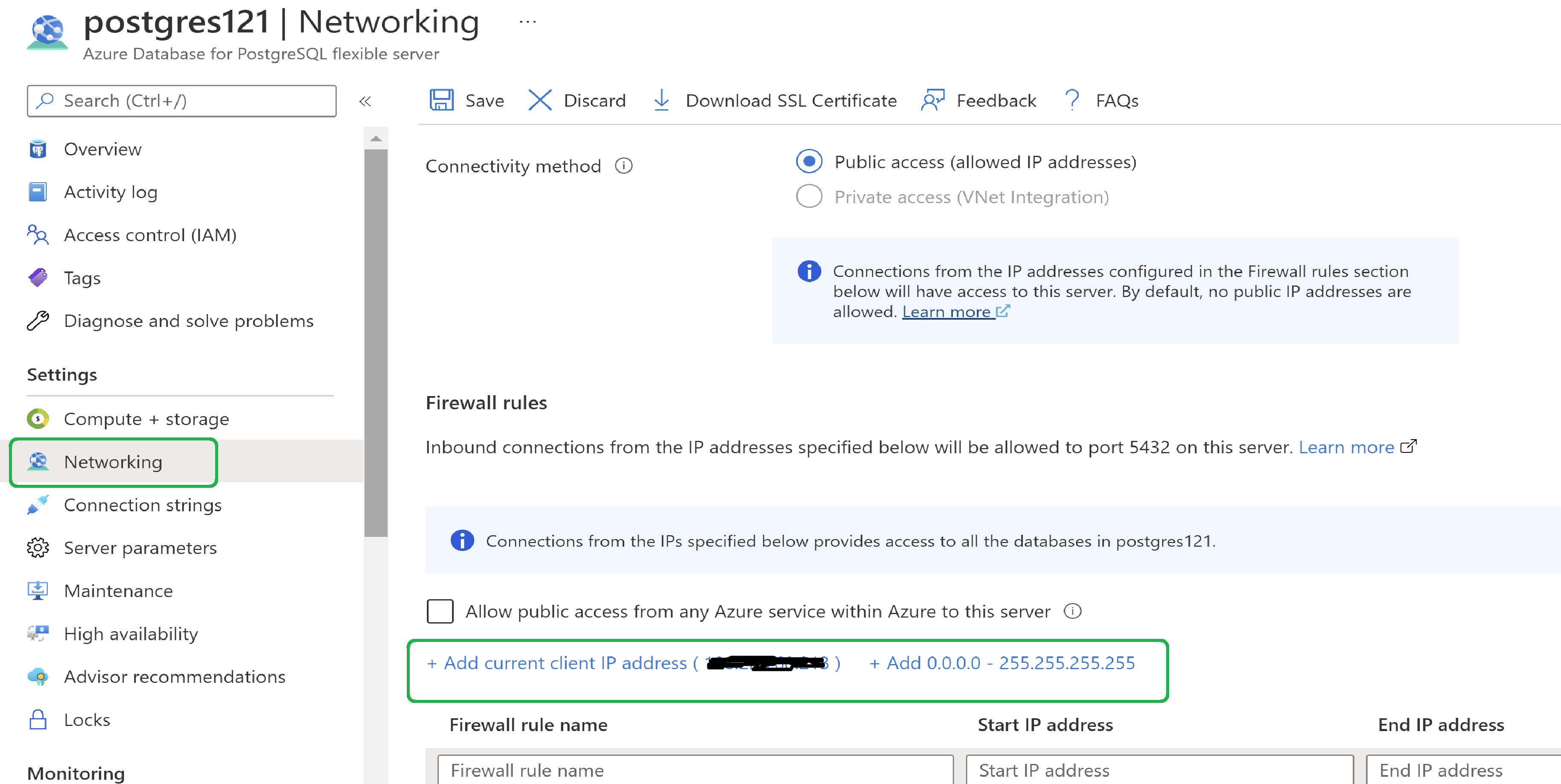
- On PG Admin create a new server and enter the host details, port, username, and PSW that you have created for Postgres.
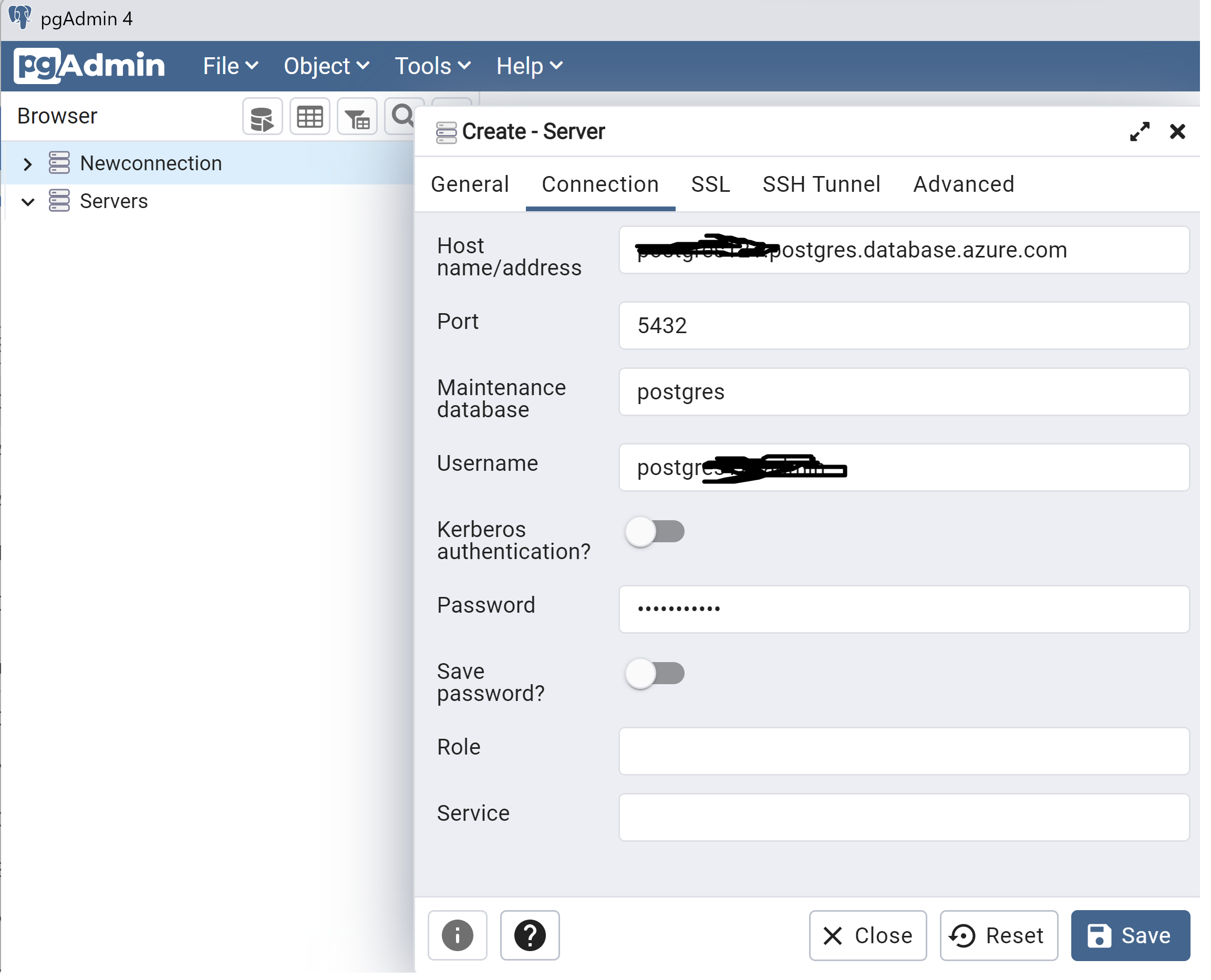
Regards
Geetha
