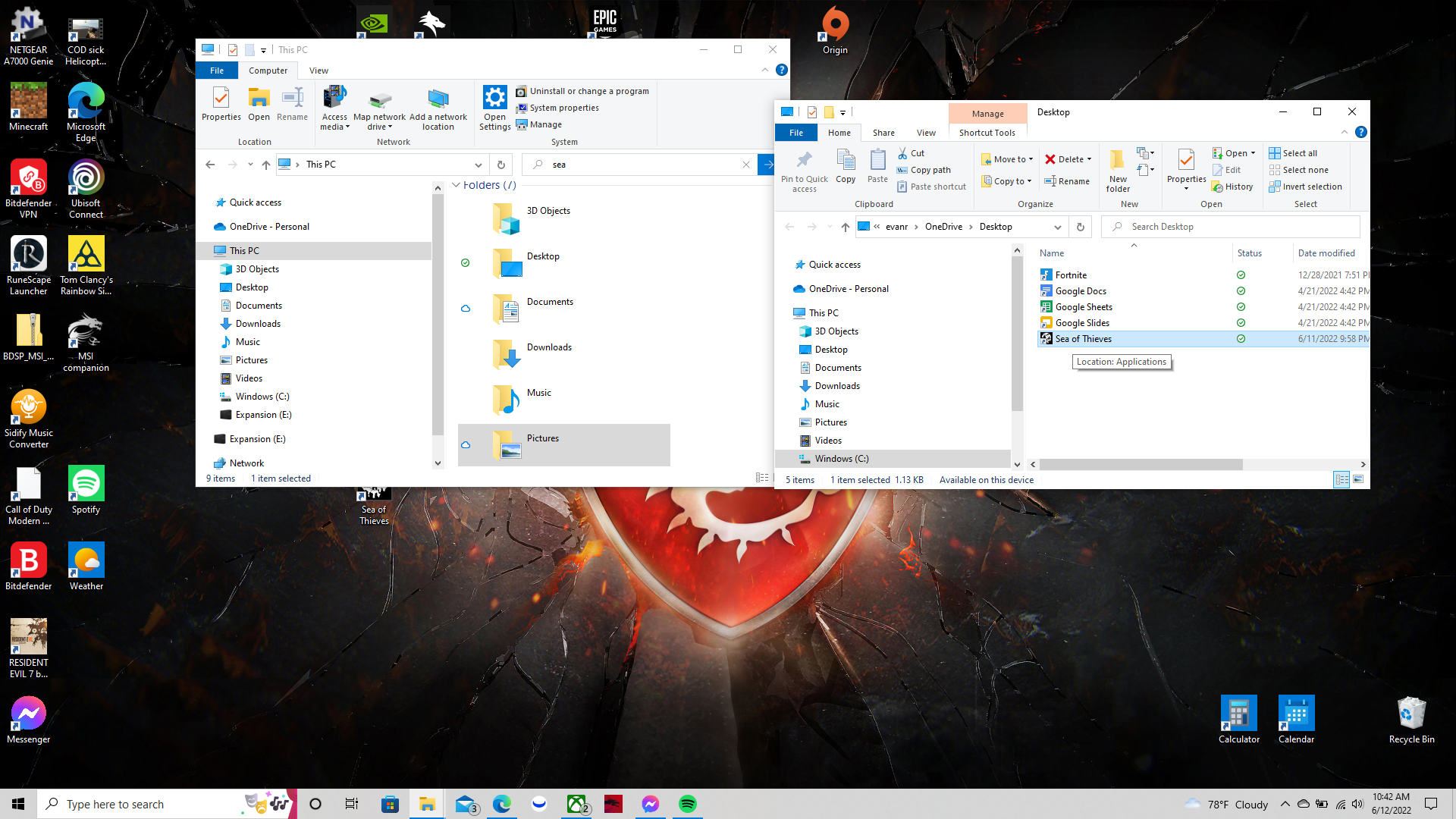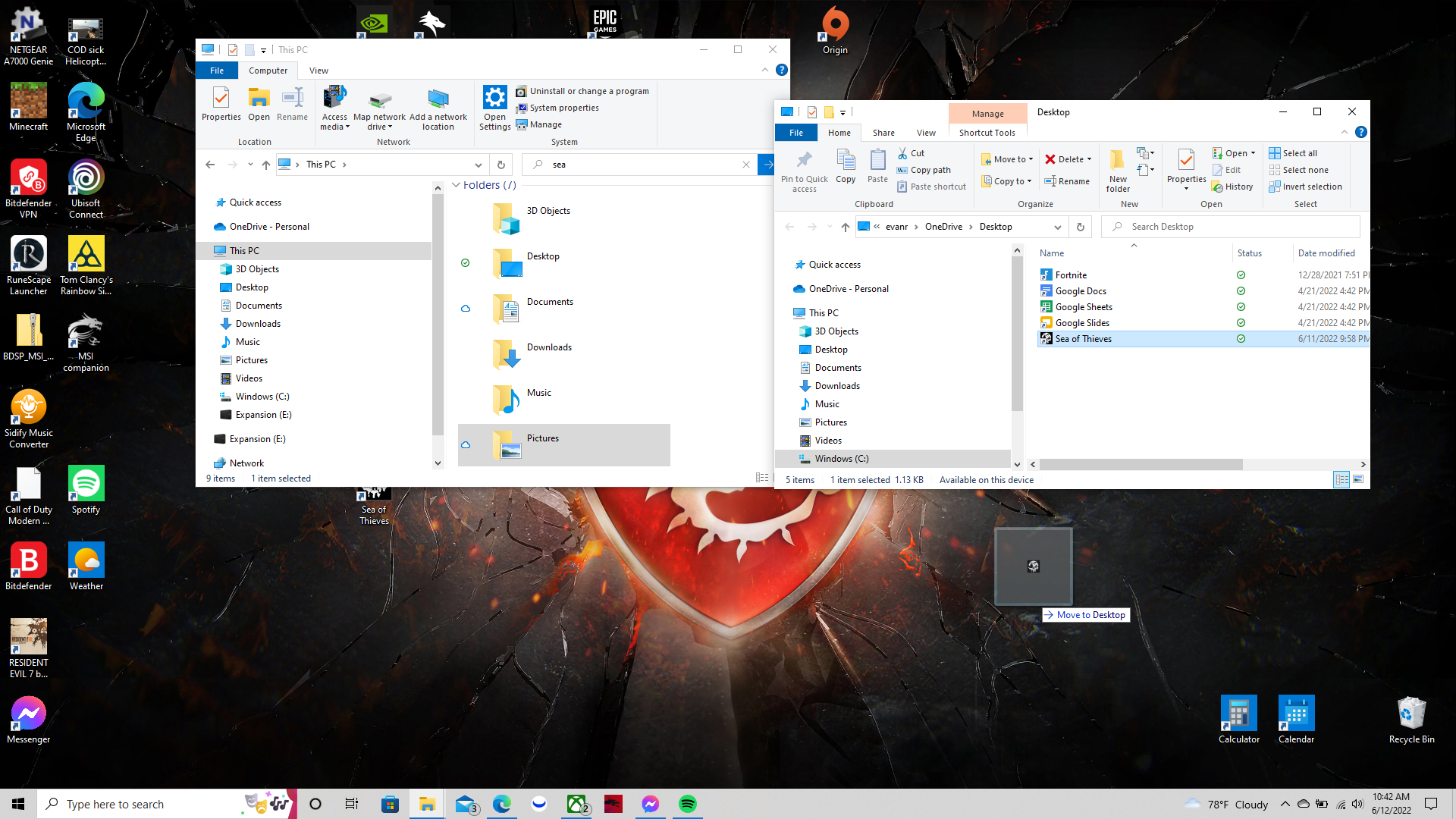I tried the steps but when i try to log-in as the parent on the childs computer Microsoft is telling me the following:
You cant sign in here with a personal account. Use your work or school account instead.
I believe i am using the correct email as that is how i log-in to Microsoft and also purchased the game for my child with my account.
please help.