@Hernus Bornman Thanks for reaching out. There is no specific migration strategy.
You can move the resources under 1 resource group, that resource group can then be moved to a different subscription.
In your case, you will also have to make sure that you see the subscription of the tenant you want it to be moved under the same tenant where the resources are currently.
For this you will need to follow : https://learn.microsoft.com/en-us/azure/azure-resource-manager/management/move-resource-group-and-subscription#use-the-portal
"If the tenant IDs for the source and destination subscriptions aren't the same, use the following methods to reconcile the tenant IDs:
Transfer ownership of an Azure subscription to another account
How to associate or add an Azure subscription to Azure Active Directory"
Basically here are the steps which needs to be done :
Step 1
: If dependent resources are distributed across different resource groups, first move them into one resource group.
Step 2
: Move the resource and dependent resources together from the source subscription to the target subscription.
Step*
*** 3*: Optionally, redistribute the dependent resources to different resource groups within the target subscription.
You can use the azure portal to move the resources to another subscription. Read more here : https://learn.microsoft.com/en-us/azure/azure-resource-manager/management/move-resource-group-and-subscription#use-the-portal
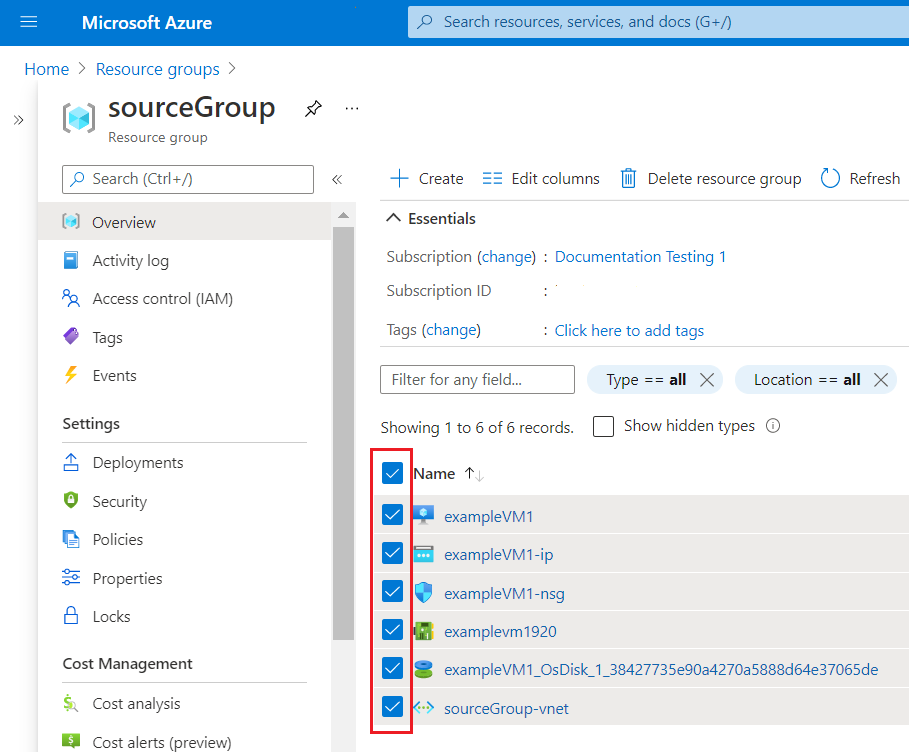
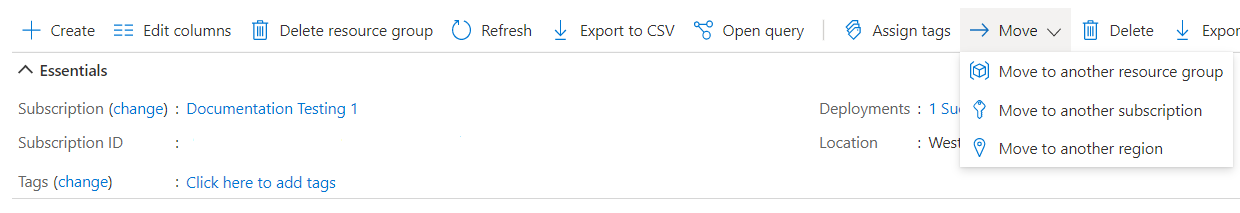
Please remember to "Accept Answer" if any answer/reply helped, so that others in the community facing similar issues can easily find the solution.